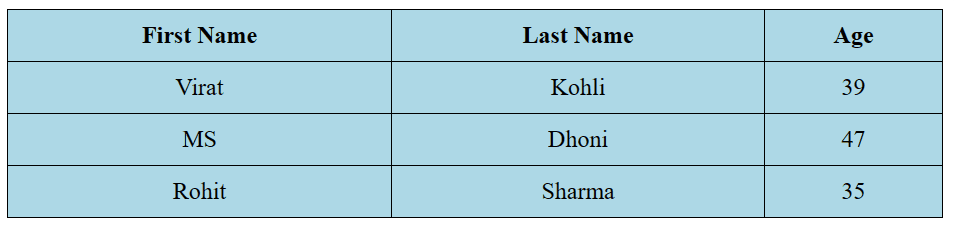Changing the background color of a table using CSS can help improve the visual appearance of a website or web application. we will learn how to change the background color of the table using CSS with different approaches.
These are the following approaches:
Table of Content
Using Inline CSS
In this approach, we are using Inline CSS which involves applying styles directly to HTML elements using the style attribute. To change the background color of a table using inline CSS, we can use the background-color property.
Syntax:
<table style="background-color: colorName;">
<!-- table content -->
</table>
Example: The below example uses the Inline CSS to Change the Background Color of Table.
<!DOCTYPE html>
<html>
<head>
<title>Inline CSS Example</title>
</head>
<body>
<table style="background-color: yellow;" border="1">
<thead>
<tr>
<th>First Name</th>
<th>Last Name</th>
<th>Age</th>
</tr>
</thead>
<tbody>
<tr>
<td>Virat</td>
<td>Kohli</td>
<td>39</td>
</tr>
<tr>
<td>MS</td>
<td>Dhoni</td>
<td>47</td>
</tr>
<tr>
<td>Rohit</td>
<td>Sharma</td>
<td>35</td>
</tr>
</tbody>
</table>
</body>
</html>
Output:
.png)
Using Internal CSS
In this approach we are using internal CSS to change the background color of a table, Here we define the CSS styles within a <style> tag and we set the background-color property of the table to the desired color.
Example: The below example uses the Internal CSS to Change the Background Color of Table.
<!DOCTYPE html>
<html>
<head>
<title>Internal CSS Example</title>
<style>
table {
width: 100%;
border-collapse: collapse;
background-color: lightblue;
}
th, td {
border: 1px solid black;
padding: 8px;
text-align: center;
}
</style>
</head>
<body>
<table>
<thead>
<tr>
<th>First Name</th>
<th>Last Name</th>
<th>Age</th>
</tr>
</thead>
<tbody>
<tr>
<td>Virat</td>
<td>Kohli</td>
<td>39</td>
</tr>
<tr>
<td>MS</td>
<td>Dhoni</td>
<td>47</td>
</tr>
<tr>
<td>Rohit</td>
<td>Sharma</td>
<td>35</td>
</tr>
</tbody>
</table>
</body>
</html>
Output: