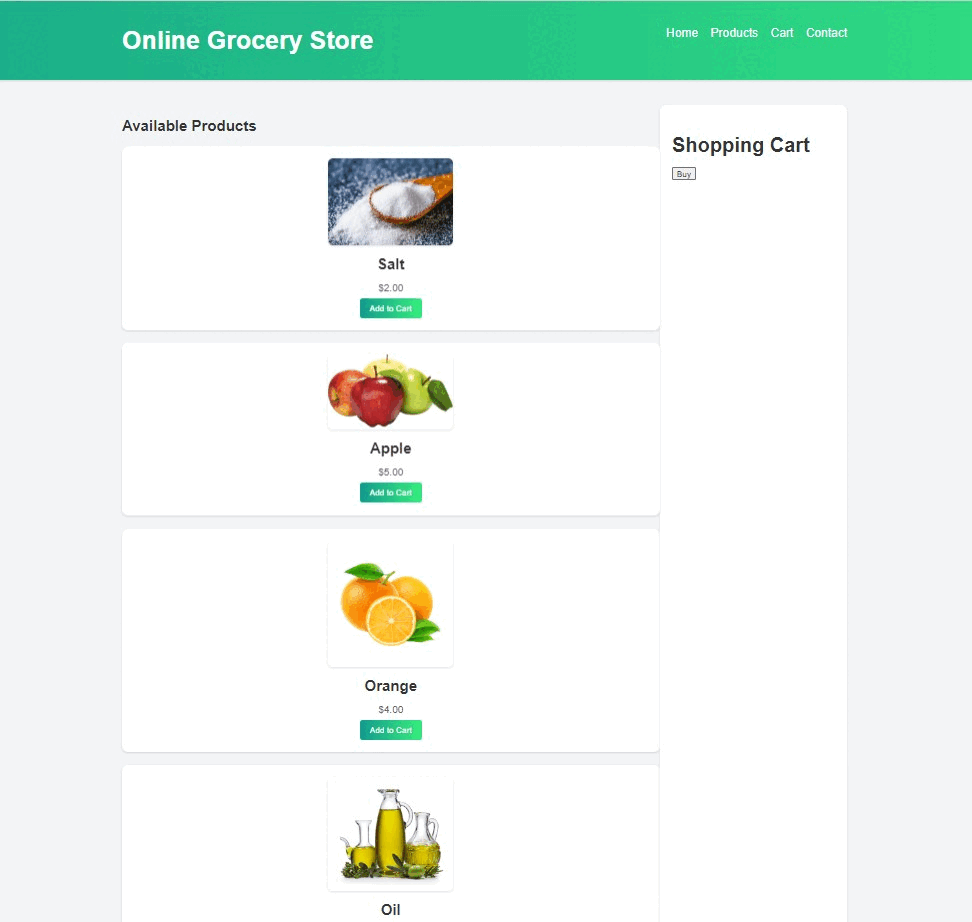Online grocery shopping has become increasingly popular, especially in recent times. This project aims to create a user-friendly and responsive website for purchasing groceries online. Users can browse through the various categories, add items to their cart, and proceed to checkout making their grocery shopping experience convenient and efficient.

Online Grocery Store
Prerequisites
Approach:
- Set up the project directory structure with the separate files for the HTML, CSS and JavaScript.
- Design the layout and structure of the website using the HTML incorporating sections for the <header>, navigation menu, product display, cart and checkout.
- Style the website using the CSS to enhance the visual appeal and ensure consistency across different pages.
- Implement interactive features and functionalities using the JavaScript, such as adding items to cart, updating quantities and calculating totals.
- Test the website thoroughly to ensure functionality and responsiveness across different devices and browsers.
- Deploy the website to the web hosting service to make it accessible online.
Example: The below code will help you to create a Grocery website using the HTML, CSS, and JavaScript.
HTML
<!DOCTYPE html>
<html lang="en">
<head>
<meta charset="UTF-8">
<meta name="viewport"
content="width=device-width, initial-scale=1.0">
<title>Online Grocery Store</title>
<style>
* {
box-sizing: border-box;
}
body {
font-family: Arial, sans-serif;
margin: 0;
padding: 0;
background-color: #f3f4f6;
color: #333;
}
.container {
max-width: 1200px;
margin: 0 auto;
padding: 20px;
display: flex;
justify-content: space-between;
}
header {
background: linear-gradient(to right, #11998e, #38ef7d);
color: #ffffff;
padding: 20px 0;
text-align: center;
margin-bottom: 20px;
width: 100%;
border-radius: 10px;
box-shadow: 0 2px 4px rgba(0, 0, 0, 0.1);
}
header h1 {
font-size: 2.5rem;
margin: 0;
}
header nav ul {
list-style-type: none;
padding: 0;
margin: 0;
display: flex;
justify-content: center;
gap: 20px;
}
header nav ul li {
display: inline;
}
header nav ul li a {
color: #ffffff;
text-decoration: none;
font-size: 1.2rem;
transition: color 0.3s ease;
}
header nav ul li a:hover {
color: #f3f4f6;
}
#products {
margin-bottom: 20px;
flex: 1;
}
.product {
background-color: #ffffff;
border-radius: 10px;
box-shadow: 0 2px 4px rgba(0, 0, 0, 0.1);
padding: 20px;
margin-bottom: 20px;
display: flex;
flex-direction: column;
align-items: center;
text-align: center;
transition: transform 0.3s ease;
}
.product:hover {
transform: translateY(-5px);
}
.product img {
width: 100%;
max-width: 200px;
height: auto;
margin-bottom: 1rem;
border-radius: 8px;
box-shadow: 0 2px 4px rgba(0, 0, 0, 0.1);
}
.product h3 {
font-size: 1.5rem;
margin: 0;
}
.product p {
color: #666666;
margin-bottom: 0.5rem;
}
.product button {
background: linear-gradient(to right, #11998e, #38ef7d);
color: #ffffff;
border: none;
padding: 8px 16px;
border-radius: 4px;
cursor: pointer;
transition: background-color 0.3s ease;
outline: none;
}
.product button:hover {
background: linear-gradient(to right, #0c8976, #30c270);
}
#cart {
background-color: #ffffff;
border-radius: 10px;
box-shadow: 0 2px 4px rgba(0, 0, 0, 0.1);
padding: 20px;
width: 300px;
}
#cart h2 {
font-size: 2rem;
margin-bottom: 1rem;
color: #333;
}
#cart-items {
list-style-type: none;
padding: 0;
margin: 0;
}
.cart-item {
display: flex;
justify-content: space-between;
align-items: center;
margin-bottom: 0.5rem;
}
.cart-item button {
background: linear-gradient(to right, #ff4d4f, #ff6382);
color: #ffffff;
border: none;
padding: 4px 8px;
border-radius: 4px;
cursor: pointer;
transition: background-color 0.3s ease;
outline: none;
}
.cart-item button:hover {
background: linear-gradient(to right, #e63c3f, #f34d6f);
}
.quantity {
display: flex;
align-items: center;
}
.quantity button {
background: linear-gradient(to right, #11998e, #38ef7d);
color: #ffffff;
border: none;
padding: 4px 8px;
border-radius: 4px;
cursor: pointer;
transition: background-color 0.3s ease;
outline: none;
}
.quantity button:hover {
background: linear-gradient(to right, #0c8976, #30c270);
}
.quantity input {
width: 40px;
text-align: center;
border: 1px solid #ccc;
border-radius: 4px;
margin: 0 0.5rem;
padding: 4px;
outline: none;
}
</style>
</head>
<body>
<header>
<div class="container">
<h1>Online Grocery Store</h1>
<nav>
<ul>
<li><a href="#">Home</a></li>
<li><a href="#">Products</a></li>
<li><a href="#">Cart</a></li>
<li><a href="#">Contact</a></li>
</ul>
</nav>
</div>
</header>
<div class="container">
<section id="products">
<h2>Available Products</h2>
<div class="grid grid-cols-1 sm:grid-cols-2
md:grid-cols-3 lg:grid-cols-4 gap-6">
<div class="product">
<img
src=
"https://media.geeksforgeeks.org/wp-content/uploads/20240308174326/d12.jpg"
alt="Salt">
<h3>Salt</h3>
<p>$2.00</p>
<button onclick="addToCart('Salt', 2.00)">
Add to Cart
</button>
</div>
<div class="product">
<img
src=
"https://media.geeksforgeeks.org/wp-content/uploads/20240308174500/f12.jpg"
alt="Apple">
<h3>Apple</h3>
<p>$5.00</p>
<button onclick="addToCart('Apple', 5.00)">
Add to Cart
</button>
</div>
<div class="product">
<img src=
"https://media.geeksforgeeks.org/wp-content/uploads/20240308174616/o12.jpg" alt="Orange">
<h3>Orange</h3>
<p>$4.00</p>
<button onclick="addToCart('Orange', 4.00)">
Add to Cart
</button>
</div>
<div class="product">
<img src=
"https://media.geeksforgeeks.org/wp-content/uploads/20240308181947/o123.jpg"
alt="Oil">
<h3>Oil</h3>
<p>$8.00</p>
<button onclick="addToCart('Oil', 8.00)">
Add to Cart
</button>
</div>
</div>
</section>
<aside id="cart">
<h2>Shopping Cart</h2>
<ul id="cart-items">
</ul>
<button id="buy-button" onclick="checkout()">Buy</button>
</aside>
</div>
<script>
let Items = [];
function addToCart(name, price) {
const index = Items.findIndex(item => item.name === name);
if (index !== -1) {
Items[index].quantity += 1;
} else {
const item = {
name: name,
price: price,
quantity: 1
};
Items.push(item);
}
updateCartDisplay();
}
function deleteFromCart(index) {
Items.splice(index, 1);
updateCartDisplay();
}
function updateQuantity(index, quantity) {
Items[index].quantity = quantity;
updateCartDisplay();
}
function checkout() {
let totalPrice = 0;
Items.forEach(item => {
totalPrice += item.price * item.quantity;
});
alert(`Total price: $${totalPrice.toFixed(2)}`);
}
function updateCartDisplay() {
const cartElement = document.getElementById('cart-items');
cartElement.innerHTML = '';
Items.forEach((item, index) => {
const li = document.createElement('li');
li.className = 'cart-item';
li.innerHTML = `
<span>${item.name} - $${item.price.toFixed(2)} x
<div class="quantity">
<button onclick="updateQuantity(${index},
${item.quantity - 1})">-</button>
<input type="number"
value="${item.quantity}"
min="1" max="10"
onchange="updateQuantity(${index},
this.value)">
<button
onclick="updateQuantity(${index},
${item.quantity + 1})">+</button>
</div>
</span>
<button onclick="deleteFromCart(${index})">Delete</button>
`;
cartElement.appendChild(li);
});
}
</script>
</body>
</html>
Output: