Below are the steps for Creating a Simple Android Application to Add Two Numbers
Step 1: First of all go to the xml file 
Step 2: Now go to the text and write the code for adding 3 TextView,2 EditText and Button and Assign ID to each component. Assign margin top, left, right for the location. 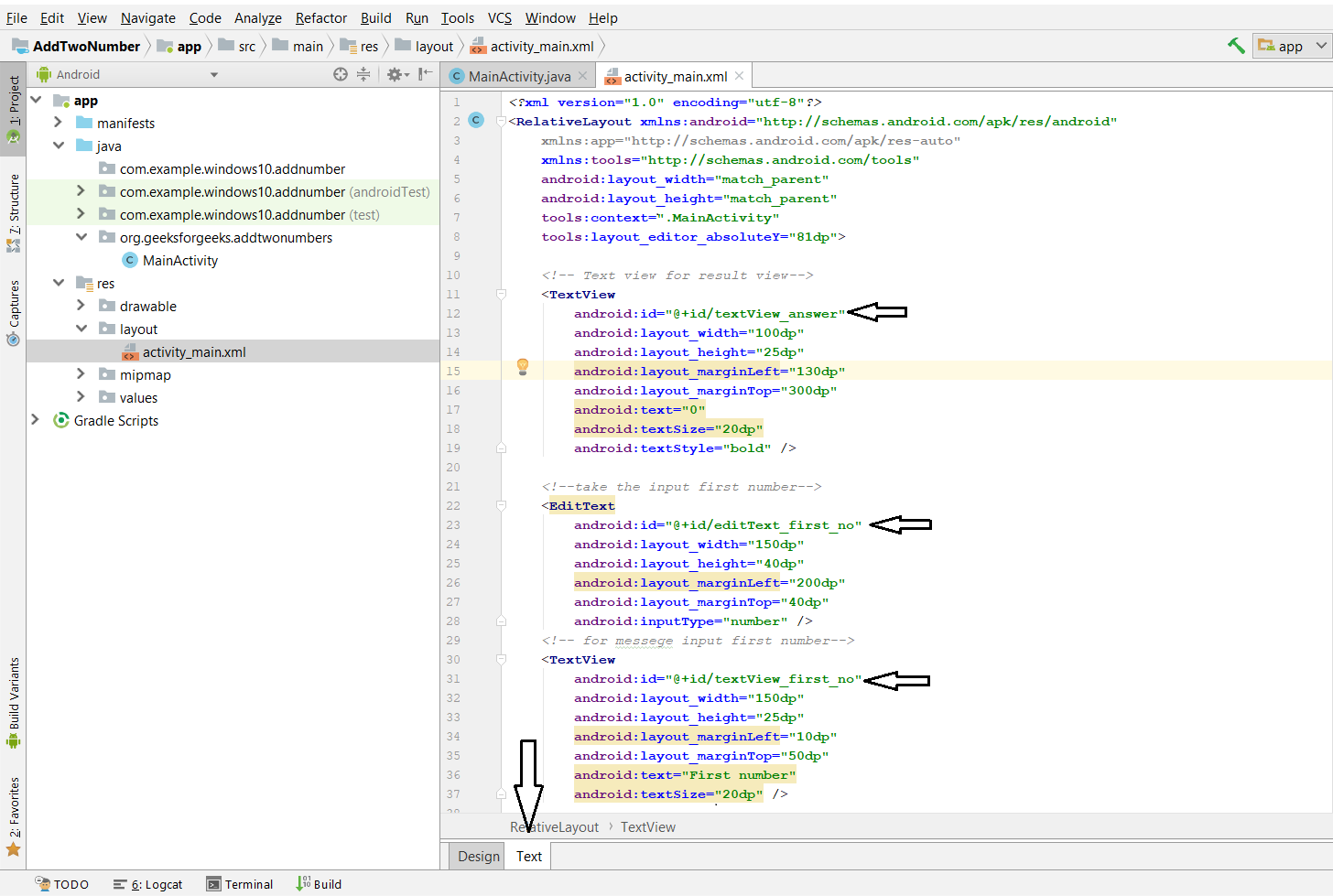
Step 3: Now, open up the activity java file. 
Step 4: Declare few variables and the values entered in the Text Views can be read by using an id which we have set in the XML code above.
Step 5: Add the click listener to the Add button.
Step 6: When the Add button has been clicked, add the values and store it into the sum variable.
Step 7: To show the output in the result text view, set the sum in the textview.
Complete code of layout xml file and java file is given below.
package com.example.add_two_numbers;
import android.os.Bundle;
import android.view.View;
import android.widget.Button;
import android.widget.EditText;
import android.widget.TextView;
import androidx.activity.EdgeToEdge;
import androidx.appcompat.app.AppCompatActivity;
import androidx.core.graphics.Insets;
import androidx.core.view.ViewCompat;
import androidx.core.view.WindowInsetsCompat;
public class MainActivity extends AppCompatActivity {
EditText number1;
EditText number2;
Button Add_button;
TextView result;
int ans=0;
@Override
protected void onCreate(Bundle savedInstanceState) {
super.onCreate(savedInstanceState);
setContentView(R.layout.activity_main);
// by ID we can use each component which id is assign in xml file
number1=(EditText) findViewById(R.id.editText_first_no);
number2=(EditText) findViewById(R.id.editText_second_no);
Add_button=(Button) findViewById(R.id.add_button);
result = (TextView) findViewById(R.id.textView_answer);
// Add_button add clicklistener
Add_button.setOnClickListener(new View.OnClickListener() {
public void onClick(View v) {
// num1 or num2 double type
// get data which is in edittext, convert it to string
// using parse Double convert it to Double type
double num1 = Double.parseDouble(number1.getText().toString());
double num2 = Double.parseDouble(number2.getText().toString());
// add both number and store it to sum
double sum = num1 + num2;
// set it ot result textview
result.setText(Double.toString(sum));
}
});
}
}
<?xml version="1.0" encoding="utf-8"?>
<RelativeLayout xmlns:android="http://schemas.android.com/apk/res/android"
xmlns:app="http://schemas.android.com/apk/res-auto"
xmlns:tools="http://schemas.android.com/tools"
android:id="@+id/main"
android:layout_width="match_parent"
android:layout_height="match_parent"
tools:context=".MainActivity">
<TextView
android:id="@+id/textView_answer"
android:layout_width="100dp"
android:layout_height="25dp"
android:text="0"
android:layout_marginLeft="130dp"
android:layout_marginTop="300dp"
android:textSize="20dp"
android:textStyle="bold"/>
<TextView
android:id="@+id/textView_first_no"
android:layout_width="150dp"
android:layout_height="25dp"
android:layout_marginLeft="10dp"
android:layout_marginTop="50dp"
android:text="First number"
android:textSize="20dp"/>
<EditText
android:id="@+id/editText_first_no"
android:layout_width="150dp"
android:layout_height="40dp"
android:layout_marginLeft="200dp"
android:layout_marginTop="40dp"
android:inputType="number"
/>
<TextView
android:id="@+id/textView_second_no"
android:layout_width="150dp"
android:layout_height="25dp"
android:layout_marginLeft="10dp"
android:layout_marginTop="100dp"
android:text="Second number"
android:textSize="20dp" />
<EditText
android:id="@+id/editText_second_no"
android:layout_width="150dp"
android:layout_height="40dp"
android:layout_marginLeft="200dp"
android:layout_marginTop="90dp"
android:inputType="number"
/>
<Button
android:id="@+id/add_button"
android:layout_width="100dp"
android:layout_height="50dp"
android:layout_marginLeft="110dp"
android:layout_marginTop="200dp"
android:text="Add"/>
</RelativeLayout>
After Complete layout xml file it will be shown as given below 
Output:

Note: Similarly, Android App to subtract, multiply and divide numbers can be made by making minor changes in the Java and XML code.