Integrating a chatbot into your React application can enhance user experience and provide valuable assistance to your users. With the availability of various libraries and tools, setting up a modern chatbot in a React project has become more straightforward. In this article, we'll explore how to set up a chatbot using the react-chatbotify library.
What is react-chatbotify?
react-chatbotify is a React library that simplifies the process of integrating a chatbot into your application. It provides a set of components and utilities to create customizable and interactive chatbot interfaces easily. With react-chatbotify, you can build conversational UIs, handle user interactions, and integrate with backend services to create powerful chatbot experiences.
Configuration
react-chatbotify allows you to customize various aspects of your chatbot, including appearance, behavior, and interaction flow. You can configure the chatbot by passing props to its components or by using higher-order components (HOCs) provided by the library.
For example, you can customize the appearance of messages using the messageStyle prop:
<Chatbot>
<MessageList messageStyle={{ backgroundColor: 'lightblue' }} />
<MessageInput />
</Chatbot>
Prerequisites:
Steps to Setup ChatBot Application:
Step 1: Create a reactJS application by using this command
npx create-react-app myappStep 2: Navigate to the project directory
cd myappStep 3: Install the necessary packages/libraries in your project using the following commands.
npm install react-chatbotifyProject Structure:

The updated dependencies in package.json file will look like:
"dependencies": {
"@testing-library/jest-dom": "^5.17.0",
"@testing-library/react": "^13.4.0",
"@testing-library/user-event": "^13.5.0",
"react": "^18.2.0",
"react-chatbotify": "^1.5.2",
"react-scripts": "5.0.1",
"web-vitals": "^2.1.4"
},
Example: Implementation to show how to setup a chat-bot in React application.
//App.js
import React from "react";
import './App.css';
import ChatBot from "react-chatbotify";
function App() {
return (
<div className="App">
<ChatBot />
</div>
);
}
export default App;
Step to Run Application: Run the application using the following command from the root directory of the project
npm startOutput: Your project will be shown in the URL http://localhost:3000/
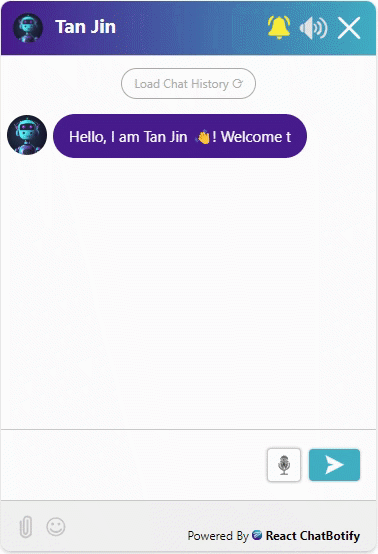
Conclusion
Integrating a chatbot into your React application can provide valuable assistance and improve user engagement. With libraries like react-chatbotify, setting up a modern chatbot has become more accessible and manageable. By following the steps outlined in this article, you can create a customizable and interactive chatbot interface for your React project in no time. Experiment with different configurations, integrate with backend services, and unleash the power of conversational UIs in your applications.