The text-align property in CSS controls the horizontal alignment of inline content (such as text) and inline-block elements within their containing block-level element.
Syntax:
text-align: left|right|center|justify|initial|inherit;Default Value: left if the direction is ltr, and right if the direction is rtl
Property Value:
- left: It is used to set the text alignment to the left. This is the default property.
- right: It is used to set the text-alignment to right.
- center: It is used to set the text alignment into the center.
- justify: It is used to spread the words into the complete line i.e., by stretching the content of an element.
- initial: It is used to set an element’s CSS property to its default value.
- inherit: It is used to inherit a property to an element from its parent element property value.
Please refer to the CSS Align article for further details.
Example: This example illustrates the use of the text-align property, to align it to specified values.
HTML
<!DOCTYPE html>
<html>
<head>
<title>text-align property</title>
<style>
h1 {
color: green;
}
.main {
border: 1px solid black;
}
.gfg1 {
text-align: left;
}
.gfg2 {
text-align: right;
;
}
.gfg3 {
text-align: center;
}
.gfg4 {
text-align: justify;
}
</style>
</head>
<body>
<h1>GeeksforGeeks</h1>
<h2>text-align property</h2>
<div class="main">
<h3>text-align: left;</h3>
<div class="gfg1">
The course is designed for students
as well as working professionals to
prepare for coding interviews. This
course is going to have coding questions
from school level to the level needed
for product based companies like Amazon,
Microsoft, Adobe, etc.
</div>
</div>
<br>
<div class="main">
<h3 style="text-align: right;">text-align: right;</h3>
<div class="gfg2">
The course is designed for students
as well as working professionals to
prepare for coding interviews. This
course is going to have coding questions
from school level to the level needed
for product based companies like Amazon,
Microsoft, Adobe, etc.
</div>
</div>
<br>
<div class="main">
<h3 style="text-align: center;">text-align: center;</h3>
<div class="gfg3">
The course is designed for students
as well as working professionals to
prepare for coding interviews. This
course is going to have coding questions
from school level to the level needed for
product based companies like Amazon,
Microsoft, Adobe, etc.
</div>
</div>
<br>
<div class="main">
<h3 style="text-align: justify;">text-align: justify;</h3>
<div class="gfg4">
The course is designed for students
as well as working professionals to
prepare for coding interviews. This
course is going to have coding questions
from school level to the level needed
for product based companies like Amazon,
Microsoft, Adobe, etc.
</div>
</div>
</body>
</html>
Output:
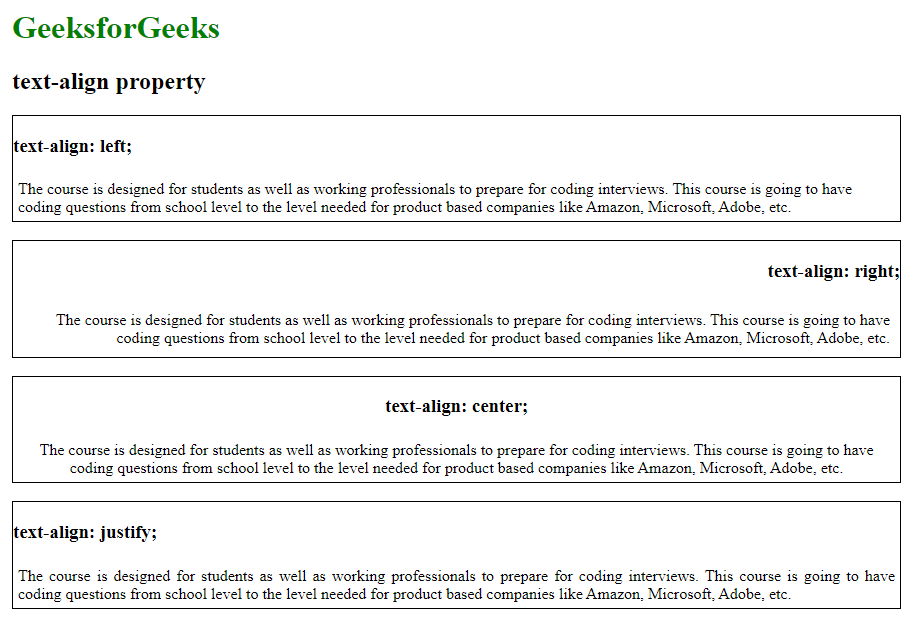
Supported Browsers: The browser supported by the text-align property are listed below:
- Google Chrome 1.0
- Internet Explorer 3.0
- Microsoft Edge 12.0
- Firefox 1.0
- Opera 3.5
- Safari 1.0