In web development, creating and consuming APIs (Application Programming Interfaces) is commonplace. Django Rest Framework (DRF) serves as a robust toolkit for building APIs in Django-based web applications. Within DRF, a pivotal concept is serializers. In this article, we will delve into the concept of nested serializers in Django and how they facilitate the handling of complex data relationships.
Significance of Nested Serializers
In many real-world scenarios, data models exhibit relationships with one another. For instance, you may have a Book model associated with a Category model through a foreign key. In such cases, merely serializing the Book object may not be sufficient; you might want to include the related Category information within the serialized output. This is precisely where nested serializers come into play.
Setting up the Project
Let's walk through a step-by-step implementation of nested serializers in Django to understand how they work in practice. Consider a scenario where we have two models, Category and Book, with each book belonging to a category. Our objective is to serialize a Book object along with its associated Category information.
Starting the Project
To start the project use this command
django-admin startproject core
cd core
To start the app use this command
python manage.py startapp home
Now add this app and 'rest_framework' to the 'settings.py'
INSTALLED_APPS = [
"django.contrib.admin",
"django.contrib.auth",
"django.contrib.contenttypes",
"django.contrib.sessions",
"django.contrib.messages",
"django.contrib.staticfiles",
"rest_framework",
"home",
"rest_framework.authtoken",
]
File Structure
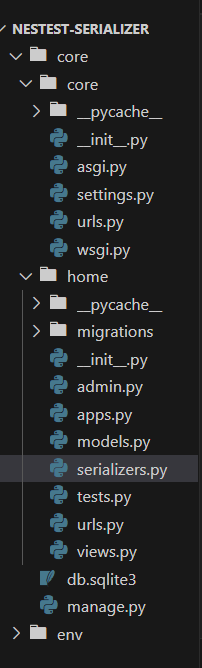
Setting up the files
serializer.py: This Python code uses the Django REST framework to create two serializers: CategorySerializer and BookSerializer.
- CategorySerializer serializes the Category model, including only the category_name field.
- BookSerializer serializes the Book model with all fields. It also includes serialization of the related Category model.
- The commented-out line # depth = 1 suggests the ability to control the depth of related model serialization, but it's not currently active.
- These serializers allow converting Django model instances into JSON data for use in API responses or requests
from rest_framework import serializers
from .models import *
from django.contrib.auth.models import User
class GFGSerializer(serializers.ModelSerializer):
class Meta:
model = GFG
fields = ['name',]
class ItemSerializer(serializers.ModelSerializer):
gfg = GFGSerializer()
class Meta:
model = Item
fields = '__all__'
depth =1
models.py: This Python code defines two Django models:
- Category Model: Represents a category with a category_name field for its name.
- Book Model:
- Represents a book with a book_title field for its title.
- Includes a foreign key relationship (category) to the Category model, connecting each book to a category.
- Uses on_delete=models.CASCADE to ensure that when a category is deleted, its associated books are also deleted.
from django.db import models
class GFG(models.Model):
name = models.CharField(max_length=100)
class Item(models.Model):
gfg = models.ForeignKey(GFG, on_delete=models.CASCADE)
item_title = models.CharField(max_length=100)
admin.py: First we register Category and then we register Book model.
from django.contrib import admin
from .models import *
admin.site.register(GFG)
admin.site.register(Item)
views.py: Various Django and Django REST framework modules and classes are imported.A view function get_book is defined using the @api_view decorator, specifying that it handles HTTP GET requests.All Book objects are retrieved from the database using Book.objects.all().The retrieved Book objects are serialized using the BookSerializer.A JSON response is returned with a status code of 200 and the serialized book data as the payload.
from django.shortcuts import render
from rest_framework.decorators import api_view
from rest_framework.response import Response
from .models import *
from .serializers import *
from rest_framework.views import APIView
from rest_framework.authtoken.models import Token
@api_view(['GET'])
def get_item(request):
item_objs = Item.objects.all()
serializer = ItemSerializer(item_objs, many=True)
return Response({'status': 200, 'payload': serializer.data})
core/urls.py: This is the urls.py file of our project folder in this urls.py file we import first all important library and after that we map the app with project using include function.
from django.contrib import admin
from django.urls import path, include
from rest_framework.authtoken import views
urlpatterns = [
path('', include('home.urls')),
path("admin/", admin.site.urls),
]
app/urls.py: In the urls.py file of the app we import the admin and also import the path and include method and also import the all functionality of views.py file . and then we create the path for performing the nestest serailizer operations
from django.contrib import admin
from django.urls import path, include
from .views import *
urlpatterns = [
path('get-item/', get_item),
]
Deployement of the Project
Run these commands to apply the migrations:
python3 manage.py makemigrations
python3 manage.py migrate
Run the server with the help of following command:
python3 manage.py runserverOutput
Conclusion :
In conclusion, nested serializers in Django provide a powerful mechanism for handling complex data relationships in API development. By incorporating related model serializers within primary serializers, developers can efficiently serialize and deserialize data hierarchies, delivering structured and informative API responses. Whether dealing with parent-child relationships, deep dependencies, or multi-level data structures, nested serializers enhance the flexibility and usability of Django-powered APIs, making them a valuable tool for creating rich and efficient web applications.