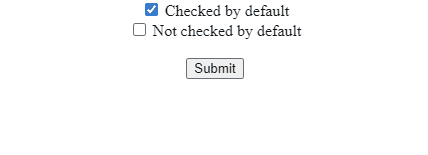HTML DOM Input Checkbox Value property sets or return the value of the value attribute of an input checkbox field, however the contents of the value attribute does not shown to user.
It manages their assigned value, reflecting their state when checked or unchecked. It retrieves or sets the value attribute, determining the data passed when the form is submitted, and indicating the checkbox's selection status.
Syntax:
- It returns the Input Checkbox value property.
checkboxObject.value- It is used to set the Input Checkbox value property.
checkboxObject.value = textProperty Values:
It contains single value text which is used to specify the value associated with the input checkbox field.
Return Value:
It returns a string value that represents the value of the value attribute of a input checkbox field.
Input Checkbox value Property Examples
Example: This example returns the Input Checkbox value property.
<!DOCTYPE html>
<html>
<head>
<title>
DOM Input Checkbox value Property
</title>
</head>
<body style="text-align: center">
<form>
<!-- Below input elements have attribute
checked -->
<input type="checkbox" name="check"
id="GFG" value="1" checked />
Checked by default
<br />
<input type="checkbox" name="check" value="2" />
Not checked by default
<br />
</form>
<br />
<button onclick="myGeeks()">
Submit
</button>
<p id="sudo"></p>
<!-- script to return Input Checkbox value Property -->
<script>
function myGeeks() {
let g = document
.getElementById("GFG").value;
document.getElementById("sudo")
.innerHTML = "Checkbox value:" + g;
}
</script>
</body>
</html>