JavaScript and Ruby are two powerful programming languages used extensively in web development. While each language has its own set of features and capabilities, there are times when developers may need to integrate functionalities from one language into the other. One common scenario is using JavaScript variables within Ruby code. This article will guide you through the process of effectively utilizing JavaScript variables in Ruby, covering the basics, integration techniques, best practices, examples, and more.
Table of Content
What are JavaScript Variables in Ruby?
JavaScript variables serve as containers for storing data values, which can be manipulated and accessed throughout the code. Integrating these variables into Ruby allows developers to leverage the dynamic nature of JavaScript within their Ruby programs.
Declaration
In JavaScript, variables are declared using the var, let, or const keywords. These keywords define the scope and mutability of the variables.
Initialization
Variables in JavaScript can be initialized with values of various data types, including strings, numbers, booleans, arrays, and objects.
Data Types
JavaScript supports dynamic typing, meaning variables can hold values of different types during runtime.
Integrating JavaScript Variables into Ruby
To use JavaScript variables in Ruby, developers can leverage libraries such as ExecJS, which enables the execution of JavaScript code within Ruby applications seamlessly.
- Passing JavaScript Variables: When passing JavaScript variables to Ruby methods, it's essential to ensure proper data conversion and handling to maintain compatibility between the two languages.
- Handling JavaScript Variable: Ruby provides robust mechanisms for handling different data types, allowing developers to manipulate JavaScript variables effectively within Ruby code.
- Utilizing JavaScript Variables: JavaScript variables can be seamlessly integrated into Ruby loops such as each, map, reduce, etc., facilitating efficient data processing and iteration.
- Accessing JavaScript Variables: Ruby functions can access and manipulate JavaScript variables by invoking JavaScript code snippets using the ExecJS library, enabling seamless interaction between the two languages.
- Manipulating JavaScript Variables: Ruby's flexibility allows developers to manipulate JavaScript variables using various built-in methods and custom functions tailored to specific requirements.
- Debugging JavaScript Variables: Debugging JavaScript variables within Ruby applications involves leveraging debugging tools and techniques compatible with both languages, ensuring smooth troubleshooting and error resolution.
- Best Practices for using JavaScript Variables: To ensure optimal performance and maintainability, developers should adhere to best practices such as proper data type conversion, error handling, and code organization when utilizing JavaScript variables in Ruby.
Example 1: Passing JavaScript Variables to a Ruby Method
Below is the Ruby program to pass javascript variables to a Ruby method:
# Require the ExecJS library
require 'execjs'
# Define a Ruby method to calculate the
# sum of a JavaScript variable and a constant
def calculate_sum(js_variable)
# Compile the JavaScript code within Ruby
js_context = ExecJS.compile("var x = #{js_variable}; x + 10;")
# Call the JavaScript variable within Ruby and
# return the result
js_context.call('x')
end
# Call the method with a JavaScript variable as an argument
puts calculate_sum(5) # Output: 15
Output:
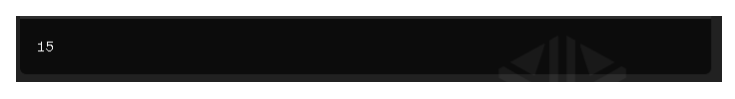
Passing JavaScript Variables to a Ruby Method
Explanation:
- The Ruby method `calculate_sum` is called with the JavaScript variable `5` as an argument.
- Inside the method, the JavaScript variable `x` is initialized with the value `5`.
- Then, 10 is added to the value of `x`, resulting in `15`.
- Finally, the value `15` is returned and printed as the output.
Example 2: Manipulating JavaScript Variables in Ruby
Below is the Ruby program to manipulate javascript variables:
require 'execjs'
context = ExecJS.compile("var x = 5; x * 2;")
puts context.eval("x")
Output:

Manipulating JavaScript Variables in Ruby
Note:
Ensure proper conversion of JavaScript variable types to avoid compatibility issues and runtime errors in Ruby applications.
Conclusion
Integrating JavaScript variables into Ruby applications can enhance functionality and flexibility, enabling developers to leverage the strengths of both languages seamlessly. By following best practices, avoiding common pitfalls, and experimenting with various integration techniques, developers can create robust and efficient software solutions tailored to their specific requirements.
Frequently Asked Questions on How to use JavaScript Variables in Ruby?
Can I directly assign JavaScript variables to Ruby variables?
Yes, you can assign JavaScript variables to Ruby variables using appropriate data conversion techniques to maintain compatibility.
Are there any performance implications of using JavaScript variables in Ruby?
While there may be minor performance overhead associated with executing JavaScript within Ruby, optimizing code and minimizing cross-language dependencies can mitigate these issues effectively.
Is it possible to debug JavaScript variables within Ruby applications?
Yes, developers can use debugging tools compatible with both languages to troubleshoot issues related to JavaScript variables in Ruby code.
Are there any limitations to using JavaScript variables in Ruby?
While JavaScript variables can enhance functionality in Ruby applications, developers should be mindful of potential compatibility issues and strive to maintain clean, maintainable code.
Where can I find more examples of integrating JavaScript with Ruby?
You can explore online resources, documentation, and community forums dedicated to Ruby and JavaScript development for comprehensive examples and tutorials on integration techniques.