Static code analysis is a method of analyzing source code without executing it. It helps identify potential bugs, security vulnerabilities, and code quality issues early in the development process. In PHP, static code analysis tools can be incredibly useful for maintaining clean, efficient, and secure codebases.
These are the following approaches to perform static code analysis in PHP:
Table of Content
Manual Review
This involves developers inspecting the code manually to spot issues such as syntax errors, code smells, and potential bugs. While effective for small projects, it becomes impractical for larger codebases due to time constraints and human error.
IDE Tools
IDEs like PhpStorm and VS Code offer features such as real-time code analysis, code navigation, and quick-fix suggestions. They leverage static analysis under the hood to provide developers with immediate feedback on code quality and potential issues. Also, Integrated Development Environments (IDEs) like PhpStorm, VS Code, and NetBeans offer built-in or plugin-based static analysis tools.
Command-Line Tools
Tools like PHPStan focus on type checking and detecting potential errors in PHP code. They analyze the codebase based on defined rulesets and provide detailed reports on issues, including suggestions for improvement.
Continuous Integration (CI)
Integrating static code analysis into CI pipelines automates the process of checking code quality. CI tools can run static analysis scripts as part of the build process, ensuring that every code change undergoes rigorous scrutiny before deployment.
Steps for CI to perform static code analysis
Step 1: The syntax for running static code analysis with PHPStan, for example, involves installing the tool via Composer and creating a configuration file (phpstan.neon):
composer require --dev phpstan/phpstan
touch phpstan.neonStep 2: Configure phpstan.neon with your desired rulesets and paths to analyze:
includes:
- src
- tests
parameters:
level: maxStep 3: Then, run PHPStan via the command line:
vendor/bin/phpstan analyzeExample: Consider a simple PHP function with a potential type error:
function addNumbers(int $a, int $b) {
return $a + $b;
}
addNumbers(5, '10');
// Type error: Argument 2 must be of type int, string given
Note: Running PHPStan on this code would highlight the type error and suggest corrections.
Output:
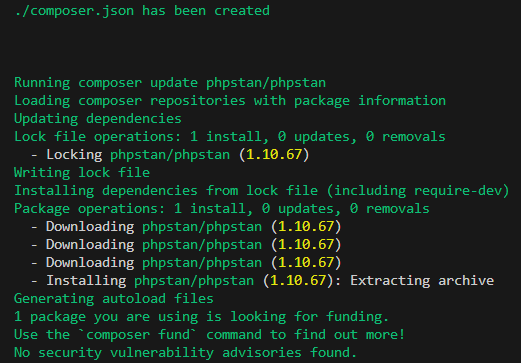
Depending on the tool used, the output of static code analysis typically includes:
- Detailed reports on detected issues, categorized by severity.
- Suggestions for fixing issues, such as type mismatches, unused variables, or potential security vulnerabilities.
- Summary statistics indicating the overall code quality and adherence to coding standards.
Conclusion
In conclusion, leveraging static code analysis tools in PHP is crucial for maintaining high-quality, secure, and maintainable codebases. By incorporating these tools into your development workflow, you can catch potential issues early and ensure a smoother development process overall.