OpenCV (Open Source Computer Vision Library) is a powerful open-source computer vision and machine learning software library. It enables developers to access a wide range of algorithms for various computer vision tasks. In this article, we will see how to install OpenCV Python Headless.
What is OpenCV Python Headless?
Installing OpenCV in Python headless mode allows users to use its functionalities without the need for graphical user interface (GUI) support, which can be useful for server-side applications and environments without a display.
Install OpenCV Python Headless
Below are the ways by which we can install OpenCV Python Headless in Python:
Installing OpenCV Python Headless Using pip
To install OpenCV Python headless, you can use pip, the Python package manager. Headless versions of OpenCV typically exclude graphical user interface (GUI) components, which are unnecessary for many applications, such as image processing tasks performed on servers or in headless environments. Here's how you can install OpenCV Python headless:
pip install opencv-python-headlessOutput:
This command will install the latest version of OpenCV Python headless available on the Python Package Index (PyPI). After running the command in your terminal, you will see the following result.
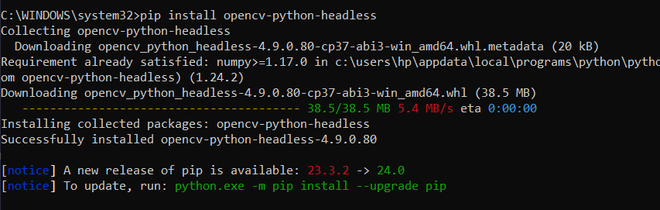
Example:
Once installed, you can import and use OpenCV in your Python scripts without the need for a graphical user interface. After installation, you can import OpenCV in your Python scripts like this:
import cv2
from google.colab.patches import cv2_imshow
# Read the image in headless mode (without GUI)
image = cv2.imread("o.png", cv2.IMREAD_UNCHANGED)
# Check if the image was successfully read
if image is not None:
# Display the image (headlessly)
cv2_imshow(image)
else:
print("Error: Failed to read the image.")
Output
Error: Failed to read the imageThis allows you to use OpenCV's functionalities for image and video processing tasks in a headless environment without requiring any GUI components.