The input of users is a very vital part of many programs which allows customization and interaction. In Ruby, there are various methods to get input from the user, each having its own benefits and use cases. This article will discuss two different ways to obtain user input in Ruby.
Approach 1: Using the 'gets' Method
The gets method reads a line from standard input while chomp removes any trailing newline characters. It is simple and flexible allowing basic user input in many situations.
Syntax:
user_input = gets.chompExample:
puts "Please enter your name:"
name = gets.chomp
puts "Hello, #{name}!"
OUTPUT:

OUTPUT
Approach 2: Utilizing STDIN.gets for Input Stream
While it shares similarities with gets, STDIN.gets tells us that it’s reading data from standard input as opposed to anything else even if the standard output has been redirected somewhere else. This is specifically useful when standard input may change or be redirected for whatever reason.
Syntax:
user_input = STDIN.gets.chompExample:
puts "Please enter a number:"
number = STDIN.gets.chomp.to_i
puts "You entered: #{number}"
OUTPUT:
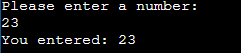
OUTPUT
CONCLUSION:
By mastering the different ways of acquiring inputs from users in Ruby, developers can design dynamic applications which are more interesting to use and interact with.