Tailwind CSS helps build simple weather app interfaces with its easy styling and responsive features. Developers use Tailwind CSS to enhance user experience in weather apps, adding functionality and engagement.
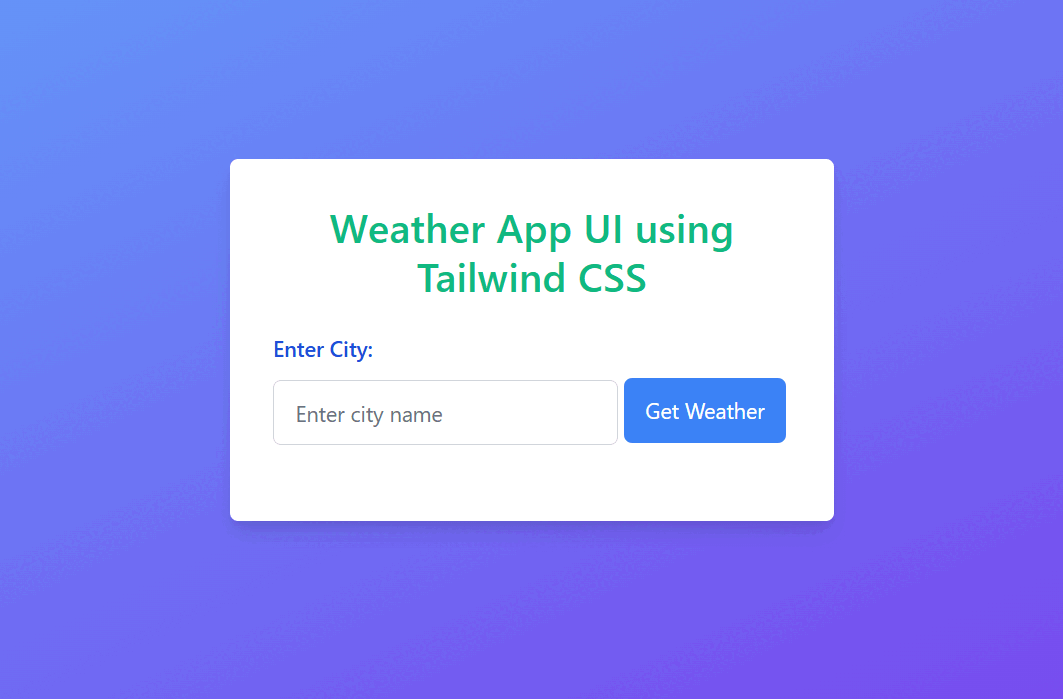
Preview
Approach
- Create a basic HTML structure and then link the Tailwind CSS CDN link.
- Then apply Tailwind CSS utility classes to style the UI components for that use some classes like bg-white, p-8, "rounded-md", "shadow-lg", "w-full", "h-auto", etc. for background color, padding, layout, spacing, shadows, width, height, and styling.
- Then you can add some FontAwesome icons to make the UI user-friendly.
- Use JavaScript to add functionality to the Weather App. And use event listeners to handle form submissions. Fetch weather data from an API based on the entered city name.
- Then dynamically display the weather information obtained from the API response.
Example: The example below shows how to create a simple weather app UI using Tailwind CSS.
HTML
<!DOCTYPE html>
<html lang="en">
<head>
<meta charset="UTF-8">
<meta name="viewport"
content="width=device-width, initial-scale=1.0">
<title>Weather App UI using Tailwind CSS</title>
<link href=
"https://cdn.jsdelivr.net/npm/tailwindcss@2.2.19/dist/tailwind.min.css"
rel="stylesheet">
<link href=
"https://cdnjs.cloudflare.com/ajax/libs/font-awesome/5.15.4/css/all.min.css"
rel="stylesheet">
</head>
<body class="bg-gradient-to-br from-blue-400
to-purple-600 min-h-screen flex
justify-center items-center">
<div class="max-w-md bg-white p-8 rounded-md
shadow-lg w-full h-auto">
<h1 class="text-3xl font-semibold mb-6
text-green-500 text-center">
Weather App UI using Tailwind CSS
</h1>
<form id="weather-form" class="mb-6 relative">
<label for="city"
class="block text-blue-700
font-medium mb-2">
Enter City:
</label>
<div class="flex items-center">
<input type="text" id="city"
name="city"
class="mt-1 px-4 py-2 block w-64
h-12 rounded-md border
border-gray-300
focus:outline-none
focus:border-blue-500
placeholder-gray-500"
placeholder="Enter city name">
<button type="submit"
class="ml-1 bg-blue-500 text-white
py-2 px-4 h-12 rounded-md
hover:bg-blue-600
focus:outline-none
focus:bg-blue-600">
Get Weather
</button>
</div>
</form>
<div id="weather-info"
class="grid grid-cols-2 gap-4">
</div>
</div>
<script>
const form = document.getElementById('weather-form');
const weatherInfo = document.getElementById('weather-info');
form.addEventListener('submit', async function (event) {
event.preventDefault();
const city = form.city.value.trim();
if (city === '') {
alert('Please enter a city name.');
return;
}
// Replace with your OpenWeatherMap API key
const apiKey = 'YOUR_OPENWEATHERMAP_API_KEY';
const apiUrl =
`https://api.openweathermap.org/data/2.5/weather?q=${city}&appid=${apiKey}&units=metric`;
try {
const response = await fetch(apiUrl);
const data = await response.json();
if (response.ok) {
displayWeather(data);
} else {
displayError(data.message);
}
} catch (error) {
displayError('Failed to fetch weather data.');
}
});
function displayWeather(data) {
weatherInfo.innerHTML = `
<div class="border rounded-md p-4
bg-yellow-200
hover:bg-yellow-300
transition-colors duration-300
ease-in-out">
<span class="text-gray-900">
<i class="fas fa-thermometer-half
text-red-500">
</i>
Temperature:
</span>
<span class="text-gray-800
font-medium">
${data.main.temp}°C
</span>
</div>
<div class="border rounded-md p-4
bg-blue-200 hover:bg-blue-300
transition-colors duration-300
ease-in-out">
<span class="text-gray-900">
<i class="fas fa-cloud-sun
text-blue-500">
</i>
Weather:
</span>
<span class="text-gray-800
font-medium">
${data.weather[0].description}
</span>
</div>
<div class="border rounded-md p-4
bg-green-200 hover:bg-green-300
transition-colors duration-300
ease-in-out">
<span class="text-gray-900">
<i class="fas fa-tint
text-green-500">
</i>
Humidity:
</span>
<span class="text-gray-800
font-medium">
${data.main.humidity}%
</span>
</div>
<div class="border rounded-md p-4
bg-purple-200 hover:bg-purple-300
transition-colors duration-300
ease-in-out">
<span class="text-gray-900">
<i class="fas fa-wind text-yellow-500"></i>
Wind Speed:
</span>
<span class="text-gray-800
font-medium">
${data.wind.speed} km/h
</span>
</div>
<div class="border rounded-md p-4
bg-red-200 hover:bg-red-300
transition-colors duration-300
ease-in-out">
<span class="text-gray-900">
<i class="fas fa-eye
text-indigo-500"></i>
Visibility:
</span>
<span class="text-gray-800
font-medium">
${data.visibility / 1000} km
</span>
</div>
<div class="border rounded-md
p-4 bg-pink-200
hover:bg-pink-300
transition-colors
duration-300
ease-in-out">
<span class="text-gray-900">
<i class="fas fa-tachometer-alt
text-yellow-400">
</i>
Pressure:</span>
<span class="text-gray-800
font-medium">
${data.main.pressure} hPa
</span>
</div>
<div class="border rounded-md p-4
bg-yellow-200
hover:bg-yellow-300
transition-colors
duration-300 ease-in-out">
<span class="text-gray-900">
<i class="fas fa-sun text-yellow-500"></i>
Sunrise:
</span>
<span class="text-gray-800
font-medium">
${new Date(data.sys.sunrise * 1000)
.toLocaleTimeString()}
</span>
</div>
<div class="border rounded-md p-4
bg-gray-300 hover:bg-gray-400
transition-colors duration-300
ease-in-out">
<span class="text-gray-900">
<i class="fas fa-moon
text-yellow-400">
</i> Sunset:
</span>
<span class="text-gray-800
font-medium">
${new Date(data.sys.sunset * 1000)
.toLocaleTimeString()}
</span>
</div>
`;
}
function displayError(message) {
weatherInfo.innerHTML =
`<div class="text-red-500">${message}</div>`;
}
</script>
</body>
</html>
Output:
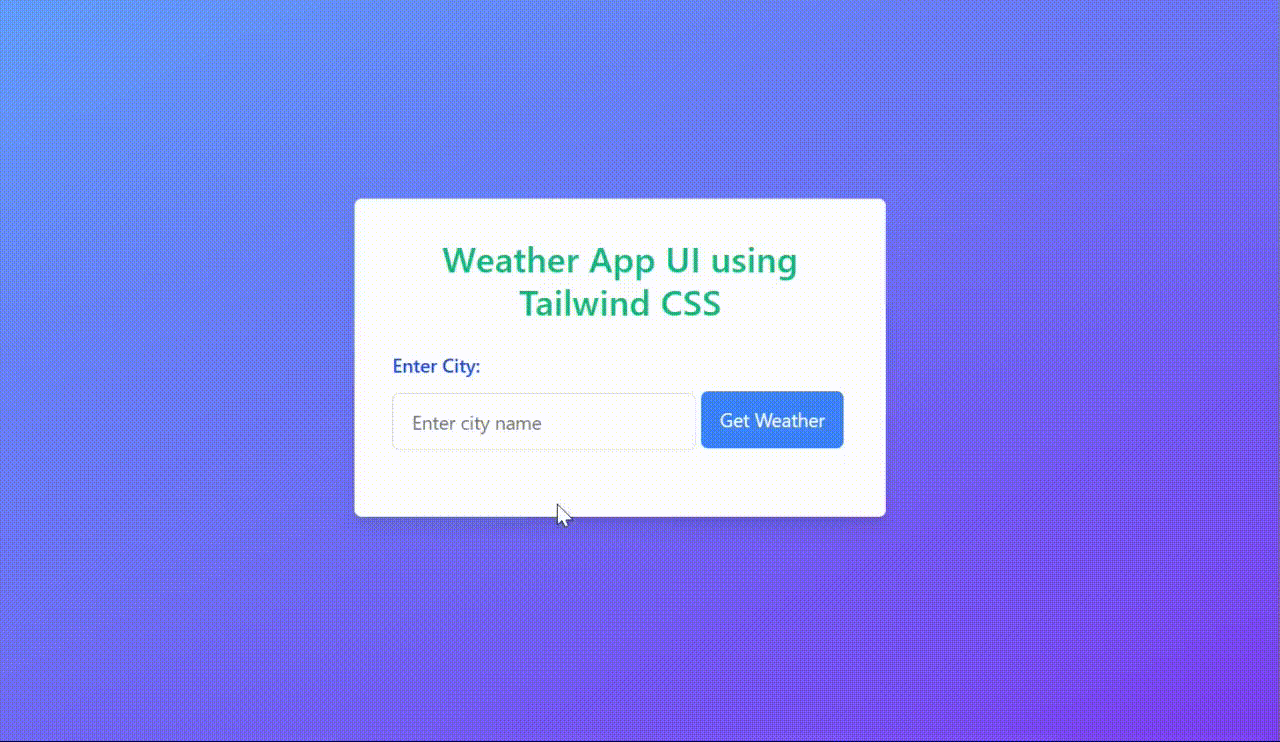
Output
Article Tags :
Recommended Articles