We'll learn how to build a simple calculator app using Vue.js. A calculator is a fundamental tool for performing mathematical calculations, and building one using Vue.js is a great way to understand the basics of Vue.js components, data binding, and event handling.
Step-by-step guide to set up the project
Step 1: Install Vue CLI Globally
npm install -g @vue/cliStep 2: Create a New Vue.js Project
vue create vue-calculatorStep 3: Navigate to your project directory
cd vue-calculatorProject Structure:
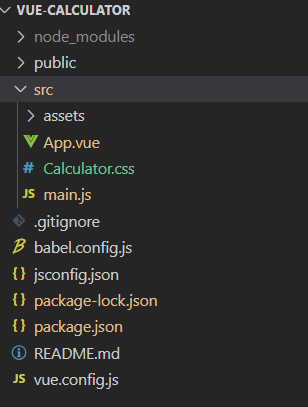
Step 4: Install Required Dependencies
npm install axiosStep 5: Changing the files
- Replace the code of App.vue with the given code below
- Update main.js
- create Calculator.css for styling
Example: This example shows the calculator using VueJs.
CSS
/*Calculator.css*/
#app {
font-family: Arial, sans-serif;
text-align: center;
margin-top: 40px;
}
.title {
color: green;
}
.calculator {
width: 300px;
margin: 0 auto;
border: 1px solid #ccc;
border-radius: 5px;
padding: 20px;
}
.result {
width: 90%;
padding: 10px;
font-size: 20px;
text-align: right;
margin-bottom: 10px;
}
.buttons {
display: grid;
grid-template-columns: repeat(4, 1fr);
grid-gap: 10px;
}
button {
padding: 15px;
font-size: 18px;
cursor: pointer;
border: none;
outline: none;
}
.number, .operator {
background-color: #f0f0f0;
}
.clear, .equal {
background-color: #ff6666;
color: #fff;
}
button:hover {
background-color: #ddd;
}
.equal {
grid-column: span 2;
}
JavaScript
//App.vue
<template>
<div id="app">
<h1 class="title">GeeksForGeeks</h1>
<h2>Calculator App</h2>
<div class="calculator">
<input type="text" class="result"
:value="result" readonly />
<div class="buttons">
<button class="number"
@click="handleClick('7')">7</button>
<button class="number"
@click="handleClick('8')">8</button>
<button class="number"
@click="handleClick('9')">9</button>
<button class="operator"
@click="handleOperatorClick('/')">/</button>
<button class="number"
@click="handleClick('4')">4</button>
<button class="number"
@click="handleClick('5')">5</button>
<button class="number"
@click="handleClick('6')">6</button>
<button class="operator"
@click="handleOperatorClick('*')">*</button>
<button class="number"
@click="handleClick('1')">1</button>
<button class="number"
@click="handleClick('2')">2</button>
<button class="number"
@click="handleClick('3')">3</button>
<button class="operator"
@click="handleOperatorClick('-')">-</button>
<button class="number"
@click="handleClick('0')">0</button>
<button class="number"
@click="handleClick('.')">.</button>
<button class="number"
@click="handleClick('00')">00</button>
<button class="operator"
@click="handleOperatorClick('+')">+</button>
<button class="clear"
@click="handleClear">C</button>
<button class="clear"
@click="handleClearEntry">CE</button>
<button class="equal"
@click="calculate()">=</button>
</div>
</div>
</div>
</template>
<script>
export default {
name: 'App',
data() {
return {
result: '',
calculated: false
// Flag to track if calculation has been done
};
},
methods: {
handleClick(value) {
if (this.calculated) {
// If calculation has been done,
// start a new expression
this.result = value;
this.calculated = false; // Reset flag
} else {
this.result += value;
}
},
handleClear() {
this.result = '';
this.calculated = false; // Reset flag
},
handleClearEntry() {
if (this.result && this.result.length > 0) {
this.result = this.result.slice(0, -1);
if (this.result.length === 0) {
this.handleClear();
}
} else {
this.handleClear();
}
},
handleOperatorClick(operator) {
// If the last character is an operator,
// replace it with the new operator
if (/[+*/-]$/.test(this.result)) {
this.result = this.result.slice(0, -1) + operator;
} else {
// Otherwise, add the new operator
this.result += operator;
}
this.calculated = false; // Reset flag
},
calculate() {
try {
let evaluatedResult = eval(this.result.
replace(/(^|[^0-9])0+(\d+)/g, '$1$2'));
if (evaluatedResult === Infinity ||
evaluatedResult === -Infinity) {
throw new Error('Divide by zero error');
}
this.result = Number.isFinite(evaluatedResult)
? evaluatedResult : 'Error';
this.calculated = true;
// Set flag to true after calculation
} catch (error) {
if (error.message === 'Divide by zero error') {
this.result = 'Error: Divide by zero';
} else {
this.result = 'Error';
}
}
}
}
};
</script>
<style src="./Calculator.css">
/* Add your styles here */
</style>
JavaScript
//main.js
// Import createApp from Vue
import { createApp } from 'vue';
import App from './App.vue';
// Create a Vue app instance
const app = createApp(App);
// Mount the app to the DOM
app.mount('#app');
Steps to run the Application:
npm run serveVisit http://localhost:8080 in your browser to see the Vue Calculator app running.
Output:

Recommended Articles