Hooks are functions that allow you to "hook" into the state of a component and provide additional features to ensure the lifespan of functional components. These are available in React versions 16.8.0 and higher. however, we previously used to describe them using classes.
We will discuss the various Additional Built-in Hooks:
Table of Content
The useReducer hook
useReducer Hook provides an alternative to useState for managing complex state logic. It's often used when state transitions depend on the previous state or when the next state depends on the previous state.
Syntax:
const [state, dispatch] = useReducer(reducer, initialState);- Here, 'initialState' is the initial state of the component.
- 'state' is the current state value.
- 'dispatch' is a function used to dispatch an action to update the state.
Example: Below is an example of useReducer hook.
import React, { useReducer } from 'react';
const initialState = { count: 0 };
function reducer(state, action) {
switch (action.type) {
case 'increment':
return { count: state.count + 1 };
case 'decrement':
return { count: state.count - 1 };
default:
throw new Error();
}
}
function Gfgarticle() {
const [state, dispatch] = useReducer(reducer, initialState);
return (
<>
Count: {state.count}
<br></br>
<button onClick={() => dispatch({ type: 'increment' })}>
Increment
</button>
<button onClick={() => dispatch({ type: 'decrement' })}>
Decrement
</button>
</>
)
};
export default Gfgarticle;
Output:

The useRef hook
useRef hook helps to return a mutable ref object whose .current property is initialized to the passed argument (initialValue). The returned object will persist for the full lifetime of the component.
Syntax:
const refContainer = useRef(initialValue);- 'initialValue' is optional and is used for the reference. It can be anything, including null.
Example: Below is an example of useRef hook.
import React, {
useState,
useEffect,
useRef
} from 'react';
function Gfgarticle() {
const [inputValue, setInputValue] = useState("");
const count = useRef(0);
useEffect(() => {
count.current = count.current + 1;
});
return (
<>
<input type="text" value={inputValue}
onChange={(e) => setInputValue(e.target.value)} />
<h1>
The page has been rendered {count.current} times
</h1>
</>
);
}
export default Gfgarticle;
Output:
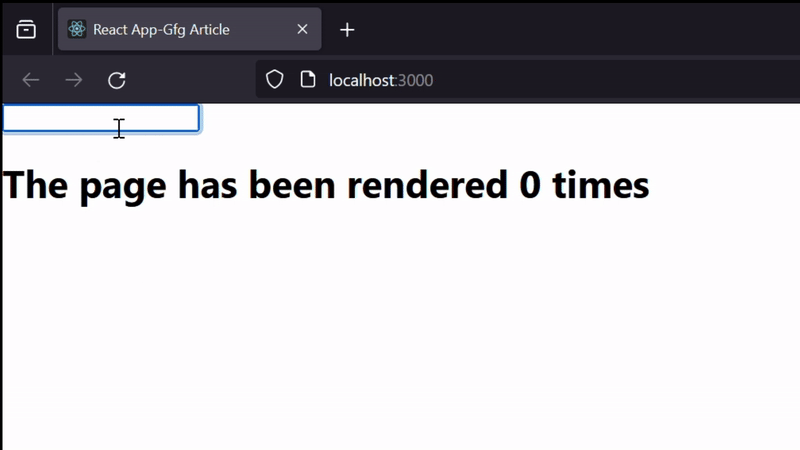 The useCallback Hook
The useCallback Hook
useCallback hook helps to return a memoized callback that only changes if one of the dependencies has changed. This can help optimize performance by preventing unnecessary re-renders of child components.
Syntax:
const memoizedCallback = useCallback(
() => {
// Function logic
},
[dependencies]
);
- Here 'dependencies' are an optional array of dependencies. The memoized callback will only be recalculated if one of these dependencies changes.
Example: Below is an example of useCallback hook.
import React, {
useState,
useCallback
} from 'react';
function Gfgarticle() {
const [count, setCount] = useState(0);
const increment = useCallback(() => {
setCount((prevCount) => prevCount + 1);
}, []);
return (
<>
<p>Count: {count}</p>
<button onClick={increment}>
Incement
</button>
</>
)
}
export default Gfgarticle;
Output:

The useMemo Hook
useMemo Hook returns a memoized value. It will only recompute the memoized value when one of the dependencies has changed. It is basically used to do expensive calculation only when the dependencies change.
Syntax:
const memoizedValue = useMemo(() => {
// Computation
return expensive Computation value;
}, [dependencies]);
Example: Below is an example of useMemo hook.
import React, {
useState,
useMemo
} from 'react';
function Gfgarticle({ count }) {
const [count, setCount] = useState(0);
const [number, setNumber] = useState(0);
const expensiveCalculation = (num) => {
for (let i = 0; i < 100000000; i++) {
num += i;
}
return num;
};
const increment = () => {
setCount(count + 1);
if (count % 10 === 0) {
setNumber(count + 1);
}
}
const calculation = useMemo(
() => expensiveCalculation(number), [number]);
return (
<>
<h1>This is a Memo Hook</h1>
<div>Count: {count}</div>
<button onClick={increment}>
Increase
</button>
<h2>Expensive Calculation</h2>
{calculation}
</>
)
}
export default Gfgarticle;
Output:
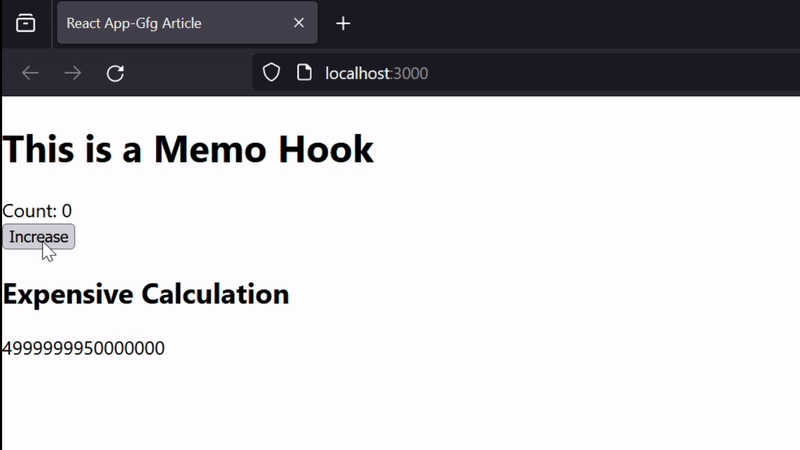
The useLayoutEffect Hook
useLayoutEffect Hook is similar to useEffect. But it fires synchronously after all DOM mutations. This can be useful for measuring DOM nodes or performing layout calculations. It is best to find the dimensions.
Syntax:
useLayoutEffect(() => {
// Effect function
// Perform synchronous operations requiring DOM measurements or layout calculations
// Return a cleanup function (optional)
return () => {
// Cleanup logic
};
}, [dependencies]);
Example: Below is an example of useLayoutEffect hook.
import React, {
useLayoutEffect,
useState,
useRef
} from 'react';
function Gfgarticle() {
const [width, setWidth] = useState(0);
const ref = useRef();
useLayoutEffect(() => {
setWidth(ref.current.clientWidth);
}, []);
return (
<>
<h1>This is useLayoutEffect Hook</h1>
<p ref={ref}>Width: {width}px</p>
</>
)
};
export default Gfgarticle;
Output:

The useImperativeHandle Hook
It is a React hook that allows you to customize the instance value that is exposed when using 'ref' with 'React.forwardRef'. It's particularly useful when you're working with third-party libraries or integrating with imperative APIs and need more control over the exposed methods or properties of a component.
Syntax:
useImperativeHandle(ref, () => {
// Return an object representing the public API of the component
return {
exposedFunction1,
exposedFunction2,
};
}, [dependencies]);
Example: Below is an example of useImperativeHandle hook.
import React, {
useRef,
useImperativeHandle,
forwardRef
} from 'react';
// Child component that forwards a ref
const ChildComponent = forwardRef((props, ref) => {
const inputRef = useRef(null);
// Expose custom imperative methods
useImperativeHandle(ref, () => ({
focus: () => {
inputRef.current.focus();
},
reset: () => {
inputRef.current.value = '';
}
}));
return <input ref={inputRef} />;
});
// Parent component using the child component
function Gfgarticle() {
const childRef = useRef(null);
const handleFocusClick = () => {
childRef.current.focus();
};
const handleResetClick = () => {
childRef.current.reset();
};
return (
<div>
<h1>This is useImperativeHandle Hook</h1>
<ChildComponent ref={childRef} /><br></br><br></br>
<button onClick={handleFocusClick}>
Focus Input
</button>
<button onClick={handleResetClick}>
Reset Input
</button>
</div>
);
}
export default Gfgarticle;
Output:
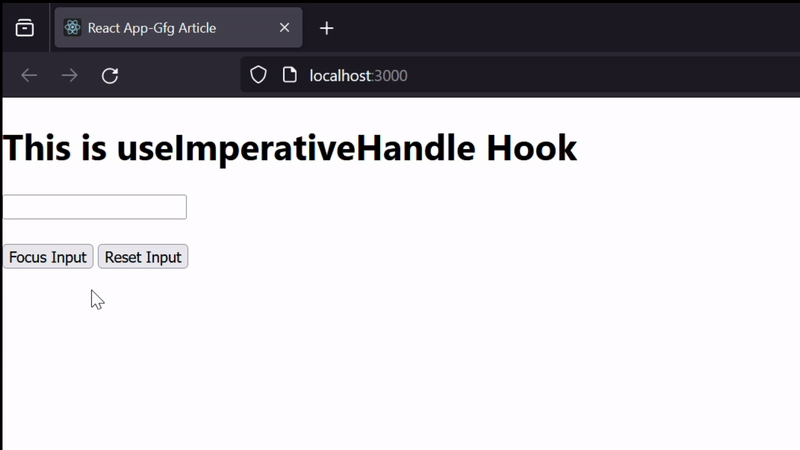
The useDebugValue Hook
useDebugValue Hook in React is used to display additional debug information for custom hooks in React DevTools. It's primarily used for development purposes to provide more insights into the state or behavior of custom hooks.
Syntax:
useDebugValue(value, formatter);- Here, 'value' is the value to be displayed in the React DevTools.
- 'formatter' is a function that formats the value for display in the DevTools. It's useful for providing more informative labels or transforming the value into a more readable format.
Example: Below is an example of useDebugValue hook.
import React, {
useState,
useEffect,
useDebugValue
} from 'react';
function Gfgarticle() {
const [count, setCount] = useState(0);
// Displaying count value in React DevTools
useDebugValue(count > 0 ?
'Positive' : 'Non-positive');
useEffect(() => {
const timer = setInterval(() => {
setCount((prevCount) => prevCount + 1);
}, 1000);
return () => clearInterval(timer);
}, []);
return <div>Count: {count}</div>;
};
export default Gfgarticle;
Output:

Conclusion
In conclusion, React's built-in hooks revolutionized the way developers write components by providing a powerful and intuitive way to manage state, effects, context, and more within functional components. Introduced in React version 16.8.0, hooks enable developers to leverage advanced React features without relying on class components, leading to cleaner, more concise code and improved code reuse.