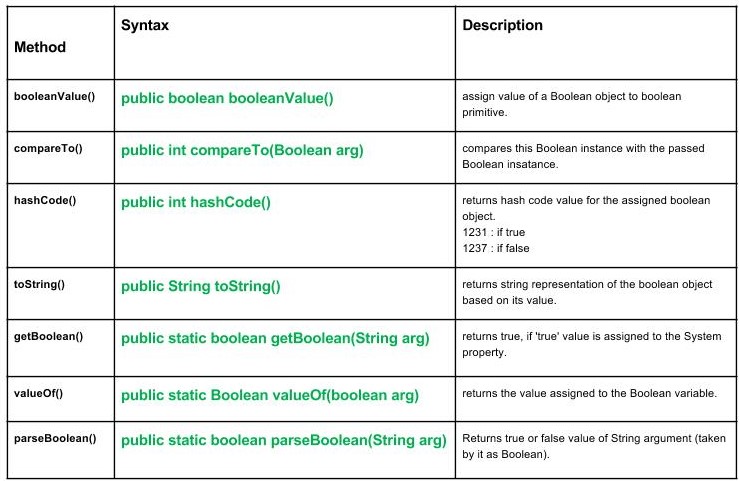
About :
java.lang.Boolean class wraps primitive type boolean value in an object.
Class Declaration
public final class Boolean
extends Object
implements Serializable, Comparable
Constructors :
Boolean(boolean val) : Assigning Boolean object representing the val argument.
Boolean(String str) : Assigning Boolean object representing the value true or false
according to the string.
Methods :
- booleanValue() : java.lang.Boolean.booleanValue() is used to assign value of a Boolean object to boolean primitive.
Syntax :
public boolean booleanValue() Returns : primitive boolean value of the boolean object.
- compareTo() : java.lang.Boolean.compareTo(Boolean arg) compares this Boolean instance with the passed Boolean instance.
Syntax :
public int compareTo(Boolean arg) Parameter : arg : boolean instance to be compared with this instance. Returns : 0 : if this instance = argumented instance. +ve value : if this instance > argumented instance. -ve value : if this instance < argumented instance.
- hashCode() : java.lang.Boolean.hashCode() returns hash code value for the assigned boolean object.
Syntax :
public int hashCode() Returns : 1231 : if the boolean value of object is true. 1237 : if the boolean value of object is false.
- toString() : java.lang.Boolean.toString() returns string representation of the boolean object based on its value.
Syntax :
public String toString() Returns : string value - 'true' if boolean object is true, else false.
Implementation:
// Java program illustrating Boolean class methods
// booleanValue(), compareTo(), hashCode(), toString()
import java.lang.*;
public class NewClass
{
public static void main(String[] args)
{
// Creating a boolean object and assigning value to it.
Boolean bool1 = new Boolean(true);
Boolean bool2 = new Boolean(false);
System.out.println("Boolean object - bool1 : "+bool1);
System.out.println("Boolean object - bool2 : "+bool2);
// Creating a boolean primitive bool2
boolean bool3, bool4 ;
// Use of booleanValue()
// Assigning object value to primitive variable.
bool3 = bool1.booleanValue();
System.out.println("Primitive value of object i.e. bool3 : "+bool3);
bool4 = bool2.booleanValue();
System.out.println("Primitive value of object i.e. bool4 : "+bool4);
System.out.println("");
// Comparing two boolean instances bool1 and bool2
// Use of compareTo() method
int comp = bool1.compareTo(bool2);
if (comp > 0)
System.out.println("bool1 is greater than bool2 as comp = "+comp);
if (comp == 0)
System.out.println("bool1 is equal to bool2 as comp = "+comp);
if (comp < 0)
System.out.println("bool1 is less than bool2 as comp = "+comp);
System.out.println("");
// HashCode value of the boolean object.
// use of hashCode() method
int h1 = bool1.hashCode();
int h2 = bool2.hashCode();
System.out.println("Hash Code value of bool1 : " + h1);
System.out.println("Hash Code value of bool2 : " + h2);
System.out.println("");
// String representation of the boolean object
// Use of toString() method.
String s1, s2;
s1 = bool1.toString();
s2 = bool2.toString();
System.out.println("String value of bool1 : " + s1);
System.out.println("String value of bool2 : " + s2);
}
}
Output:
Boolean object - bool1 : true Boolean object - bool2 : false Primitive value of object i.e. bool3 : true Primitive value of object i.e. bool4 : false bool1 is greater than bool2 as comp = 1 Hash Code value of bool1 : 1231 Hash Code value of bool2 : 1237 String value of bool1 : true String value of bool2 : false
- getBoolean() : java.lang.Boolean.getBoolean(String arg) returns true, if 'true' value is assigned to the System property.
To assign any value to the property, we are using setProperty() method of System class.
Syntax :
public static boolean getBoolean(String arg) Parameters : arg - name of the property Returns : true : if 'true' value is assigned to the System property. false : if no such property exists or if exists then no value is assigned to it.
Implementation:
// Java program illustrating getBoolean() method
import java.lang.*; // Using Boolean and System classes
public class NewClass
{
public static void main(String[] args)
{
/* Use of getBoolean() to check whether
any value is assigned to Property - p1, p2 or not */
boolean b1 = Boolean.getBoolean("p1");
boolean b2 = Boolean.getBoolean("p2");
System.out.println("Bool Value of p1 : "+b1);
System.out.println("Bool Value of p2 : "+b2);
System.out.println("");
System.out.println("Since, no value assigned to p1, p2, Bool value is false");
System.out.println("Assign value to p1,p2 using java.lang.System.setProperty()");
System.out.println("");
System.setProperty("p1","true");
System.setProperty("p2","Cool");
boolean b3 = Boolean.getBoolean("p1");
boolean b4 = Boolean.getBoolean("p2");
System.out.println("Bool Value of p1 : " + b3);
System.out.println("Bool Value of p2 : " + b4);
}
}
Output:
Bool Value of p1 : false Bool Value of p2 : false Since, no value assigned to p1, p2, Bool value is false Assign value to p1,p2 using java.lang.System.setProperty() Bool Value of p1 : true Bool Value of p2 : false
- valueOf() : java.java.lang.Boolean.valueOf(boolean arg) returns the value assigned to the Boolean variable.
If true value is assigned then true is returned else, false.
To assign any value to the property, we are using setProperty() method of System class.
Syntax :
public static Boolean valueOf(boolean arg) Parameters : arg - boolean variable Returns : True : if true value is assigned to the boolean variable, else false
- parseBoolean() : java.lang.Boolean.parseBoolean(String s) returns true or false value of String argument(taken by it as Boolean).
It is case insensitive method.
Syntax :
public static boolean parseBoolean(String arg) Parameters : arg - String argument taken as Boolean Returns : Boolean value of a String argument
Implementation:
// Java program illustrating parseBoolean() and valueOf() method
import java.lang.*;
public class NewClass
{
public static void main(String[] args)
{
boolean b1 = false;
boolean b2 = true;
// Use of valueOf() method
boolean val1 = Boolean.valueOf(b1);
boolean val2 = Boolean.valueOf(b2);
System.out.println("Value of b1 : "+ val1);
System.out.println("Value of b2 : " +val2);
System.out.println("");
// Use of parseBoolean() method
String st1, st2, st3;
st1 = "True";
st2 = "yes";
st3 = "true"; // Case insensitive
boolean p1 = Boolean.parseBoolean(st1);
boolean p2 = Boolean.parseBoolean(st2);
boolean p3 = Boolean.parseBoolean(st3);
System.out.println("Value of String st1 as Boolean : "+p1);
System.out.println("Value of String st2 as Boolean : "+p2);
System.out.println("Value of String st3 as Boolean : "+p3);
}
}
Output:
Value of b1 : false Value of b2 : true Value of String st1 as Boolean : true Value of String st2 as Boolean : false Value of String st3 as Boolean : true