Zip files in Windows
Last Updated :
06 May, 2022
History for ZIP files : The concept of zip file format was given by Phil Katz, who was the founder of the PKWARE, which replaces the previous concept i.e ARC compression format by Thom Henderson .
What Are Zip Files and why it is used ? Zip file is like a container, which contains one or more files or directories that have been compressed, to reduce their actual size . The format of the Zip is generally known as archive file format that always supports lossless data compression . Zip files mostly use the file extensions “.zip”, or “.ZIP” and the MIME media type application/zip. A number of compression algorithms are permitted in zip files but since 2008 only DEFLATE is used and supported by all the systems.
Where it is used ? Today Zip file format is most popular lossless data compression technique. As explained above, that ZIP file used to contains one or more files that have been compressed, to reduce their actual file size. But the most important question is that, where it is used, ZIP files are used wherever there is a storage problem i.e. where we have less storage available to send or there the files. For example : Suppose we have a folder that contains 15 files and we have to email it to some person. As we know that, here we cannot email whole folder to someone, so we have to email the 15 individual files. Now, this is the platform, where ZIP files comes in use, because we can “ZIP UP” those 15 files into a single zip archive, and then email it .
How extract the files from zip files in windows : The steps to be followed for extracting files from zip files are :
- At first do right click on the zip file you want to extract.
- Then in the dialog box, click on the option Extract Here.
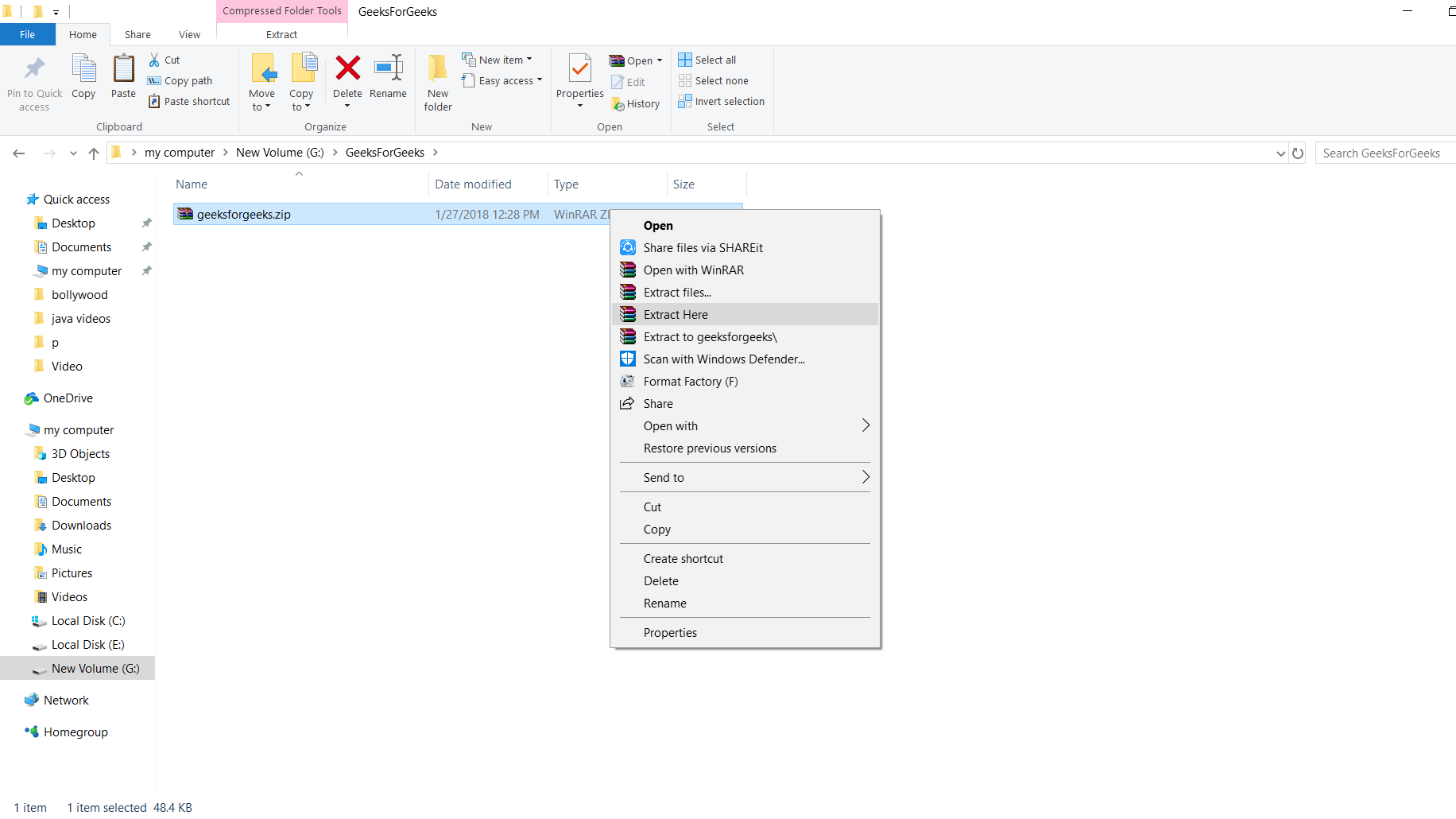
- Then the desired files will be get extracted in the current folder in which you are.
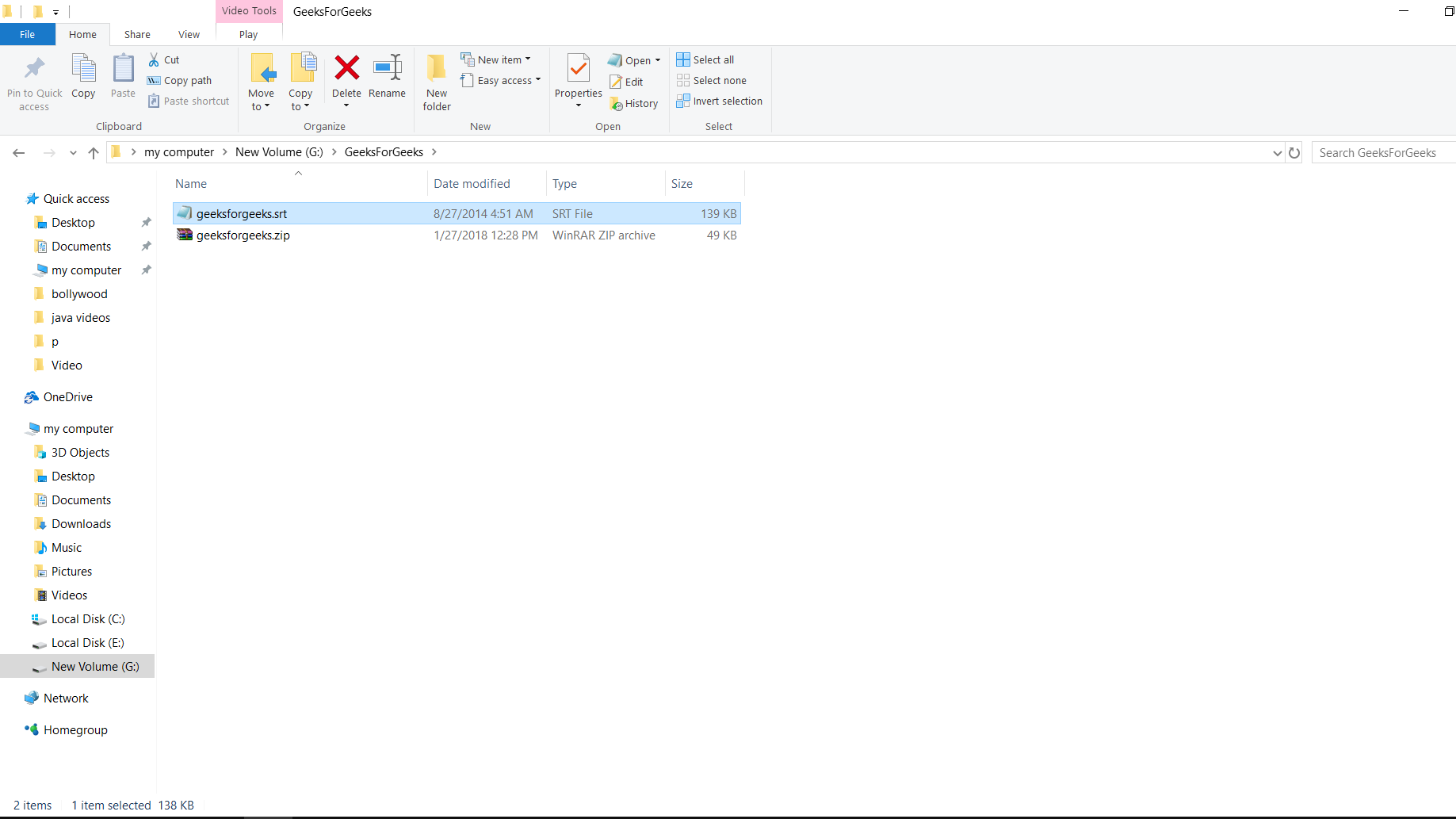
Like Article
Suggest improvement
Share your thoughts in the comments
Please Login to comment...