wxPython – Create RadioBox in frame
Last Updated :
29 Jun, 2020
In this article we are going to learn to create a radio box in a frame. A radio box item is used to select one of number of mutually exclusive choices. It is displayed as a vertical column or horizontal row of labeled buttons.
In order to create radio box we will use RadioBox() constructor in wx.RadioBox class of wxPython.
Syntax:
wx.RadioBox.RadioBox( parent, id=ID_ANY, label=””, pos=DefaultPosition,
size=DefaultSize, choices=[], majorDimension=0, style=RA_SPECIFY_COLS,
validator=DefaultValidator, name=RadioBoxNameStr )
Parameters:
| Parameter |
Input Type |
Description |
| parent |
wx.Window |
Parent window. Should not be None. |
| id |
wx.WindowID |
Control identifier. A value of -1 denotes a default value. |
| label |
string |
Text Label. |
| pos |
wx.Point |
Window position. |
| size |
wx.Window |
Window size. |
| choices |
list of strings |
Window style. |
| majorDimension |
int |
Specifies the maximum number of rows (if style contains RA_SPECIFY_ROWS ) or columns (if style contains RA_SPECIFY_COLS ) for a two-dimensional radiobox. The default value of 0 means to use the number of items, i.e. number of elements in choices. |
| style |
long |
An array of choices with which to initialize the radiobox. |
| validator |
wx.Validator |
Window validator. |
| name |
string |
Window name. |
Code Example:
import wx
class FrameUI(wx.Frame):
def __init__(self, parent, title):
super(, self).__init__(parent, title = title, size =(300, 200))
self.InitUI()
def InitUI(self):
pnl = wx.Panel(self)
lblList = ['Value X', 'Value Y', 'Value Z']
self.rbox = wx.RadioBox(pnl, label ='RadioBox', pos =(80, 10), choices = lblList,
majorDimension = 1, style = wx.RA_SPECIFY_ROWS)
self.Centre()
self.SetSize((400, 250))
self.Show(True)
ex = wx.App()
FrameUI(None, 'RadioButton and RadioBox')
ex.MainLoop()
|
Output Window:
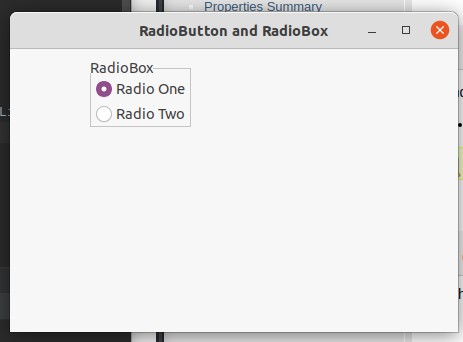
Share your thoughts in the comments
Please Login to comment...