wxPython – Create() function in wx.Button
Last Updated :
01 Mar, 2023
In this article we are going to learn about Create() function associated with wx.Button class of wxPython. Create() function is used for button creation function for two-step creation. It takes attributes of a button as arguments.
Syntax: wx.Button.Create(self, parent, id=ID_ANY, label=””, pos=DefaultPosition, size=DefaultSize, style=0, validator=DefaultValidator, name=ButtonNameStr) Parameters:
| Parameter |
Input Type |
Description |
| parent |
wx.Window |
Parent window. Should not be None. |
| id |
wx.WindowID |
Control identifier. A value of -1 denotes a default value. |
| label |
string |
Text Label. |
| pos |
wx.Point |
Window position. |
| size |
wx.Window |
Window size. |
| style |
long |
Window style. |
| validator |
wx.Validator |
Window validator. |
| name |
string |
Window name. |
Return Type: bool
Code Example:
Python3
import wx
class Example(wx.Frame):
def __init__(self, *args, **kwargs):
super(Example, self).__init__(*args, **kwargs)
self.InitUI()
def InitUI(self):
self.pnl = wx.Panel(self)
self.btn = wx.Button()
self.btn.Create(self.pnl, label ='Button', pos =(20, 20))
self.SetSize((350, 250))
self.SetTitle('wx.Button')
self.Centre()
def main():
app = wx.App()
ex = Example(None)
ex.Show()
app.MainLoop()
if __name__ == '__main__':
main()
|
Output Window: 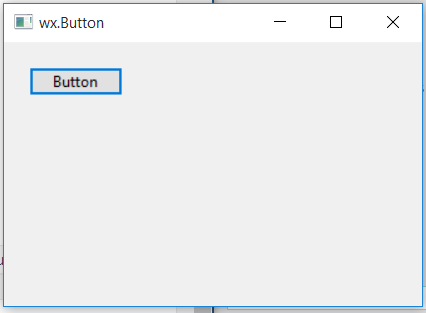
Share your thoughts in the comments
Please Login to comment...