wxPython – Change Font colour of Radio Button
Last Updated :
03 Aug, 2021
In this article we are going to learn that how can we change the foreground or font color of the radio button. In order to change the foreground colour of Radio Button we will use SetForegroundColour() function. SetForegroundColour() function sets the foreground colour of the window.
The meaning of foreground colour varies according to the window class; it may be the text colour or other colour, or it may not be used at all. Additionally, not all native controls support changing their foreground colour so this method may change their colour only partially or even not at all.
Syntax: wx.RadioButton.SetForegroundColour(self, colour)
Parameters:
| Parameter |
Input Type |
Description |
| colour |
wx.Colour |
colour for the background. |
Return: True if the colour was really changed, False if it was already set to this colour and nothing was done.
Return Type: bool
Code Example:
import wx
APP_EXIT = 1
class Example(wx.Frame):
def __init__(self, *args, **kwargs):
super(Example, self).__init__(*args, **kwargs)
self.InitUI()
def InitUI(self):
self.pnl = wx.Panel(self)
self.rb1 = wx.RadioButton(self.pnl, label ='Btn1',
pos =(30, 10), size =(100, 20))
self.rb1.SetBackgroundColour((233, 227, 100, 255))
self.rb1.SetForegroundColour((0, 0, 255, 255))
def main():
app = wx.App()
ex = Example(None)
ex.Show()
app.MainLoop()
if __name__ == '__main__':
main()
|
Output Window:
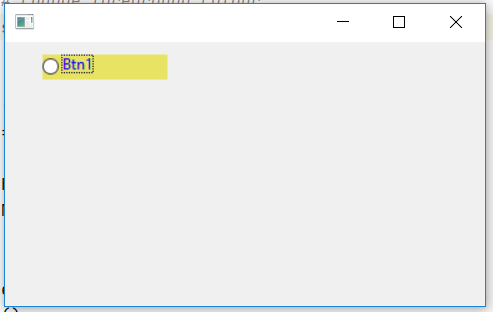
Like Article
Suggest improvement
Share your thoughts in the comments
Please Login to comment...