Working with AWS CodeCommit
Last Updated :
04 Jan, 2023
AWS CodeCommit is a source control service that is provided by Amazon Web Service which is fully managed. It is a version code service. It helps to manage and store assets such as codes or documents or any other type of file such as binary file etc. It allows the team to work collaboratively in a secure and highly scalable environment. It eliminates the need for third-party version control and also eliminates the need for your own source control system. You can work easily with your existing git tools by using the CodeCommit service. You can store your source code and other files within a few clicks and can also perform pushing, pulling, or commit of data with ease. It allows you to cross-link the two AWS accounts easily to share repositories in a secure environment but need to remember a few things that do not share SSH key or Aws credential.
Git Vs AWS CodeCommit
Differences:
- AWS CodeCommit is more secure than the git as AWS uses IAM roles for securing techniques which allows users to share their repositories to the limited person and in highly secure environment.
- Git interface comes out to be more interactive than the AWS CodeCommit .
- Git is basically connected to the github whereas AWS CodeCommit is managed and hosted by the AWS which is more reliable platform.
Similarities:
- Both can integrate with AWS cloudbuild that can import your github and other Google cloud storage to your specifications and produce containers.
- Both uses git repositories.
- Both supports code review.
Benefits of using AWS CodeCommit
- Highly Scalable: It scales up or scales down according to your data and can handle large repositories and the number of branches with ease.
- Fully Manageable: As a developer you need to focus more on the development rather than the management or maintaining the hardware or the software. This service provide you to focus more on production and it manages all the underlying needs and make it highly available and durable.
- Work collaboratively: It allows multiple users to work upon the single source code at different section at a same time with ease.The changes and the updates are later merged and pushed in the repository.
- Security: It provides a secure environment to store your source code, documents, binary files and many more. It uses the encryption technique to secure your stored data.AWS uses IAM roles to secure your data which allows you to share your data to specific people.
- Migration- Its most advantageous feature that allow user to migrate its git repository to the CodeCommit easily.
Steps for creating a repository in CodeCommit :
- Step 1: Login to your AWS account and navigate to the Amazon Management console. In the search bar search for the AWS CodeCommit . A CodeCommit service window will appear.
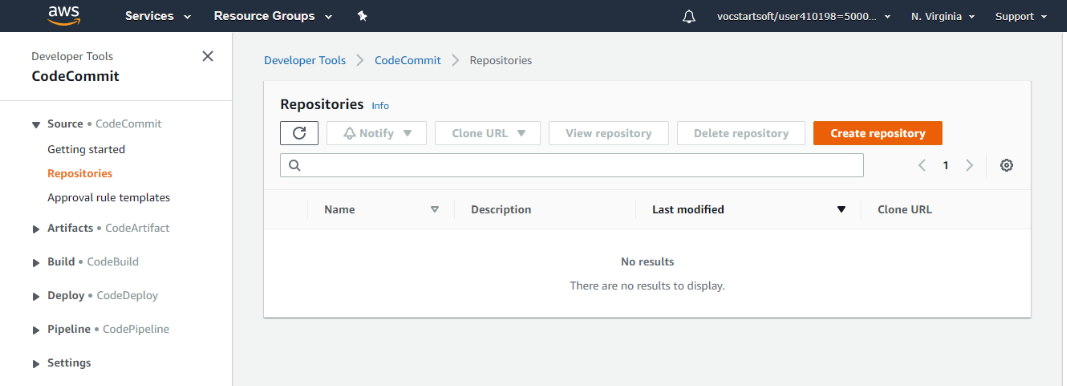
- Step 2: Click on create repository to create the repository in aws CodeCommit . Type a name and add a description of it and then click on create.
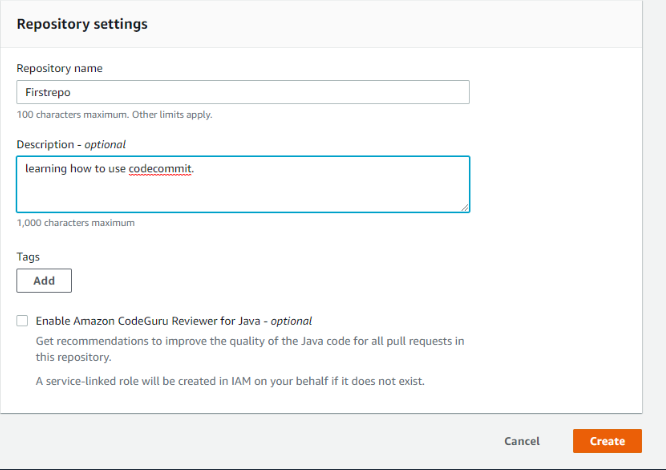
- Step 3: A success message will appear on the screen showing successful creation of repository.
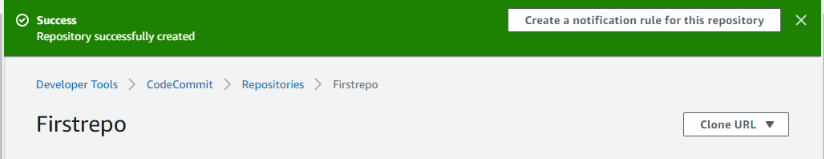
- Step 4: There are two ways to connect your repository HTTP and SSH. In this we are using HTTP. Click on create file to add your file.
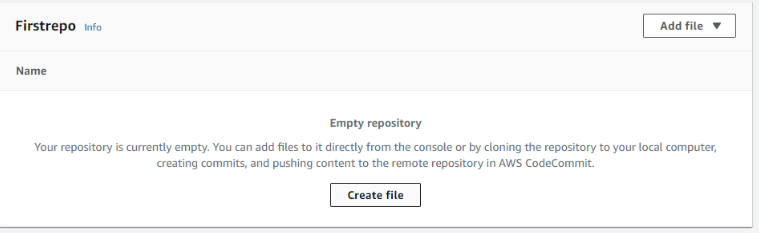
- Step 5: In this we are typing a text file.you can store your source code or any other binary files.
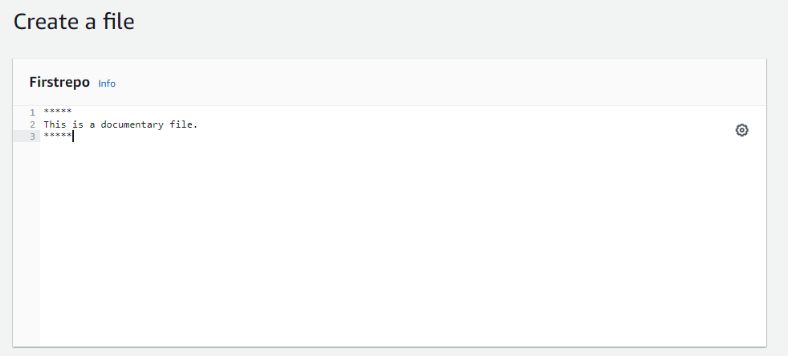
- Step 6: Add Filename, Author name, Email ID, Commit message and click on Commit Changes.
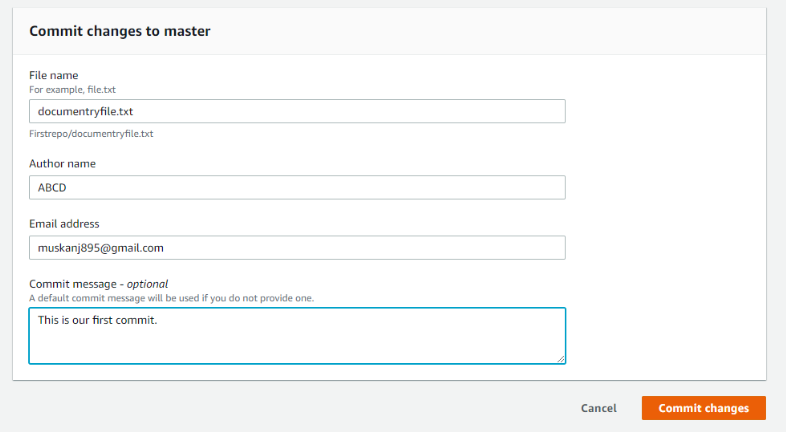
- Step 7: This is how you can create your repository easily within few clicks.
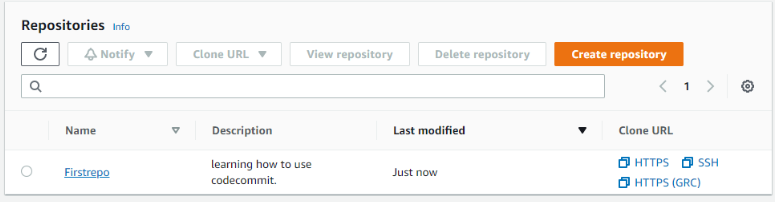
Integrating AWS CodeCommit with other tools and services:
AWS CodeCommit can be integrated with a variety of tools and services to facilitate a seamless workflow for developers. For example, AWS CodeCommit can be integrated with AWS CodePipeline to automate the build, test, and deploy process for code changes. This can help to reduce the time and effort required to release new features and updates to your applications.
AWS CodeCommit can also be integrated with other version control systems such as Git. This can be useful if you have an existing codebase that you want to migrate to AWS CodeCommit, or if you want to continue using your existing Git tools while taking advantage of the security and scalability of AWS CodeCommit.
In addition, AWS CodeCommit can be integrated with other AWS services such as AWS CodeBuild, AWS CodeDeploy, and AWS CodeStar to enable a full end-to-end workflow for developing, building, and deploying applications on the AWS platform. By leveraging these integrations, you can streamline your development process and take advantage of the benefits of the AWS ecosystem.
Like Article
Suggest improvement
Share your thoughts in the comments
Please Login to comment...