Why is the use of Synthetic Events in ReactJS ?
Last Updated :
09 Mar, 2022
React uses Synthetic Events with the purpose to wrap native events of the browser. For various performance reasons, synthetic Events are wrapped and reused across multiple native events of the different browsers. ReactJS implements a synthetic events system because that brings consistency and high performance to React apps and application UI. It helps to achieve consistency by normalizing native events so that they have the same properties across different browsers and platforms.
What are the major reasons?
- Cross-browser Support: It wraps the browser’s native event through the native Event attribute and provides a uniform API and consistent behavior on the top node level.
- Application Better performance: Events are delegated to document through bubbling.
Let’s create an app and take a look at how Synthetic Events gives cross-browser support.
Creating React Application:
Step 1: Create a React application using the following command:
npx create-react-app example
Step 2: After creating your project folder i.e. example, move to it using the following command:
cd example
Project structure: It will look like this.
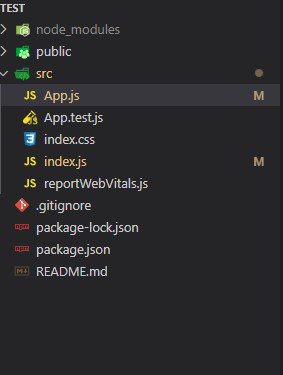
folder structure
Example: Write down the following code in index.js, App.js. As we know there is no onClick() native event. We will implement it and test it on different browsers.
Filename: index.js
Javascript
import React from 'react';
import ReactDOM from 'react-dom';
import './index.css';
import App from './App';
import reportWebVitals from './reportWebVitals';
ReactDOM.render(
<React.StrictMode>
<App />
</React.StrictMode>,
document.getElementById('root')
);
reportWebVitals();
|
Filename: App.js
Javascript
import React from 'react';
function App() {
function handleClick() {
alert('You clicked me!');
}
return (
<div
style={{
display: 'flex',
alignItems: 'center',
justifyContent: 'center',
height: '100vh',
}}>
<button
style={{
backgroundColor: 'red',
color: 'white',
fontSize: '2rem',
padding: '1rem',
borderRadius: '5px',
cursor: 'pointer',
}}
onClick={() => {
handleClick();
}}>
show alert{' '}
</button>
</div>
);
}
export default App;
|
Step to run the application: Run the application using the following command:
npm start
Output: Now, open the URL http://localhost:3000/ in a different browser and check compatibility.

chrome output

firefox output
Like Article
Suggest improvement
Share your thoughts in the comments
Please Login to comment...