Which specific tag is used to blink the text in HTML ?
Last Updated :
30 Jan, 2022
The HTML <blink> tag is used to create a blinking text that flashes slowly. It has been obsolete all told fashionable browsers whereas some browsers never supported it in the least. This tag was also never standardized by hypertext mark-up language.
You may recreate an identical visual impact using CSS and JavaScript. Internet usage guidelines powerfully advise to not use blinking text, because it might cause issues to disabled users. Blinking impact is employed rarely seldom because it is annoying for the users to look at text perpetually blinking on and off.
In this article, we will discuss the tag that is used to blink the text in HTML.
Note: The blink tag is not supported in HTML anymore<>/p
Example 1: This example won’t work as a result of the blink component being deprecated. To induce the blinking impact to sit down with EXAMPLE 2 that is enforced with JavaScript.
HTML
<!DOCTYPE html>
<html>
<head>
<title>
Blinking text using HTML
</title>
</head>
<body>
<h1>GeeksforGeeks</h1>
<blink>
Blink tag not working
in HTML
</blink>
</body>
</html>
|
Output:
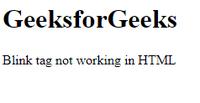
Example 2: This example uses JavaScript to create a blinking effect.
HTML
<!DOCTYPE html>
<html>
<head>
<title>
Blinking with JavaScript
</title>
<style>
#blink {
font-size: 20px;
font-weight: bold;
font-family: sans-serif;
}
</style>
</head>
<body>
<p id="blink">
Hello Geeks let's Blink
</p>
<script type="text/javascript">
var blink =
document.getElementById('blink');
setInterval(function () {
blink.style.opacity =
(blink.style.opacity == 0 ? 1 : 0);
}, 1000);
</script>
</body>
</html>
|
Output:

Like Article
Suggest improvement
Share your thoughts in the comments
Please Login to comment...