Where’s Wally Problem using Mahotas
Last Updated :
22 Sep, 2021
In this article we will see how we can find the wally in the given image. Where’s Wally?, also called Where’s Waldo? in North America is a British puzzle books. The books consist of a series of detailed double-page spread illustrations showing dozens or more people doing a variety of amusing things at a given location. Readers are challenged to find a character named Wally hidden in the group.
Image used in the program –

Wally Description : Wally is identified by his red-and-white-striped shirt, bobble hat, and glasses, but many illustrations contain red herrings involving deceptive use of red-and-white striped objects.
In order to do this we will use mahotas library. Mahotas is a computer vision and image processing library for Python. It includes many algorithms implemented in C++ for speed while operating in numpy arrays and with a very clean Python interface.
Command to install mahotas –
pip install mahotas
Below is the implementation –
Python3
from pylab import imshow, show
import mahotas
import mahotas.demos
import numpy as np
wally = mahotas.demos.load('wally')
imshow(wally)
show()
wfloat = wally.astype(float)
r, g, b = wfloat.transpose((2, 0, 1))
w = wfloat.mean(2)
pattern = np.ones((24, 16), float)
for i in range(2):
pattern[i::4] = -1
v = mahotas.convolve(r-w, pattern)
mask = (v == v.max())
mask = mahotas.dilate(mask, np.ones((48, 24)))
np.subtract(wally, .8 * wally * ~mask[:, :, None],
out = wally, casting ='unsafe')
imshow(wally)
show()
|
Output :
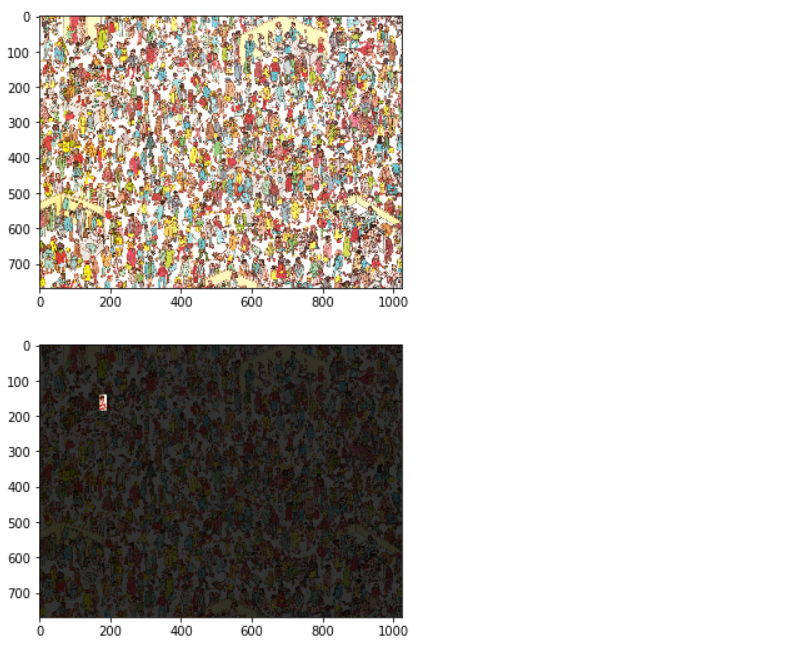
Like Article
Suggest improvement
Share your thoughts in the comments
Please Login to comment...