Where Statement in SAS Programming
Last Updated :
23 Jul, 2019
The WHERE statement is a substitute to IF statement when it comes to subsetting a data set.
Syntax:
WHERE (condition is true) => It refers to subsetting a dataset.
Task1 : Suppose you want to select only section A students. You need to filter Section variable equals to A using where clause.
data readin;
input name $ Section $ Score;
cards;
Raj A 80
Atul A 77
Priya B 45
Sandeep A 95
Rahul C 84
Shreya C 44
;
run;
data readin1;
set readin;
where Section EQ "A";
run;
|
where section EQ “A” => This would tell SAS to select only section which is equals to values “A”.
You can also write where section = “A”. This statement serves the same purpose.
Output:
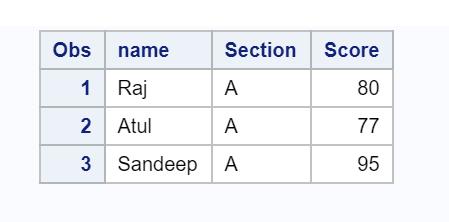
LOGICAL OPERATORS
| Symbolic |
Mnemonic |
Meaning |
| & |
AND |
Both conditions true |
| | |
OR |
Either condition true |
| ~ or ^ |
NOT |
Reverse the statement |
Task2: Suppose you want to select section A and B students. You need to filter Section variable
equals to A or B using where clause.
data readin;
input name $ Section $ Score;
cards;
Raj A 80
Atul A 77
Priya B 45
Sandeep A 95
Rahul C 84
Shreya C 44
;
run;
data readin1;
set readin;
where Section IN ("A" "B");
run;
|
where section IN (“A” “B”) => This would tell SAS to select those record where section is equals to either A or B values.
Output:

Like Article
Suggest improvement
Share your thoughts in the comments
Please Login to comment...