What is the Temporal Dead Zone in ES6 ?
Last Updated :
11 Feb, 2022
Introduction: Before going to start, just think about what these 3 words are saying? Temporal means something temporary, not permanent, and Dead means something which is not working or can say it is in a lifeless state, Zone denotes an area but here we are in programming so this term area will be something related to memory, or also zone can be thought of as the time period or phase. So merging these terms narrates that some entity is temporarily in a lifeless or inactive state and cannot be used for any kind of work. You should have knowledge of let and const keywords in javascript to understand the topic easily.
Why temporal dead zone exists?
This question may arise that they are not in earlier javascript then why we need them, And why ECMAscript introduced this additional thing in new updates, actually in programs accessing the variable before assigning a value is bad, Ok let’s say javascript has given some space to variable in memory just because there is a specific reason that you may be going to store some data there, then why to extract that data before actually putting. Most of the programming languages have different configurations for this scenario, like C++ stores garbage before initialization, python variable even doesn’t get created before initialization, and java stores a default value.
So javascript has undefined but because of the memory allocation phase hoisting of variables takes place and during the thread execution phase we can access them, consequently, the value appears as undefined. Later when the let & const were introduced they have some restrictions for accessing just to help javascript developers write good code and make debugging easy and so the new concept of temporal dead zone came along, it helps us to catch errors because accessing some data before providing is wrong. This is a language construct that saves us from a lot of unexpected errors.
Now let’s understand with different examples.
Example 1: In this example, we are simply using a javascript code snippet and using the var keyword to see how the memory allocation takes place.
index.js
<script>
console.log(x);
var x = 6;
console.log(x);
</script>
|
Output:

Explanation:
- First of all the Global execution context will be created.
- And then the memory allocation phase starts, During this, the variable x got a place in memory and javascript puts undefined there.
- And then the thread execution phase starts, During this console.log(x) statement executes and prints the value store in x, which is undefined.
- In the next line, there is x assigned to 6, and the undefined value of x gets replaced by 6.
- Again at the next console.log(x), x gets printed as 6.
Example 2: Now let’s test out the same code snippet by using the let or const keyword.
index.js
<script>
console.log(x);
console.log(z);
var x = 6;
let z = 6;
console.log(x);
console.log(z);
</script>
|
Output:
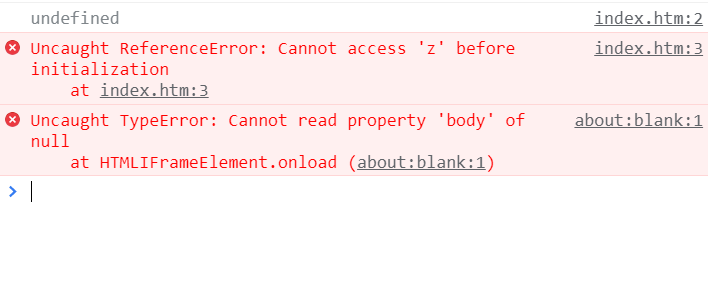
Explanation:
- First of all the Global execution context will be created.
- And then the memory allocation phase starts, During this, the variable x got a place in memory and javascript puts undefined there.
- And then the variable z gets space in a different place of memory and same as variable x then undefined will be assigned as value.
- Then the thread execution phase starts, During this console.log(x) statement executes and prints the value of x, which is undefined.
- In the next line, there is console.log(z), javascript will throw ReferenceError and the program will stop here.
Scope of Variables: Now let’s see the scope where these variables are stored, notice the var x is undefined and stored inside the global object and the let z is also undefined but stored at another place named Script, It means they both are not the same and the javascript engine wants to differ something during their access. The let and const variables are not accessible before they are initialized with some value, and the phase between the starting of the execution of block in which the let or const variable is declared till that variable is being initialized is called Temporal Dead Zone for the variable. And during this zone javascript will always through a reference error if anyone tries to access those variables.

Example 3: In this example, we will see the variables which are in temporal dead zone.
index.js
<script>
console.log("Program Started and Variable z is in Temporal Dead Zone");
console.log("Variable z is in Temporal Dead Zone");
console.log("Variable z is in Temporal Dead Zone");
console.log("Variable z is in Temporal Dead Zone");
console.log("Variable z is in Temporal Dead Zone");
let z = 6;
console.log("Now Variable z is not in Temporal Dead Zone");
console.log(z);
</script>
|
Output:

Explanation:
- In the starting, During the memory allocation phase of the global execution context, the let z will get space in memory inside the script object.
- During the thread execution phase, the first line of console.log() will execute, And the z will be in the temporal dead zone also there will be undefined inside that.
- From lines 2 to 5 the variable remains in a temporal dead zone.
- But as soon as at line 6 we initialize variable z with 15, It no longer remains in a temporal dead zone.
- One more point, You might be thinking of that, assigning undefined to z later in the program will make the variable again in the temporal dead zone, No it is only for the initial time. Also, it is not a good practice to assign something as undefined because javascript has a special meaning for that keyword so don’t play with it, otherwise, you may face unexpected errors.
Way to avoid the most common reference/type errors and other errors due to temporal dead zone:
The most efficient way to overcome the errors of temporal dead zone is to initialize the variables at the top of the scope so that when our code starts running it completes the initializing part at first and then use those variables otherwise you can run into a lot of unexpected errors in JavaScript code.
Let’s see an example-
main.js
<script>
var x = 6;
let z = 6;
console.log(x);
console.log(z);
console.log(x);
console.log(z);
</script>
|
[/div]
Output:

Here x and z are initialized at first
Like Article
Suggest improvement
Share your thoughts in the comments
Please Login to comment...