What is POST?
Last Updated :
11 May, 2020
POST (Power-On Self-Test):
When the system is switched on then the BIOS(Basic Input/Output System) of the computer runs some diagnostic testing sequence called POST. These tests are intended to check that RAM(Random Access Memory), Hard Disk Drives, and all other required peripheral devices like mouse, keyboard, etc are working properly or not. In case of any error or fault they generate warnings to the system either on the display or in forms of coded beeps. Coded beeps pattern contains a message about the problem detected. POST are automatic as they always run automatically just after switching the system on. When the testing sequence ended and everything is found working properly then the system move towards the booting process.
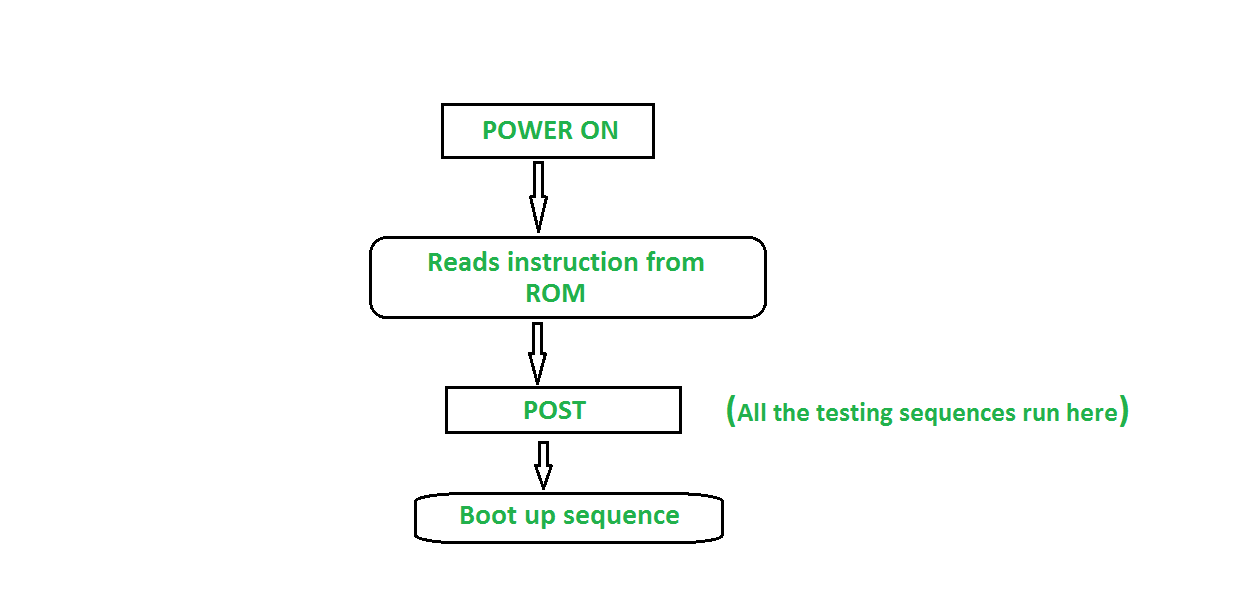
Advantages of POST
- Automatic Testing Sequence: POST is automatic so no extra command is needed to run them, they run automatically on the system just after switching ON the system.
- Works as Safety Feature: POST works as a safety feature of the system as it generates warning before booting the system if anything found faulty.
- Fast in Speed: It takes very little time to run the testing sequence of POST.
- Helps in Fault Detection: POST gives warning about the problem and the name of the device from where the problem is generated which makes it easy to detect the problem.
Disadvantages of POST:
- The only major disadvantage of POST is that it only checks the internal functioning of the system, external interface logic is not tested.
Like Article
Suggest improvement
Share your thoughts in the comments
Please Login to comment...