What is onCutCapture Event in ReactJS ?
Last Updated :
22 Nov, 2023
React onCutCapture is an event handler that gets triggered whenever we cut a text. like oncut, but the difference is that onCutCapture acts in the capture phase whereas onCut acts in the bubbling phase i.e. phases of an event.
Prerequisites:
Syntax:
<input onCutCapture={function}/>
Steps to Create the React Application:
Step 1: Create a react project folder
npm create-react-app project
Step 2: After creating your project folder(i.e. project), move to it using the following command.
cd project
Project Structure:
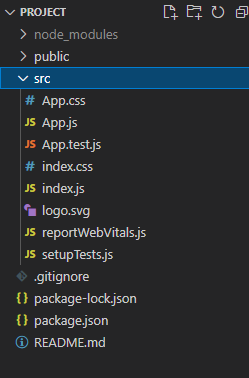
Project Structure
The updated dependencies in package.json file will look like:
"dependencies": {
"react": "^18.2.0",
"react-dom": "^18.2.0",
"react-scripts": "5.0.1",
"web-vitals": "^2.1.4",
}
Example: In this example, we are creating an input field with the default value “Cut the text”. When we cut (Ctrl+X) a particular text in the input field the onCutCapture event will call onCutCaptureHandler, a function that will show the text “Cut the text” in the console.
Javascript
function App() {
const onCutCaptureHandler = () => {
console.log("Cut the text");
};
return (
<div className="App">
<h1> Hey Geek!</h1>
<input
defaultValue="Cut the text"
onCutCapture={onCutCaptureHandler}
></input>
</div>
);
}
export default App;
|
Step to Run the Application: Run the application using the following command from the project’s root directory.
npm start
Output:

Output
Like Article
Suggest improvement
Share your thoughts in the comments
Please Login to comment...