What is init.d in Linux Service Management?
Last Updated :
16 Jun, 2022
In Linux there are several services that can be started and stopped manually in the system, some of their services are ssh, HTTP, tor, apache, etc. To start and run these services we used to simply type
service "service name" start/stop/status/restart
Example:
service ssh start
And to check if this service is running we type the command
service ssh status
In this simple manner, we are using service management in Linux but what actually happens, and how does it actually work in the background.
What is init.d?
All these service works on several scripts and these scripts are stored in /etc/init.d location, this init.d is a daemon which is the first process of the Linux system. Then other processes, services, daemons, and threads are started by init. So init.d is a configuration database for the init process. Now let’s check some daemon scripts by printing some processes, a daemon script holds functions like start, stop, status, and restart. Let’s check ssh as an example.
cat /etc/init.d/ssh
Output:
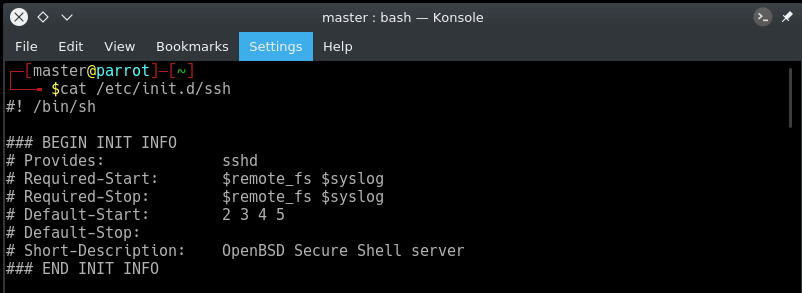
Now to you know about the daemon script let’s also check what is inside of init.d directory, to do this we will simply list out all the fines inside the location
ls /etc/init.d/
Output:
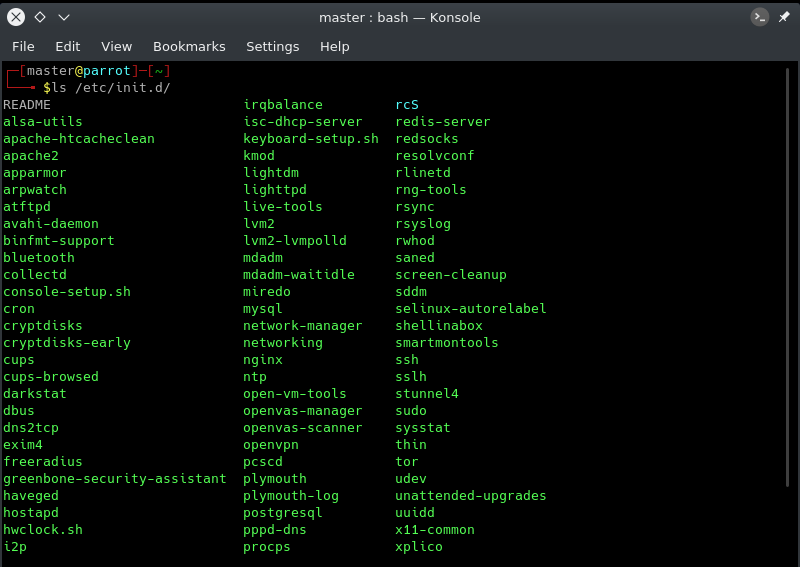
How to Use init.d in Service Management?
We used to type simple command service ssh start. But now, in this case, we will do it the other way which is also simple.
/etc/init.d/ssh start
and the same way you can stop
/etc/init.d/ssh stop
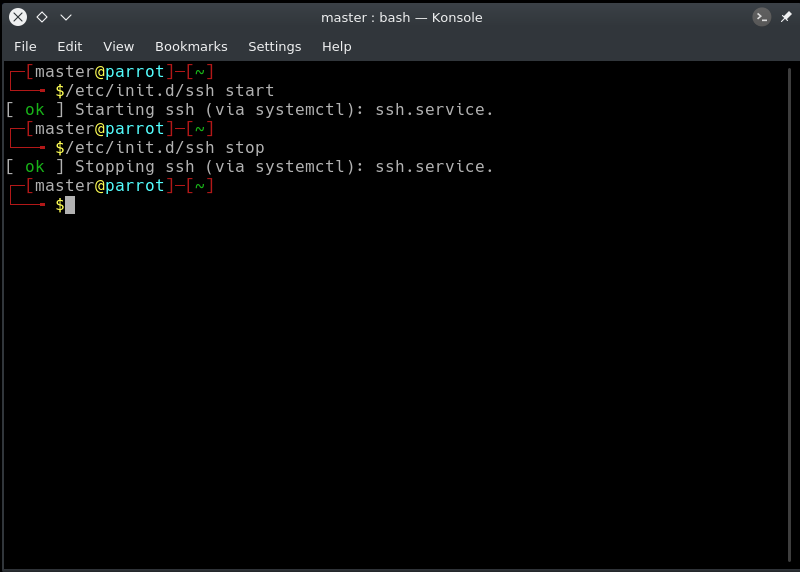
Like Article
Suggest improvement
Share your thoughts in the comments
Please Login to comment...