What is BlogVault plugin in WordPress ?
Last Updated :
10 Feb, 2022
BlogVault is a backup plugin by which you can easily backup your WordPress website and also provide some more features such as free cloud storage backup and also comes with free staging environment feature. A staging environment means that if you make any changes to your website then it can not directly get applied to your website but you can test it on the BlogVault plugin, and if think that the changes don’t affect your website in the bad sense then you push it to merge with the website. so that your website will not get a break.
It offers you incremental backups that will never overload your website and 90 days archive to recover from any mistakes. Fastest website recovery within minutes and with the help of BlogVault you can deploy a staging site in one click for free means that you can safely test your website updates and changes and the staging site runs on the cloud server of BlogVault which is completely free of cost and you can merge to push changes to live site in one click.
It also offers you the features of backup of your orders of the woocommerce store which you can recover anytime with 365 days of backup archives.
How to install the BlogVault plugin: Let’s see how we can install the BlogVault plugin to our WordPress website step by step:
Step 1: For installing BlogVault hover over the plugin section and click Add New.
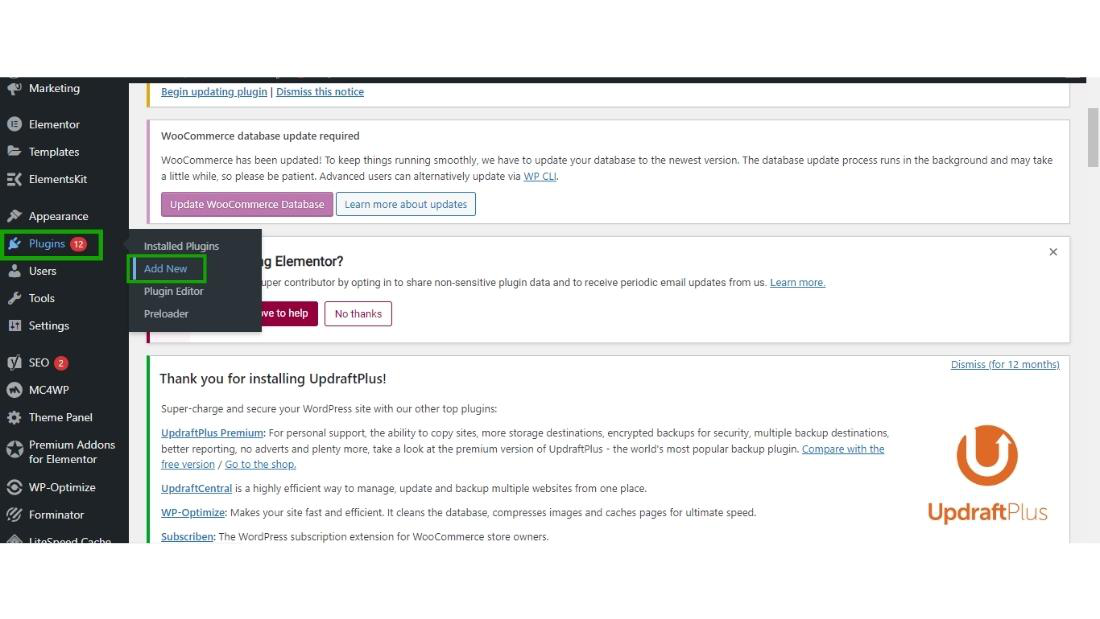
Step 2: Search for the BlogVault in the search box and click on Install Now.
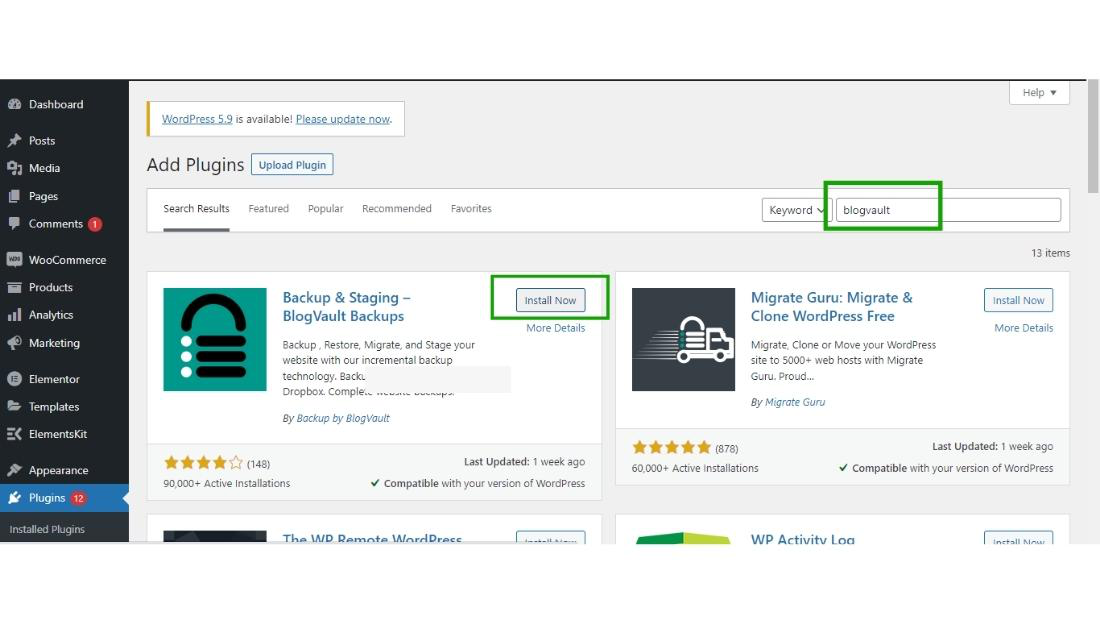
Step 3: After installing click on activate button.
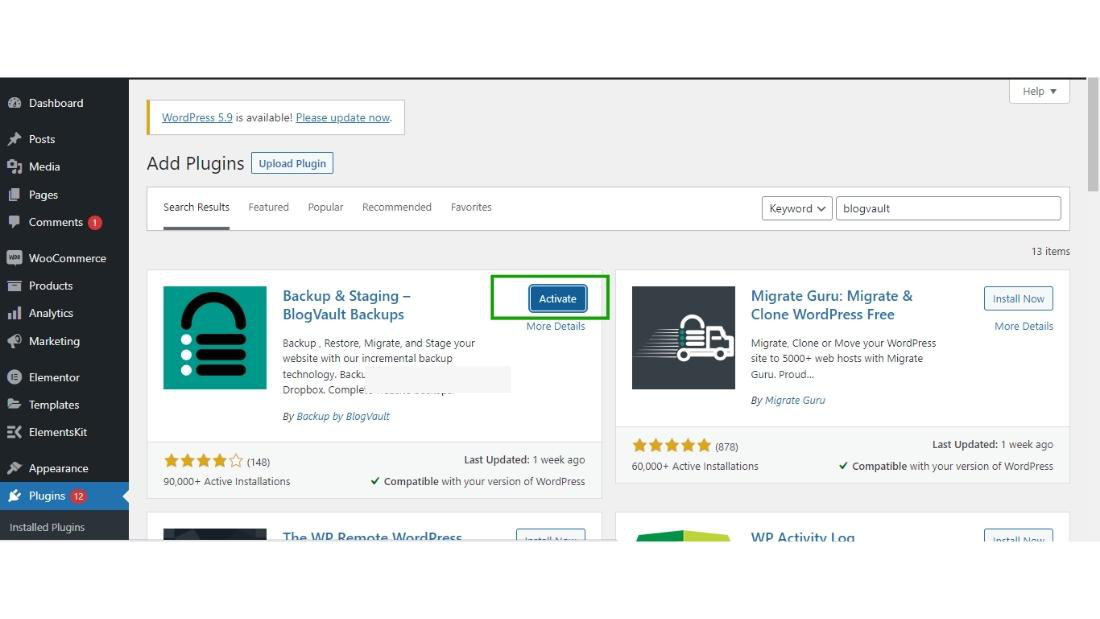
Step 4: After the Activation of the BlogVault plugin, the BlogVault wizard will appear on the screen you can continue by entering your email.
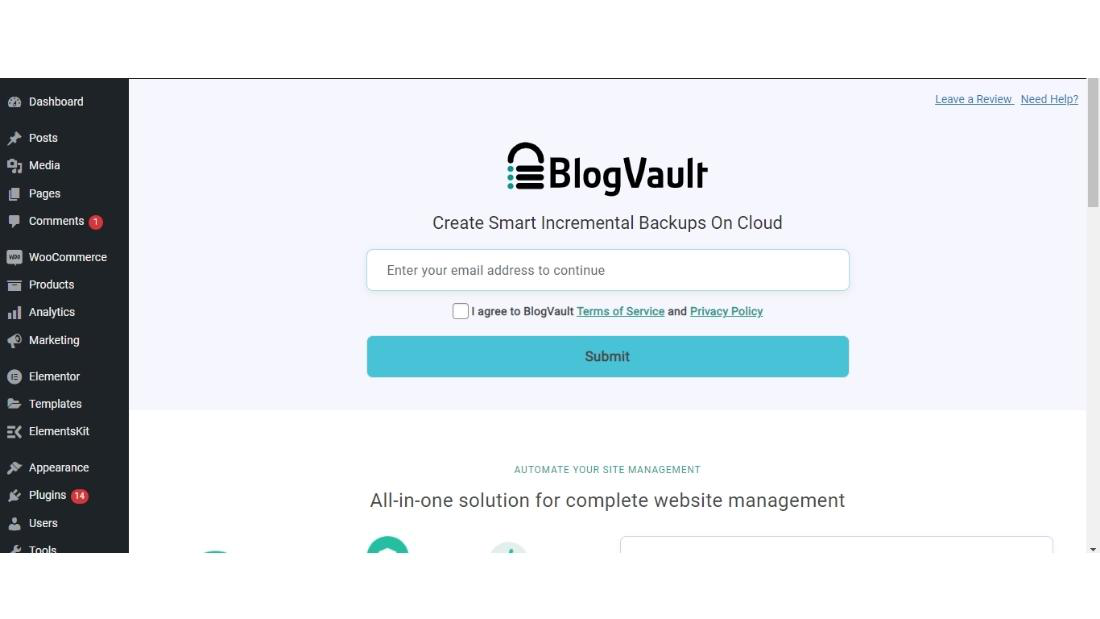
Enter your email and then click on submit button.
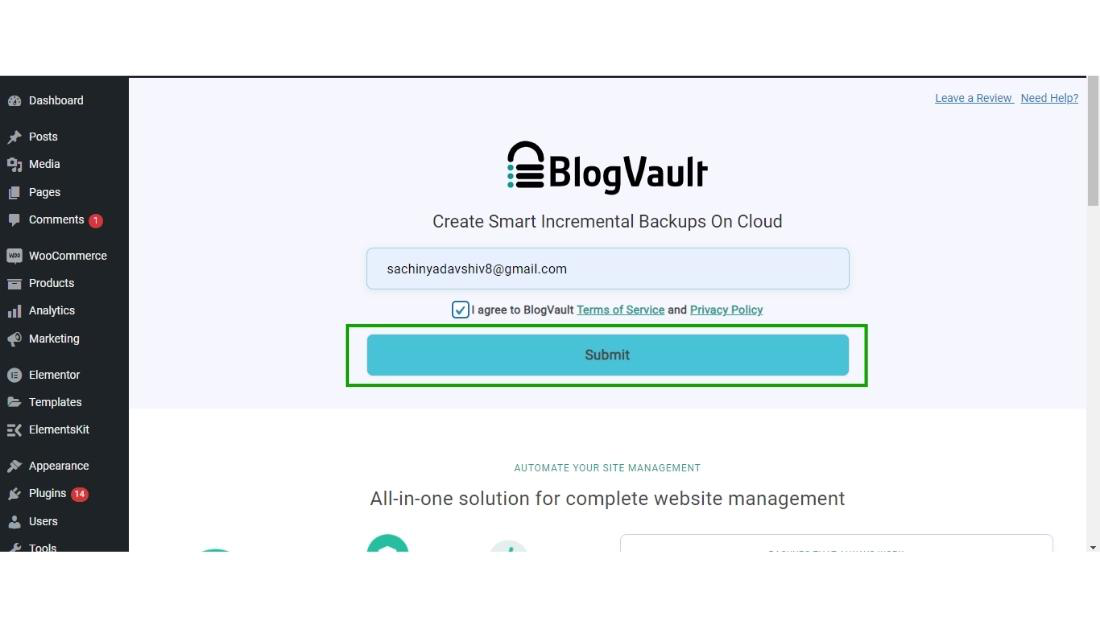
Step 5: Now the BlogVault dashboard will appear on the screen and the BlogVault send you the email for the verification of your email address after the verification of your email your website will be added successfully.
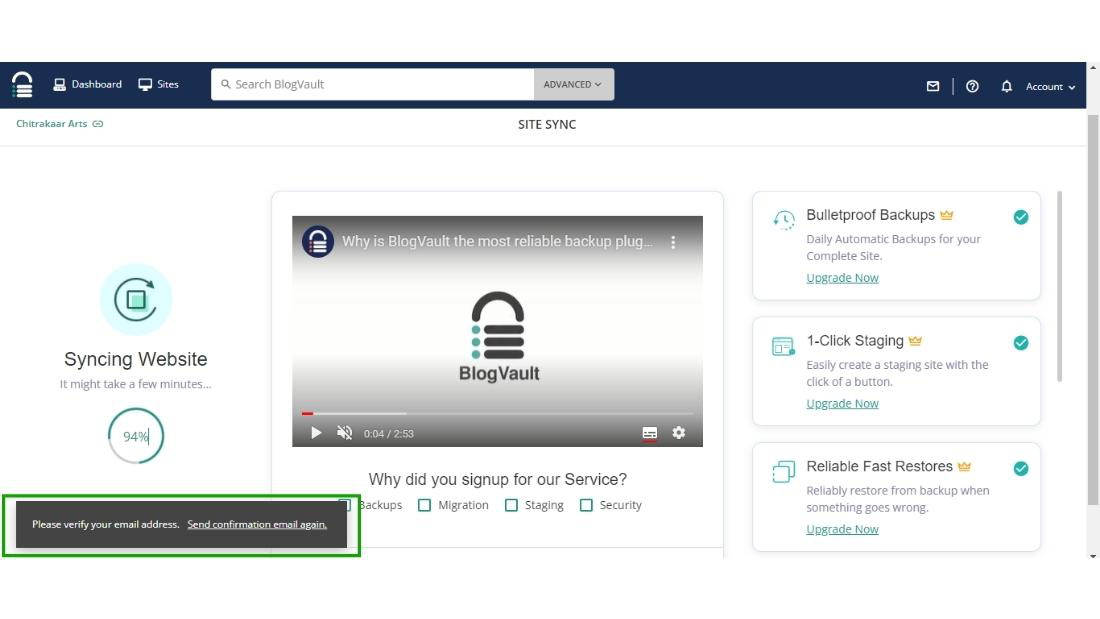
After verification of your email address, your website will start appearing in the BlogVault dashboard.

That is how you can successfully configure your WordPress website with the BlogVault plugin and manage your website with BlogVault.
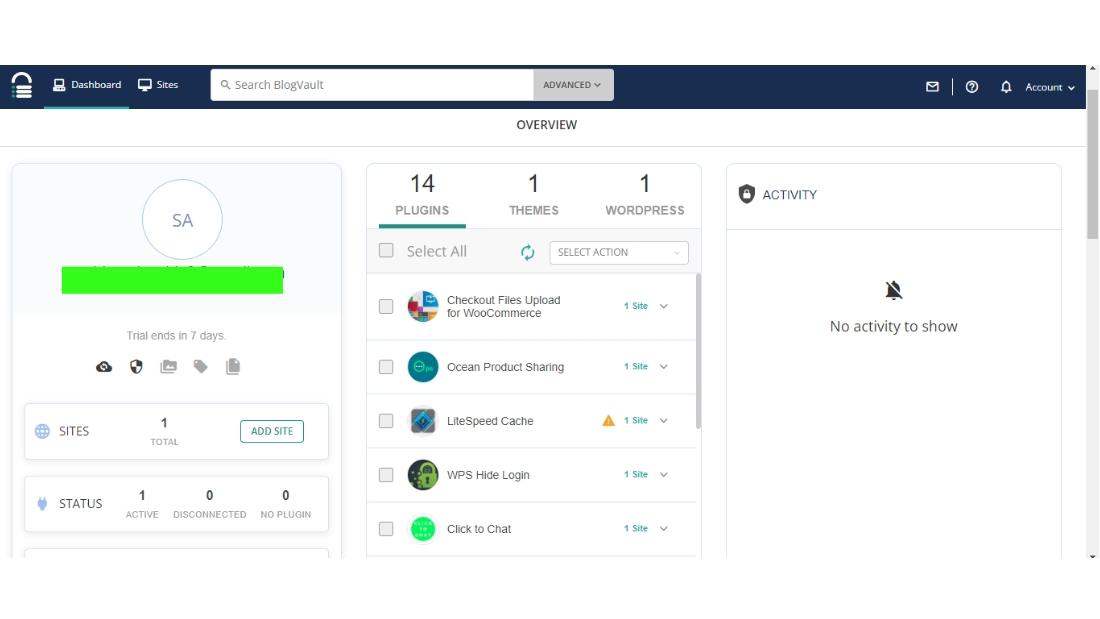
Like Article
Suggest improvement
Share your thoughts in the comments
Please Login to comment...