Pre-requisites:AWS
First of all, we need to understand why we need AWS DevOps or why is it so useful. AWS is one of the best cloud service providers in the market and DevOps on the other hand is the ‘need of the hour’ implementation of the software development lifecycle. The following reasons make AWS DevOps a highly popular amalgamation.
AWS Instances: Instances provide various services like AWS EC2 and various container services which let us go ahead and spawn certain instances. These instances are nothing but our virtual machines on top of that, you can host different kinds of applications. We can put in different kinds of data so instances are a must and what these instances do is they readily scale up and scale down to your needs to something that is very suitable for a DevOps approach.
AWS Cloud Formation: Cloud Formation is something that we use to create templates and lets us create environments, which we can use to go ahead and host different kinds of applications.
AWS Code Pipeline: It lets us create a pipeline in which we can put our data. This data is built into applications it is tested several times. It is actually also committed to the repository that we wish to use. We can do it on Github we can use an in-house repository which is called AWS Code Commit.
AWS Cloudwatch: Cloudwatch is a monitoring service that lets us keep track of all the activities that are happening on the platform of AWS. So when we talk about DevOps, everything is taken care of with the help of AWS at least on the cloud platform terms if we are talking about it from that perspective.
What is AWS OpsWorks
AWS OpsWorks is a configuration management service that helps us build and operate highly dynamic applications and propagate changes instantly. Automated platforms like Chef and Puppet permit the user to use OpsWorks as configuration a code service to automate their server configurations. It makes it easy to manage the complete application lifecycle including resource provisioning, configuration, management, application deployment, software updates, monitoring, and access control.
Why AWS OpsWorks
Suppose we want to change the properties file of 1000 servers running at a time. With the help of OpsWorks tools, we can do it seamlessly without long hours of laborious work. All we have to do is only once deploy the changes and it will replicate them across all the components. The AWS OpsWorks Stacks SDK is contained in the AWS SDKs, which can be executed by high-level languages like Java, JavaScript, NET, PHP, Python, or Ruby. The reason why we should choose OpsWorks is-
- Extremely Productive
- Highly powerful
- Easy to use and starts quickly
- Flexible
- Secure
Components Of AWS OpsWorks
The following are the components that concern the AWS OpsWorks Service:
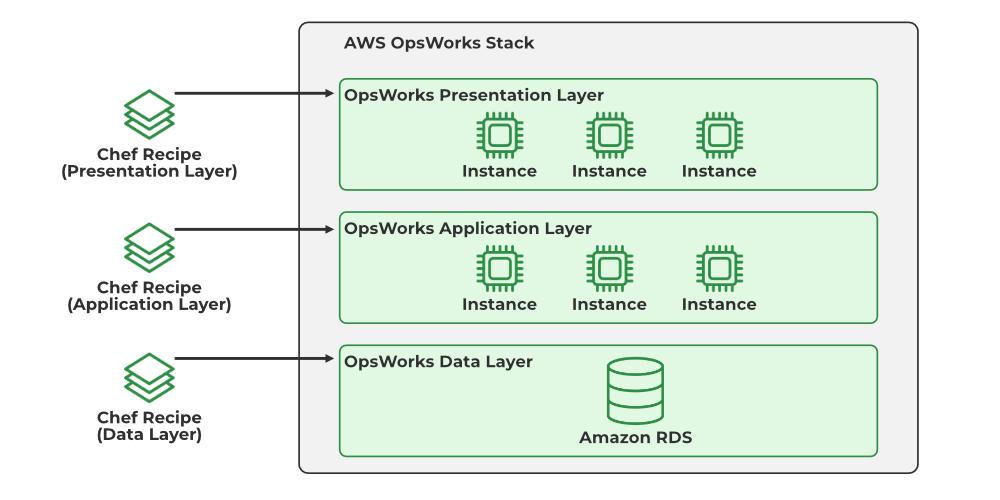
- Stacks and Layers- When we talk about building applications, basically we are talking about code, configuration files, installations, and so many other things. So all these things have to be stored inside a container where these things can be managed so the storage of these resources is called a stack. Now coming to layers, take the example that we are supposed to install specific software so we need to have a stack or maybe a sub-stack that basically holds the installation files. So that sub-stack is called a layer. It allows us to have a more classified approach toward the resources.
- Instances- We talked about it earlier. If we talk about computation, we need some source that lets us perform all these computations and a platform to perform these computations on top of these applications. So these platforms are provided by the instances. There are two types of instances: One is the time-based instance and another is the load-based instance where we can customize the way our application needs to be handled. If we wish to spawn in more instances, or we wish to give specific instructions for our instances to react, we can set specific time variable parameters and if we wish to load a balance better, we can go ahead and load balance our instances as well.
- Applications- We need certain applications that we can put on top of it. So these applications which we can build these on our own and use these by customizing them depending upon the needs. AWS or most of the cloud platforms will give us these options where we can have our customizations or we can actually go ahead and use the default applications that are there on these cloud platforms. Specifically, with AWS, CookBooks are available.
- CookBooks- We have various configuration files or basically files that tell our service what to do or what kind of operation we want our service to perform. So this piece of information is a configuration file. When talking about CookBook, is basically a collection of recipes. Recipe a script or our configuration file.
Steps to Configuring AWS OpsWorks:
For those who do not have an AWS account, create one on the Amazon Web Services website where we will have all the resources available to configure the AWS OpsWorks. After creating an AWS account, we will go to AWS Management Console. This page:
Step 1: We search for OpsWorks from the search menu.
Step 3: Select OpsWorks from the list and the following screen will be displayed.
Step 4: Select “Add your first stack” under the Start fresh section. The following Add Stack screen will appear.
Step 5: We are going to go ahead and add a sample stack. So we select Sample Stack and below Create stack option is visible we select that option. The Operating system type is not important, we can use any of the operating systems. After selecting “Create stack”, these are the five processes that will happen to set up a sample stack as shown below. Select “Explore the sample stack” in the blue button.
Step 6: After selecting the “Explore the sample stack” button, the following screen will appear:
Step 7: Select “start the instance” as pointed out by the cursor in the image above. The Instances page appears where we find nodejs-server1 is being installed which is basically a server that is getting installed. It will take some time to finish this installation process so we will have to wait till then. Once the installation is finished, the Status will be shown to be online.
Step 8: Now that the server has been installed, we proceed further and select Deployments from the left-hand side column, and the following Deployments and Commands screen is displayed.
Step 9: We select the button “Deploy an App” in blue. The below section appears.
Step 10: We keep the App and Command as it is and select “Deploy”. After that, the application will be deployed to our instance.
Step 11: Now since we have deployed an application in our instance, we will see what actually has happened. We select instances from the left-hand side column and the below screen appears. From here, we choose the IP address below the “Public IP” column for the server.
Step 12: On clicking the IP address, the following screen is displayed. This indicates we have created our first app using an instance in AWS OpsWorks.
Pros And Cons Between AWS DevOps And AWS OpsWorks
AWS OpsWorks takes the principles of DevOps even further than AWS Elastic Beanstalk. It can be considered an application management service rather than simply an application container. AWS OpsWorks provides even more levels of automation with additional features like integration with configuration management software (Chef) and application lifecycle management. We can use application lifecycle management to define when resources are set up, configured, deployed, undeployed, or shut down.
For added flexibility AWS OpsWorks has you define your application in configurable stacks which are absent in DevOps. We can also select predefined application stacks. Application stacks contain all the provisioning for AWS resources that our application requires, including application servers, web servers, databases, and load balancers. Application stacks are organized into architectural layers so that stacks can be maintained independently. Example layers could include the web tier, application tier, and database tier. AWS OpsWorks also simplifies setting up Auto Scaling groups and Elastic Load Balancing load balancers, imitating the DevOps principle of automation. Just like AWS Elastic Beanstalk, AWS OpsWorks supports application versioning, continuous deployment, and infrastructure configuration management.
AWS OpsWorks also supports the DevOps practices of monitoring and logging. Monitoring support is provided by Amazon CloudWatch. All lifecycle events are logged, and a separate Chef log documents any Chef recipes that are run, along with any exceptions.
Like Article
Suggest improvement
Share your thoughts in the comments
Please Login to comment...