What is <aside> tag & why do we need it ?
Last Updated :
30 Jan, 2022
In this article, we will discuss about <aside> tag in HTML.
The <aside> tag is used to describe the main object of the web page in a shorter way like a highlighter. It basically identifies the content that is related to the primary content of the web page but does not constitute the main intent of the primary page. The <aside> tag contains mainly author information, links, related content, and so on.
HTML <aside> Tag vs HTML <div> Tag: Both tags have the same behavior with a different meaning.
- <div>: It defines or creates division or section in the web page.
- <aside>: It does the same job by creating a section or division but it contains only the content that is related to the main web page.
The <aside> tag makes it easy to design the page and it enhances the clarity of HTML documents. It let us easily recognize the main text and subordinate text. The <aside> tag supports global attributes and event attributes in HTML.
Note: The <aside> tag is new in HTML5. This tag does not render as anything special in a browser. The developer needs to use CSS for that.
Syntax:
<aside>
<h1>Contents...</h1>
<p>Contents...</p>
</aside>
Example 1: The following example demonstrates the HTML <aside> tag.
HTML
<!DOCTYPE html>
<html>
<body>
<h1>GeeksforGeeks</h1>
<h2>HTML aside Tag</h2>
<h1>This is normal heading Tag</h1>
<p>This is normal paragraph text</p>
<aside>
<h1>This is heading text in aside Tag</h1>
<p>This is paragraph text in aside Tag</p>
</aside>
</body>
</html>
|
Output:

Example 2: The following uses style in HTML <aside> tag.
HTML
<!DOCTYPE html>
<html>
<head>
<style>
article {
width: 50%;
padding: 10px;
float: left;
}
aside {
width: 40%;
float: right;
background-color: green;
color: white;
padding: 5px;
margin: 10px;
height: 100px;
}
</style>
</head>
<body>
<h1>GeeksforGeeks</h1>
<article>
<h1>Heading . . .</h1>
<p>
Aside tag is use to display important
information about the primary page.
</p>
</article>
<aside>
<h1>Aside tag example</h1>
<p>Aside tag content. . .</p>
</aside>
</body>
</html>
|
Output:
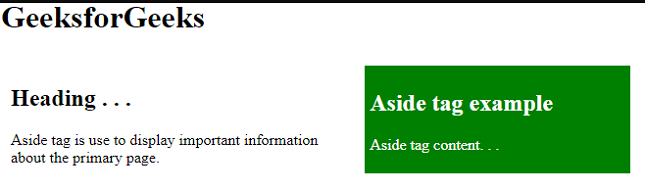
Like Article
Suggest improvement
Share your thoughts in the comments
Please Login to comment...