What are the key features of Node.js ?
Last Updated :
31 Oct, 2021
Node.js is a cross-platform runtime environment that allows you to create server-side and networking applications. Node.js apps are written in JavaScript and run on OS X, Microsoft Windows, and Linux utilizing the Node.js runtime.
Node.js also comes with a large library of JavaScript modules, making it much easier to construct web applications with it. It enhances the functionalities of Node.js. NodeJs facilitates the integration of programming languages with APIs, other languages, and a variety of third-party libraries. It is used exclusively in the ‘JavaScript everywhere’ paradigm for web app development and can handle both server-side scripting and client-side programming.
Web development is a constantly evolving process that demands ongoing innovation and updates to keep up with the desire for game-changing technologies as each year passes. Most developers favor JavaScript for front-end programming, which has recently been boosted by NodeJS for back-end development. NodeJS is being used in mobile application development in addition to online development.
NodeJs = Runtime Environment + Javascript library
Working with Nodejs
Step 1: Run the following command in the terminal to verify if the node.js is installed. This command will show the installed version of NodeJs to our system.
node --version

Step 2: Create package.json by using the following command to store the metadata of the project.
npm init -y
Step 3: Now install express in the root directory using the following command in the terminal.
npm install express --save
Step 4: Create app.js file in the root directory. Our folder structure is shown below:

Javascript
const express = require('express');
const app = express();
const port = 5000;
app.get('/', function (req, res) {
res.send('Welcome to Geeksforgeeks Article');
});
app.listen(port, function (err) {
if (err) {
console.log("Error!!!");
}
else {
console.log("Server is running at port " + port);
}
});
|
Step 5: Run the above code and start the server using the following command.
node app.js
Output:

Functions of Node.js
Following are some of the functions that can be performed by Node.js –
- Collects data from forms.
- Data in the database is added, deleted, and changed.
- Renders dynamic content for web pages.
- Files on the server are created, read, written, deleted, and closed.
Key Features of Node.js
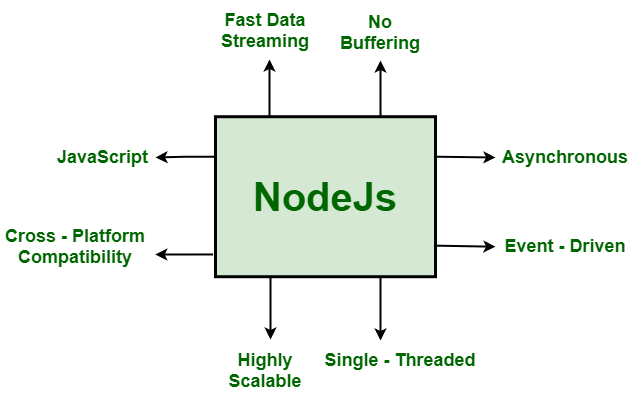
Key Features of NodeJs
- Asynchronous and Event-Driven: The Node.js library’s APIs are all asynchronous (non-blocking) in nature. A server built with Node.JS never waits for data from an API. from an API. After accessing an API, the server moves on to the next one. In order to receive and track responses of previous API requests, it uses a notification mechanism called Events.
- Single-Threaded: Node.js employs a single-threaded architecture with event looping, making it very scalable. In contrast to typical servers, which create limited threads to process requests, the event mechanism allows the node.js server to reply in a non-blocking manner and makes it more scalable. When compared to traditional servers like Apache HTTP Server, Node.js uses a single-threaded program that can handle a considerably larger number of requests.
- Scalable: NodeJs addresses one of the most pressing concerns in software development: scalability. Nowadays, most organizations demand scalable software. NodeJs can also handle concurrent requests efficiently. It has a cluster module that manages load balancing for all CPU cores that are active. The capability of NodeJs to partition applications horizontally is its most appealing feature. It achieves this through the use of child processes. This allows the organizations to provide distinct app versions to different target audiences, allowing them to cater to client preferences for customization.
- Quick execution of code: Node.js makes use of the V8 JavaScript Runtime motor, which is also used by Google Chrome. Hub provides a wrapper for the JavaScript motor, which makes the runtime motor faster. As a result, the preparation of requests inside Node.js becomes faster as well.
- Cross-platform compatibility: NodeJS may be used on a variety of systems, including Windows, Unix, Linux, Mac OS X, and mobile devices. It can be paired with the appropriate package to generate a self-sufficient executable.
- Uses JavaScript: JavaScript is used by the Node.js library, which is another important aspect of Node.js from the engineer’s perspective. Most of the engineers are already familiar with JavaScript. As a result, a designer who is familiar with JavaScript will find that working with Node.js is much easier.
- Fast data streaming: When data is transmitted in multiple streams, processing them takes a long time. Node.js processes data at a very fast rate. It processes and uploads a file simultaneously, thereby saving a lot of time. As a result, NodeJs improves the overall speed of data and video streaming.
- No Buffering: In a Node.js application, data is never buffered.
Disadvantages of Node.js
- API is not stable and keeps changing for NodeJs.
- Code for large applications is complex due to the asynchronous nature of NodeJs.
- Does not have a strong library support system
Applications of Node.js
The following are some of the areas where Node.js is proving to be an effective technology partner-
- Single Page Applications
- Data-Intensive Real-time Applications
- I/O bound Applications
- JSON APIs based Applications
- Data Streaming Applications
Like Article
Suggest improvement
Share your thoughts in the comments
Please Login to comment...