What are the differences between npm and npx ?
Last Updated :
05 Jan, 2024
If you are building a web application with JavaScript then it is very crucial to use tools like npm or npx to manage the environment packages. But if they both used for the same purposes then why both npm and npx are used in different scenarios. In this article, we will understand what they actually are and what makes them distinct.
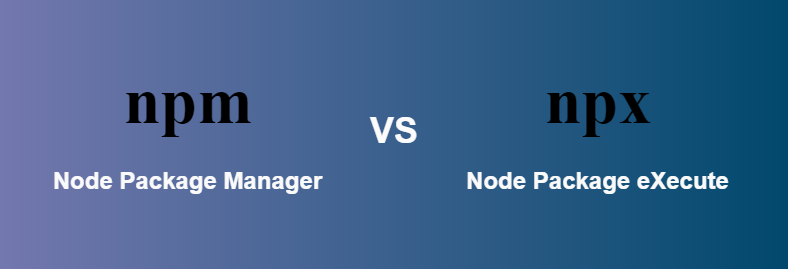
What is NPM?
The npm stands for Node Package Manager and it is the default package manager for Node.js. It is written entirely in JavaScript, developed by Isaac Z. Schlueter, it was initially released on January 12, 2010. The npm manages all the packages and modules for node.js and consists of command-line client npm. It gets installed into the system with the installation of node.js. The required packages and modules in the Node project are installed using npm. A package contains all the files needed for a module and modules are the JavaScript libraries that can be included in the Node project according to the requirement of the project.
You can check the version of the npm by running the following command:
npm -v
What is NPX?
The npx stands for Node Package Execute and it comes with the npm, when you installed npm above 5.2.0 version then automatically npx will installed. It is an npm package runner that can execute any package that you want from the npm registry without even installing that package. The npx is useful during a single time use package. If you have installed npm below 5.2.0 then npx is not installed in your system.
You can check npx is installed or not by running the following command:
npx -v
If npx is not installed you can install that separately by running the below command.
npm install -g npx
Execution via NPM and NPX
1. Execute package with npm:
For executing a package using npm, we first have to install it and then you can execute it.
Run the following command to install the required package.
npm install package_name
By typing the local path: You have to write down the local path of your package like below:
./node_modules/.bin/your-package-name
We can also execute it by enlist them as a script in the package.json file and then execute them
{
"name": "Your app",
"version": "1.0.0",
"scripts": {
"your-package": "your-package-name"
}
}
To run package: After that, you can run your package by running the below command:
npm run your-package-name
2. Execute package with npx:
- Directly runnable: You can execute your package without installation, to do so run the following command.
npx your-package-name
Differences between npm and npx:
| If you wish to run package through npm then you have to specify that package in your package.json and install it locally. |
A package can be executable without installing the package. It is an npm package runner so if any packages aren’t already installed it will install them automatically. |
| To use `create-react-app` in npm the commands are `npm install create-react-app` then `create-react-app myApp` (Installation required). |
In npx you can create a react app without installing the package:
`npx create-react-app myApp`
This command is required in every app’s life cycle only once. |
| Npm is a tool that use to install packages. |
Npx is a tool that use to execute packages. |
| Packages used by npm are installed globally. You have to care about pollution in the long term. |
Packages used by npx are not installed globally. You don’t have to worry about for pollution in the long term. |
Like Article
Suggest improvement
Share your thoughts in the comments
Please Login to comment...