What are Chrome Extensions?
Last Updated :
22 Feb, 2024
Navigating the vastness of the internet requires a capable guide, and web browsers like Chrome act as our trusty compasses. But what if you could customize your browser to perfectly suit your needs and preferences? Enter Chrome extensions, the tiny software superheroes that unlock a world of enhanced browsing possibilities.
What are Chrome Extensions?
Chrome extensions are small programs to modify the experience or add functionality to the Chrome browser. They are created using web technology like HTML, CSS, JavaScript, etc. The main aim of an extension is to serve a single purpose around which the whole program is built, although it can have multiple components it should help accomplish the main purpose of the program. An extension should have a minimal interface or extend to a web page, but the main focus is to provide good functionality with less overhead. Extensions are zipped into an in .crx file format package, the user needs to download the package and install it. Chrome extension is published in the Chrome web store.
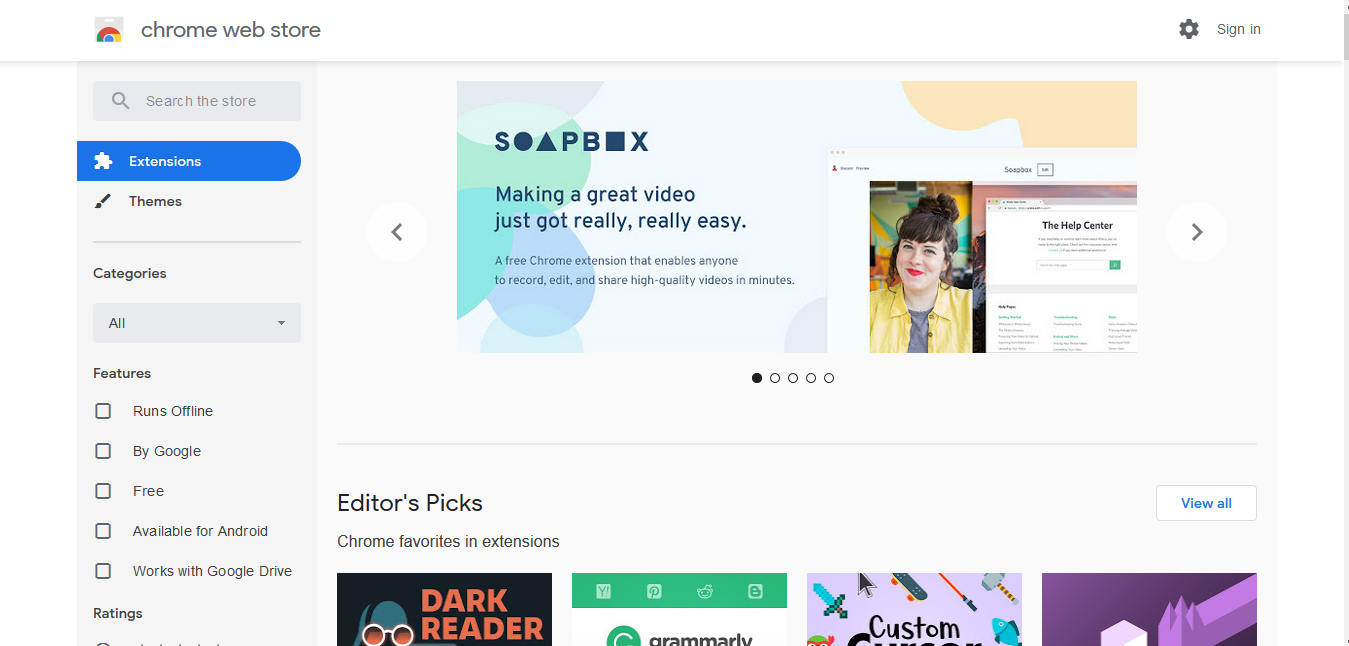
What Chrome Extensions Can Do?
Think of them as mini apps that live inside Chrome, adding features you never knew you needed. Want to banish those annoying ads that follow you like a stalker? Bam, ad blocker extension. Worried about typos making you look like a grammar gremlin? Grammarly to the rescue! Feeling multilingual? Boom, translate languages on the fly with a click.
Some Examples of Chrome Extensions Are:
- Password manager
- Ads blocker
- Adding to-do lists or notes to Chrome
- Making it easier to copy text from a site
Let’s create a simple extension just to demonstrate the working procedure:
- Every extension require a manifest file First, create a manifest.json file
{
"name": "Hello Extensions",
"description" : "Base Level Extension",
"version": "1.0",
"manifest_version": 2
}
- Then, for demonstration, we will add an icon to the extension which will on being clicked open a web page created by us. Add this inside the file
"browser_action": {
"default_popup": "hello.html",
"default_icon": "icon.png"
}
- Then add this to include a shortcut to display the HTML page
"commands": {
"_execute_browser_action": {
"suggested_key": {
"default": "Ctrl+Shift+F"
},
"description": "Opens hello.html"
}
}


Must Read:
Conclusion
So, are you ready to unlock the potential of your browser? Dive into the Web Store, explore its treasure trove of extensions, and discover the ones that will make your browsing experience sing. Whether you’re a productivity guru, a security hawk, or just looking for some fun, there’s an extension out there waiting to become your new best friend. And the future of extensions is even brighter, filled with exciting possibilities to personalize your web journey. So, what are you waiting for? Unleash the power of Chrome extensions and watch your browser transform into the ultimate browsing machine!
Like Article
Suggest improvement
Share your thoughts in the comments
Please Login to comment...