WebPwn3r – Web Applications Security Scanner
Last Updated :
28 Nov, 2021
Vulnerability Scanning can be done through various automated scripts. Webpwn3r is one of the automated tools which performs various security flaw scans. Webpwn3r tool can detect remote command execution vulnerabilities, cross-site scripting attacks, and database weaknesses in web applications. This tool supports single URL scans and also supports multiple URLs scan through a text file. Webpwn3r tool is developed in the Python language and available on the GitHub platform. As this is available on GitHub it’s free and open-source to use.
Features of Webpwn3r Tool
- Webpwn3r tool supports single URL and multiple URLs scan at the same time.
- Webpwn3r tool can detect and also exploit Remote Code Injection Security flaws.
- Webpwn3r tool can detect and also exploit XSS flaws.
- Webpwn3r tool can detect and also exploit SQL Injection Security flaws.
- Webpwn3r can gather the back-end information for more ease in exploitation.
Note: Make Sure You have Python Installed on your System, as this is a python-based tool. Click to check the Installation process: Python Installation Steps on Linux
Installation of WebPwn3r Tool on Kali Linux OS
Step 1: Use the following command to install the tool in your Kali Linux operating system.
git clone https://github.com/zigoo0/webpwn3r.git

Step 2: Now use the following command to move into the directory of the tool. You have to move in the directory in order to run the tool.
cd webpwn3r

Step 3: Change the permissions of the scan.py file by using the following command.
sudo chmod 777 scan.py

Step 4: Now you are in the directory of the tool. Use the following command to run the tool.
./scan.py -h
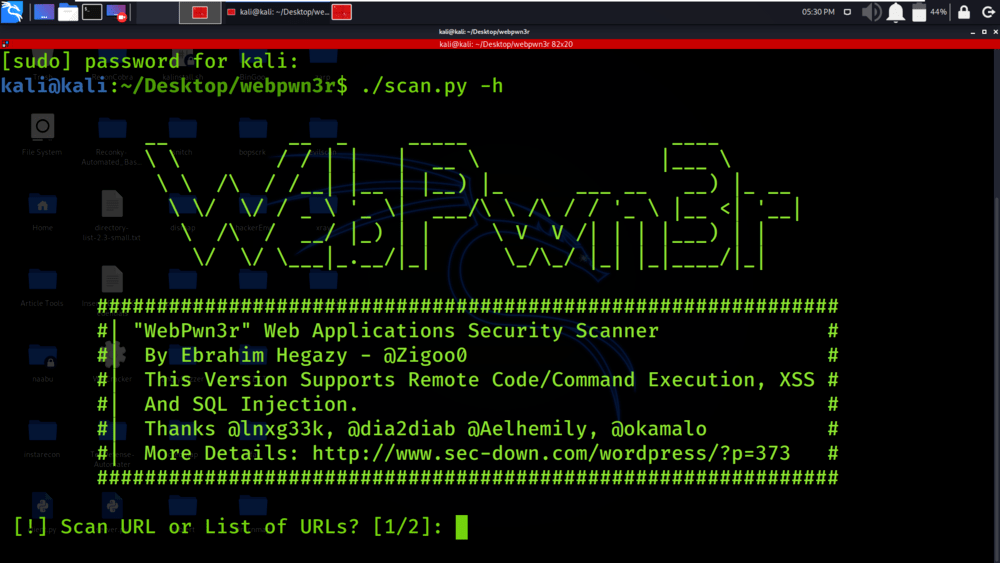
Working with WebPwn3r Tool on Kali Linux OS
Example 1: Single URL
Select Option 1 for Single URL Scan
We have selected option 1 for a single URL scan.

We have specified the target URL address.

We have got the results of our scan on the target domain address.

Example 2: Scan URLs from a text file
Select Option 2 for Scanning Multiple URLs from text file
We have displayed the contents of list.txt which holds the URL address of multiple target domains.

We have selected option 2 for Multiple URL scans.

We have got the results along with detailed information about the bugs detected in the target domain.


Like Article
Suggest improvement
Share your thoughts in the comments
Please Login to comment...