Web Scraping R Data From JSON
Last Updated :
05 Feb, 2023
Many websites provide their data in JSON format to be used. This data can be used by us for analysis in R. JSON (JavaScript Object Notation) is a text-based format for representing structured data based on JavaScript object syntax. In this article, we will see how to scrap data from a JSON web source and use it in R Programming Language.
Web Scraping Data from JSON
We are going to scrap this JSON data about COVID cases available here, which will look something like this:
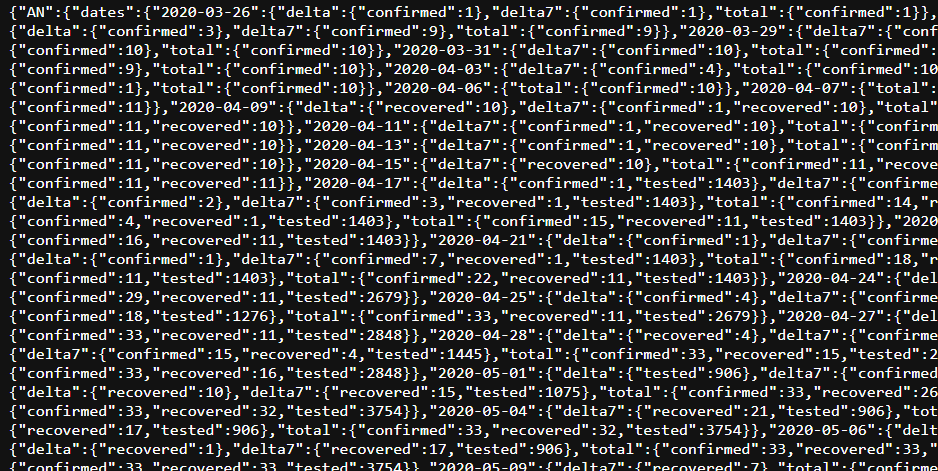
Raw JSON data
To get this data in R, we need a library called jsonlite. This doesn’t come pre-installed in R. So, install it. It is also necessary to include it in the script.
R
install.packages("jsonlite")
library(jsonlite)
|
Now that we have loaded the library, we can use fromJSON function to parse the data. Pass the same URL given above about the COVID data to the function where raw data is a large list containing the information.
Accessing the data
Let us now try to access some information. If we simply output rawdata, we get this long list which contains the data of COVID cases across all states and union territories in India:
If we want to get the data only for Delhi that is DL, we can look into the JSON format on the webpage and try this:
which outputs all the information about Delhi:

Data
If we want information about a specific date, we can do so by accessing data for the date 2020-03-16. As you can see in JSON:
Output:

Data for DL on 16 March 2020
You can go ahead and perform various actions on this list like analyzing the data, plotting graphs, and much more! See this tutorial on R lists, to try such actions.
Web Scraping using XPath
To scrape data directly from an HTML element, we can use something called XPath. The XPath of the element can be found using the inspect element. In Chrome browser,
right-click> inspect > right click on the element > click Copy full XPath.
First, we need to install the rvest package, a library to scrape web pages.
install.packages('rvest')
So, suppose we are interested in scraping the timetable for train no. 14553 on trainman.in that is on this URL:
https://www.trainman.in/train/14553
Then select the first-row element in the timetable in inspect.
.png)
Exemplary website to be scraped for demonstration purpose
Go ahead and copy the XPath as mentioned above. It will be something like this or might change:
/html/body/app-root/app-wrapper/div/main/train-schedule
/div[2]/div[1]/div/div[3]/table/tbody/tr[1]
.png)
Select the Copy to fill XPath option to get the menu
The XPath that we got is for one row only. What about the rest of the rows? For that remove the subscript part from tr[2]:
/html/body/app-root/app-wrapper/div/main/train-schedule
/div[2]/div[1]/div/div[3]/table/tbody/tr
So now it gives not only one row but all the rows in the table. To scrape this in R, call the URL, and store it. Now get the HTML data by calling read_html(URL). Now to filter out the specific element use html_nodes() passing the page and XPath. And use %>% html_text() to only get the text part that is excluding the tags and details.
R
library(rvest)
page <- read_html(url)
rows <- html_nodes(page, xpath = "/html/body/app-root/app-wrapper/div/main/train-schedule/div[2]/div[1]/div/div[3]/table/tbody/tr") %>% html_text()
rows
|
Output:

Data Scraped from the website
If we have simply copied the XPath of the <table> tag then we would have got only one entry containing all the stations as opposed to 25 entries.

Raw data from the website
This method is not only for table tags but it works for any HTML element and there can be minor differences according to the structure of the webpage.
Like Article
Suggest improvement
Share your thoughts in the comments
Please Login to comment...