Web API Selection collapse() Method
Last Updated :
16 Feb, 2023
The collapse() method is used to collapse the current selection to a single position. The collapse() method does not modify the document.
Syntax:
collapse(node)
collapse(node, offset)
Parameters: This method accepts two parameters.
- node: The caret location within the node. You can also pass a null in this parameter. If null specifies the method will behave like this removeAllRanges() method i.e all ranges will be removed from the selection.
- offset: This is an optional parameter. The default value is 0.
Return Value: This method does not return any specific value.
Example 1: In this example, we will select the statement by clicking the button, and collapse the method by using the collapse() method.
HTML
<!DOCTYPE html>
<html>
<head>
<title>Web API Selection collapse() Method</title>
</head>
<body>
<h1 style="color:green">
GeeksforGeeks
</h1>
<p>
I insist that you try selecting the strong words.
</p>
<button onclick="range();">Select All Words</button>
<button onclick="work();">Collapse method</button>
<script>
function range() {
const selection = window.getSelection();
const strongs = document.getElementsByTagName('p');
if (selection.rangeCount > 0) {
selection.removeAllRanges();
}
for (const node of strongs) {
const range = document.createRange();
range.selectNode(node);
selection.addRange(range);
}
}
function work() {
const body = document.querySelector("body");
window.getSelection().collapse(body, 0);
}
</script>
</body>
</html>
|
Output:
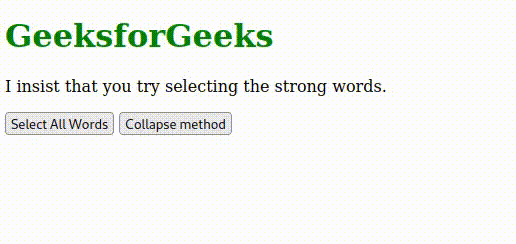
collapse() Method
Example 2: In this example, we will manually select the statement, and collapse the method by using the collapse() method.
HTML
<!DOCTYPE html>
<html>
<head>
<title>Collapse Method Example </title>
</head>
<body>
<h1 style="color:green">
GeeksforGeeks
</h1>
<h2>Select Some text and click the button</h2>
<button> Collapse Me </button>
<script>
var button = document.querySelector('button');
button.addEventListener("click", () => {
window.getSelection().collapse(null, 0);
});
</script>
</body>
</html>
|
Output:
Reference: https://developer.mozilla.org/en-US/docs/Web/API/Selection/collapse#examples
Like Article
Suggest improvement
Share your thoughts in the comments
Please Login to comment...