Web API ButtonElement.accessKey Property
Last Updated :
10 Feb, 2023
The HTML ButtonElement.accessKey property is used to return a DOMString which is a single character representing the accessKey in the given button.
Syntax:
ButtonElement.accessKey
Return Value: This property returns a DOMString which is a single character representing the accessKey to the given button.
Example 1:
HTML
<h1 style="color:green">GeeksforGeeks</h1>
<h2>HTMLButtonElement.accessKey property</h2>
<button accessKey='g' onclick="gfg()">
Click
</button>
<p id="gfg"></p>
<script type="text/javascript">
function gfg() {
var a = document.getElementsByTagName("button");
document.getElementById("gfg").innerHTML = 'accessKey is : '+a[0].accessKey;
}
</script>
|
Output:
Example 2:
HTML
<h1 style="color:green">GeeksforGeeks</h1>
<h2>HTMLButtonElement.accessKey property</h2>
<button accessKey='k' onclick="gfg()">
Click
</button>
<script>
function gfg() {
var a = document.getElementsByTagName("button");
document.write('accessKey is : ', a[0].accessKey);
}
</script>
|
Output:
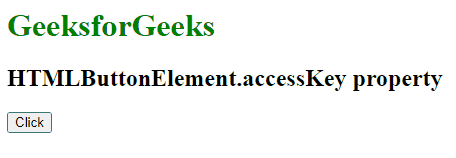
Web API ButtonElement.accessKey Property
Supported Browsers:
- Google Chrome
- Internet Explorer
- Firefox
- Safari
- Opera
- Edge
Reference: https://developer.mozilla.org/en-US/docs/Web/API/HTMLButtonElement
Like Article
Suggest improvement
Share your thoughts in the comments
Please Login to comment...