Wand color() function in Python
Last Updated :
16 Mar, 2023
color() function draws a color on the image using current fill color, starting at specified position & method. Uses same arguments as color() method. Following are PAINT_METHOD_TYPES.
- ‘point’ alters a single pixel.
- ‘replace’ swaps on color for another. Threshold is influenced by fuzz.
- ‘floodfill’ fills area of a color influenced by fuzz.
- ‘filltoborder’ fills area of a color until border defined by border_color.
- ‘reset’ replaces the whole image to a single color.
Syntax :
wand.drawing.color(x, y, method)
Parameters :
| Parameter |
Input Type |
Description |
| x |
numbers.Integer |
start of filling color |
| y |
numbers.Integer |
end of filling color |
| method |
basestring |
method from PAINT_METHOD_TYPES |
Example #1:
Python3
from wand.image import Image
from wand.drawing import Drawing
from wand.color import Color
with Drawing() as draw:
draw.fill_color = Color('green')
draw.color(100, 100, 'point')
with Image(width = 200,
height = 200,
background = Color('white')) as img:
draw.draw(img)
img.save(filename ='color.png')
|
Output: A green pixel is visible at center of transparent image here is the zoomed image.  Example #2: Filling color using flood-fill algorithm.
Example #2: Filling color using flood-fill algorithm.
Python3
from wand.image import Image
from wand.drawing import Drawing
from wand.color import Color
with Drawing() as draw:
draw.fill_color = Color('blue')
draw.alpha(10, 35, 'floodfill')
with Image(width = 200,
height = 200,
background = Color('white')) as img:
draw.draw(img)
img.save(filename ='color2.png')
|
Output: 
Like Article
Suggest improvement
Share your thoughts in the comments
Please Login to comment...