Validate a password using HTML and JavaScript
Last Updated :
16 Apr, 2019
The task is to validate the password using HTML and JavaScript.
A password is correct if it contains:
- At least 1 uppercase character.
- At least 1 lowercase character.
- At least 1 digit.
- At least 1 special character.
- Minimum 8 characters.
Example:
<!DOCTYPE html>
<html>
<head>
<title>validate password</title>
<script type="text/javascript">
function test_str() {
var res;
var str =
document.getElementById("t1").value;
if (str.match(/[a-z]/g) && str.match(
/[A-Z]/g) && str.match(
/[0-9]/g) && str.match(
/[^a-zA-Z\d]/g) && str.length >= 8)
res = "TRUE";
else
res = "FALSE";
document.getElementById("t2").value = res;
}
</script>
</head>
<body>
<p>
String:
<input type="text"
placeholder="abc"
id="t1" />
<br/>
<br/>
<input type="button"
value="Check"
onclick="test_str()" />
<br/>
<br/> Output:
<input type="text"
id="t2"
readonly/>
</p>
</body>
</html>
|
Output:
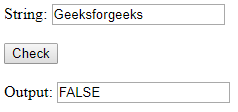

Like Article
Suggest improvement
Share your thoughts in the comments
Please Login to comment...