User defined function in MATLAB
Last Updated :
20 Aug, 2020
Functions let you do a specific task. User defined functions are the functions created by the users according to their needs. This article explains how the user defined function in MATLAB is created.
Syntax : function [a1,…,an] = func(x1,…,xm)
func is the function name
a1,…,an are outputs
x1,…,xm are inputs
Function name is required, whereas input and output arguments are optional.
For making a user defined function in MATLAB, go to Home -> New -> Function. The function template appears as-
function [outputArg1,outputArg2] = untitled(inputArg1,inputArg2)
% UNTITLED Summary of this function goes here
% Detailed explanation goes here
outputArg1 = inputArg1;
outputArg2 = inputArg2;
end
Change the function name and save the file with the changes made. Save the file either in the current folder or in a folder on the MATLAB search path. The name of the function and the file should be same. For example, to create a function for calculating factorial, the code is:
function f = fact(n)
f = 1;
i = 1;
while i <= n
f = f * i;
i = i + 1;
end
end
|
Save it and it can be run from the command window. The value of the fact() function returned, can also be stored in a variable. Code output for different values of n being passed :
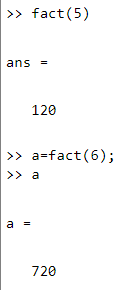
Like Article
Suggest improvement
Share your thoughts in the comments
Please Login to comment...