URL Shorteners and its API in Python | Set-1
Last Updated :
05 Apr, 2024
URL Shortener, as the name suggests, is a service to help to reduce the length of the URL so that it can be shared easily on platforms like Twitter, where number of characters is an issue.
There are so many URL Shorteners available in the market today, that will definitely help you out to solve the purpose. We will be discussing API implementation of Bitly URL Shortener and implementation of a Python module pyshorteners. This is basically a library in Python that provides implementation of few popular URL Shorteners.
Bitly: Bitly provides a platform to shorten URL’s, share them and keep a track of the activity on the shortened URL. Before starting using Bitly API, you first need to signup on the site to get an API Key. This is very important to get access to the API to use it for programming.
- Signup using: Bitly Signup.
- Once the signup procedure is completed you will see the name on the right hand side with a 4 lines icon.
- Select Settings from the drop down.
- Go to ADVANCE SETTINGS and there you will find the first option as API SUPPORT.
- On selecting this option you will get your username and API Key. To reset your API key, select Reset API Key located below your API Key in ‘API Support’.
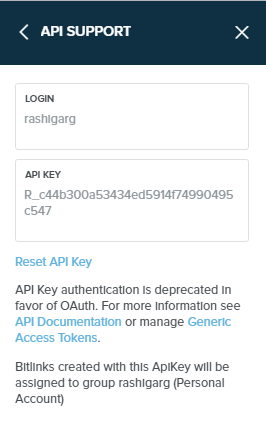
Note: API keys are being deprecated, we recommend you use OAuth.
So we will be discussing Bitly API application using both API Keys and OAuth.
Before proceeding further let’s first discuss what is an API Key. Application Programming Interface Key is a code that is passed by the computer calling an API that is used to identify the user, computer or we can say the calling program. This is basically used to control malicious activity in using an API.
Bitly API Python Module Installation:
- Following link shows the list of Bitly API code libraries that are available : Bitly API Code Libraries
In this post we will be using bitly-api-python library which is also official Python client. - One way to install the python module is to use the pip command
pip install bitly_api
- In case the installation using pip command is showing error, uninstall bitly_api using the following command:
pip uninstall bitly_api
- Download Bitly API Module using the following link bitly_api
- Unzip the downloaded folder and then navigate to the folder bitly-api-python-master, using the command:
cd bitly-api-python-master
- Now install bitly_api module using the following command:
python setup.py install
- On the command prompt type following set of commands to check whether module is successfully installed or not
python
import bitly_api
If no error shows, this means module is successfully installed.
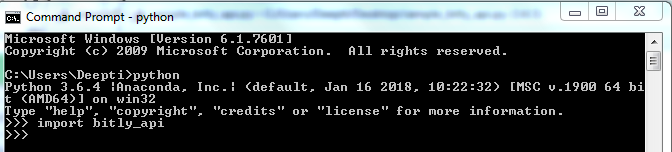
- Alternatively, you can execute test_bitly_api.py file using the command
python test_bitly_api.py
Absence of error means module is successfully installed.
Bitly API Implementation using API Key:
Python3
import bitly_api
API_USER = "username"
API_KEY = "API_Key"
bitly = bitly_api.Connection(API_USER, API_KEY)
response = bitly.shorten('http://google.com/')
# Now let us print the Bitly URL
print(response)
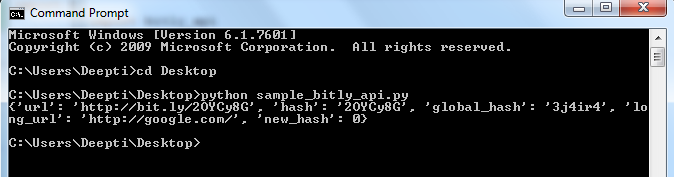
Bitly API Implementation using OAuth:
First we need to Generate OAuth token for the program. Note that only verified email id can be used to generate OAuth Token.
- Click on the option OAuth
- You will get a menu like this
- Click on Generic Access Token option, enter password and you will get the Access Token.
Python3
import bitly_api
BITLY_ACCESS_TOKEN ="ACCESS_TOKEN"
b = bitly_api.Connection(access_token = BITLY_ACCESS_TOKEN)
response = b.shorten('http://google.com/')
print(response)
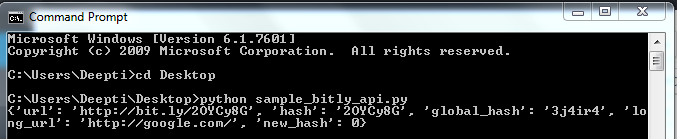
Pyshorteners: Pyshorteners is a Python module that provides implementation for various URL Shortening services that are available in the market.
Use pip command to install the module:
pip install pyshorteners
Now let’s discuss code implementation and output of Google URL shortening service.
Google URL Shortener: Before starting using Google URL Shortener we first need to signup, create a project and get an API Key for using the API.
Steps to create an API Key are as follows:
- Navigate to Google Developers homepage and Click on Sign In in the upper rightmost corner of the page. Sign In using the credentials of the valid Google Account. If you don’t have a google account, setup a account first and then use the details to Sign In on the Google Developers Homepage.
- Now navigate to the Developer Dashboard and Click on Enable API option.
- In the search field, search for URL Shortener and select the URL Shortener API option that comes in the drop down list.
- You will be redirected to a screen that says information about the URL Shortener API, along with two options : MANAGE and TRY API
- Click on MANAGE option and create a project to get started with the API.
- You’ll be redirected to the search page again. Click Enable above the search bar.
- You will see a bar showing the message To use this API, you may need credentials. Click ‘Create Credentials’ to get started.
- Click on Create Credentials in the top right corner.
- You will be redirected to the page to add credentials.
- For Which API are you using? select URL Shortener API if not already selected.
- For Where will you be calling the API from? select Other UI(eg. Windows, CLI Tool)
- For What data you will be accessing? select Public Data
- Click on What Credentials do I need?. You will be redirected to a page that says Add Credentials to your project. This page will also give you API Key.
Python3
from pyshorteners import Shortener
long_url = 'http://www.google.com'
API_Key = 'AIzaSyBBS...jXKIGh1fNU'
url_shortener = Shortener('Google', api_key = API_Key)
print ("Short URL is {}".format(url_shortener.short(long_url)))
Output:

Code to Expand the Shortened URL:
Python3
from pyshorteners import Shortener
short_url ='https://goo.gl/fbsS'
API_Key = 'AIzaSyBBSL...jXKIGh1fNU'
url_expander = Shortener('Google', api_key = API_Key)
print ("Long URL is {}".format(url_expander.expand(short_url)))
Output:

References:
- https://dev.bitly.com/
- https://pypi.org/project/pyshorteners/
- https://developers.google.com/
Like Article
Suggest improvement
Share your thoughts in the comments
Please Login to comment...