Uninstall Linux completely from a PC with Windows
Last Updated :
29 Apr, 2022
We would learn here how to completely uninstall any Linux OS from PC through Windows. This is a procedure that involves to steps-> (i) Delete Linux Partition (ii) Remove Linux OS from EFI System Partition You must be thinking what is EFI System Partition? The EFI system partition (ESP) is a partition on a storage device that is used by computers adhering to the Unified Extensible Firmware Interface (UEFI). When a computer is booted, UEFI firmware loads files stored on the ESP to start installed operating systems either windows or Linux(ubuntu/fedora/mint). Let’s get started with the uninstallation procedure-> (i) Log on to Windows OS in Admin mode. (ii) On the left-corner windows icon right click. (iii) Here you will see options like 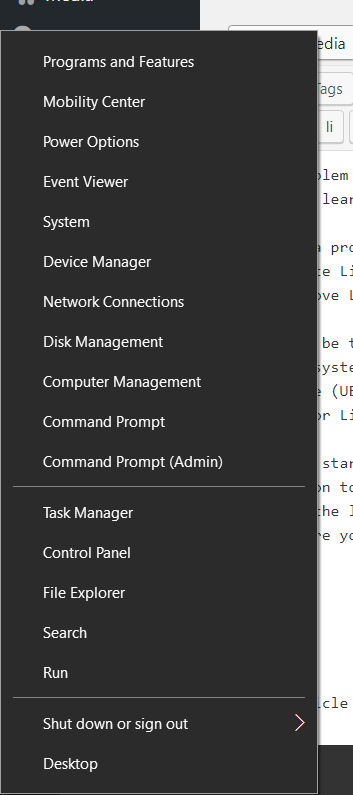 (iv) Open Disk Management (v) Delete the Partition which does not have a letter (like (C:)) or is not a NTFS partition and is greater than 1GB. (vi) Now you have successfully completed the first Step. (vii) Ubuntu/Fedora(Linux OS) is deleted but on restarting your pc you will still see the grub option so we need to uninstall Linux OS from EFI System Partition too. (viii) Now open the Command Prompt (Admin) ( shown in the options image above ). (ix) Follow these commands-> Note the line after ‘#’ is just to explain the command
(iv) Open Disk Management (v) Delete the Partition which does not have a letter (like (C:)) or is not a NTFS partition and is greater than 1GB. (vi) Now you have successfully completed the first Step. (vii) Ubuntu/Fedora(Linux OS) is deleted but on restarting your pc you will still see the grub option so we need to uninstall Linux OS from EFI System Partition too. (viii) Now open the Command Prompt (Admin) ( shown in the options image above ). (ix) Follow these commands-> Note the line after ‘#’ is just to explain the command
> diskpart
> list disk # select the primary disk
> select disk 0 # disk 0 is
> list partition # a list of partition is opened
Note-> Check which is the system partition (example partition 1 is system partition)
> select partition 1 #select the system partition
> assign letter=x #disk is now mounted in your explorer verify with (windows+E)
>exit #exit from diskpart
>x: # this would select this newly mounted disk x:
> dir # displays content
> cd efi
>dir #displays content
Note-> You can now see the OS check your Linux OS
>rd ubuntu /S #if Linux os is Ubuntu
>y #to confirm delete
>NOTE:- Restart your PC and the drive X: mounted EFI partition disappears again. CONGRATULATIONS Linux OS is now completely uninstalled.
Like Article
Suggest improvement
Share your thoughts in the comments
Please Login to comment...