Underscore.js _.bindAll() Function
Last Updated :
13 Jul, 2022
BindAll() function in underscore.js is used to bind the number of methods on the object. Each method is given a method name. It is handy to work with the event handlers.
Syntax:
_.bindAll(object, *methodNames)
Parameters:
- Object: It is the object that contains different methods and functions to be bind.
- methodNames: It is the names of methods present in the object.
Return Value: It returns nothing.
Note: Please Link the underscore CDN before using this code directly in the browser through the code.
Example 1:
javascript
<!DOCTYPE html>
<html>
<head>
<script src =
"https:
</script>
</head>
<body>
<button id="button">button</button>
<script type="text/javascript">
var object={
label : 'GeeksforGeeks',
click: function(){ console.log(
'clicked: ' + this.label); },
hover: function(){ console.log(
'hovering: ' + this.label); }
};
_.bindAll(object, 'click', 'hover');
let btn=document.querySelector("#button");
btn.addEventListener('click', object.click);
btn.addEventListener('click', object.hover);
</script>
</body>
</html>
|
Output:
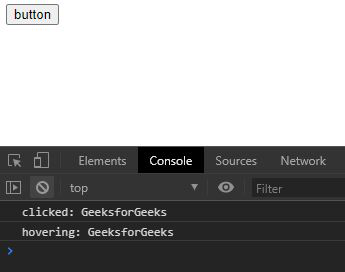
Example 2:
javascript
<!DOCTYPE html>
<html>
<head>
<script src =
"https:
</script>
</head>
<body>
<button id="button">button</button>
<script type="text/javascript">
var object={
printNum:()=>{
for(let i=0; i<5; i++)
console.log(i+" geeksforgeeks")
},
func: function(){ console.log(
'Function : ' + this.printNum); },
output: function(){ "Output : "+this.printNum(); }
};
_.bindAll(object, 'func', 'output');
let btn=document.querySelector("#button");
btn.addEventListener('click', object.func);
btn.addEventListener('click', object.output);
</script>
</body>
</html>
|
Output:
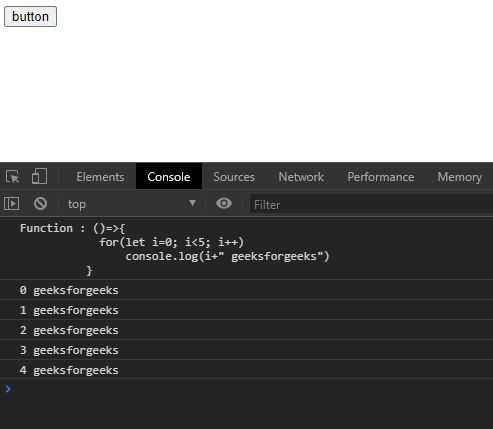
Like Article
Suggest improvement
Share your thoughts in the comments
Please Login to comment...