Twosint – Automated OSINT Tool to Investigate Twitter Account
Last Updated :
04 Oct, 2021
OSINT techniques are used to collect information from publicly available sources like Social Media Platforms etc. There are various ways to collect information. Some of the automated tools are helpful to collect information from open sources. A twosint tool is an automated tool used to perform Investigation on the target and collect the information from the Twitter platform. Twosint tool is developed in the Python language and has various modules like collecting the followed list, collecting the Social media links, etc. Twosint tool is available on the GitHub platform, it’s free and open-source to use. Twosint tool depends on the Twint library of Python.
Note: Make Sure You have Python Installed on your System, as this is a python-based tool. Click to check the Installation process: Python Installation Steps on Linux
Installation of Twosint Tool on Kali Linux OS
Step 1: You need the python library called twint.
sudo pip3 install twint
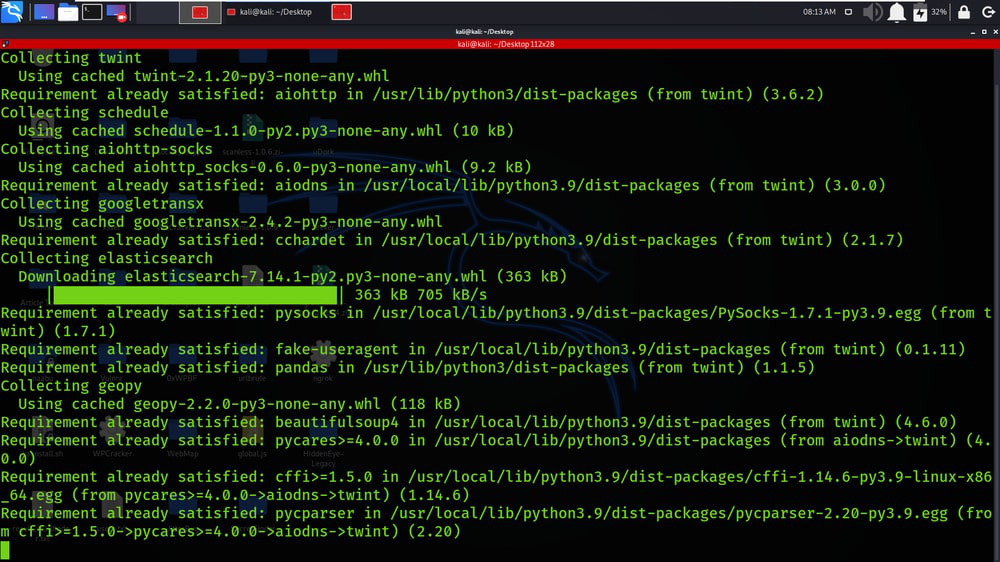
Step 2: Use the following command to install the tool in your Kali Linux operating system.
git clone https://github.com/c0m3t-k2/tw1tter0s1nt.git
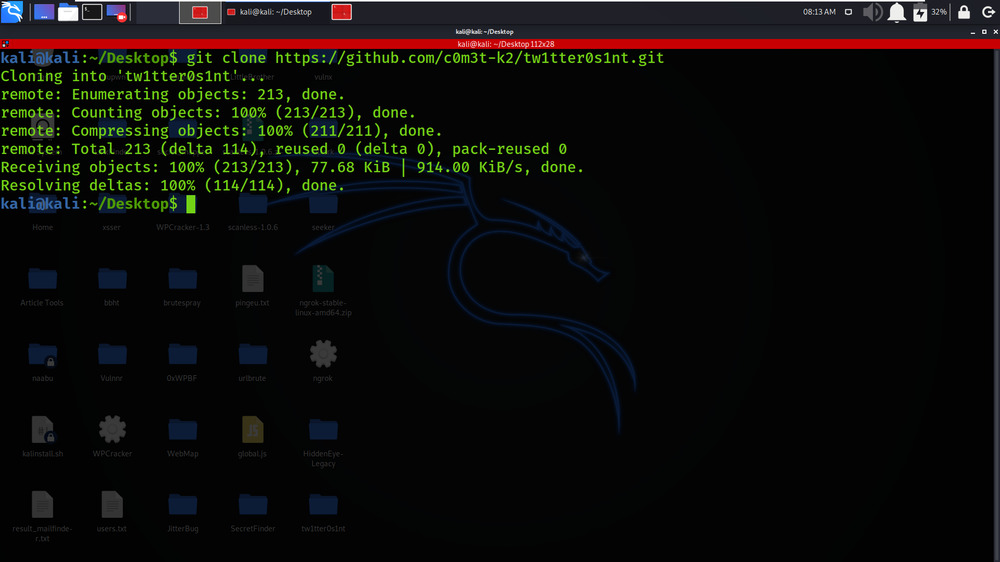
Step 3: Now use the following command to move into the directory of the tool. You have to move in the directory in order to run the tool.
cd tw1tter0s1nt
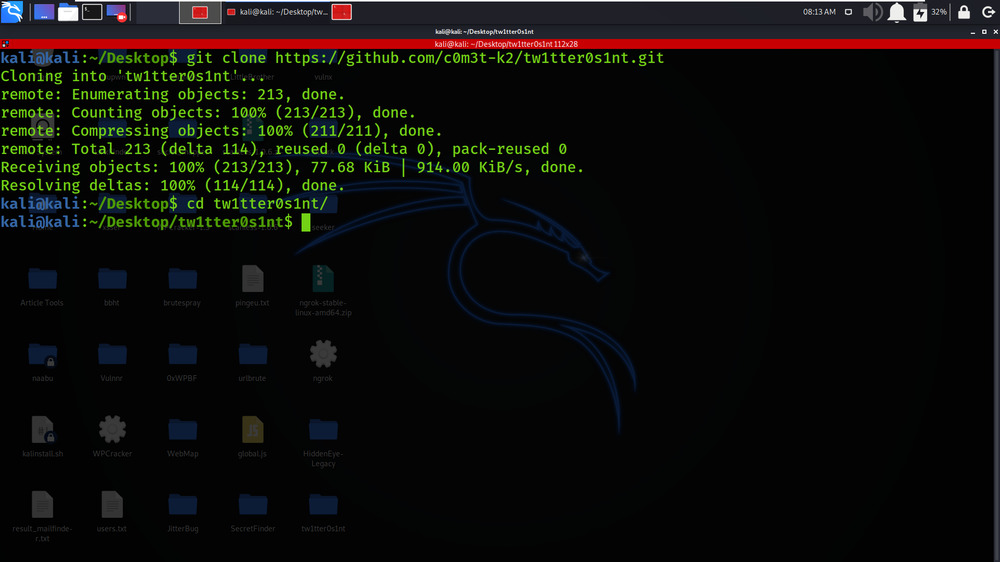
Step 4: You are in the directory of the Twosint. Now you have to install a dependency of the Twosint using the following command.
sudo pip3 install -r requirements.txt
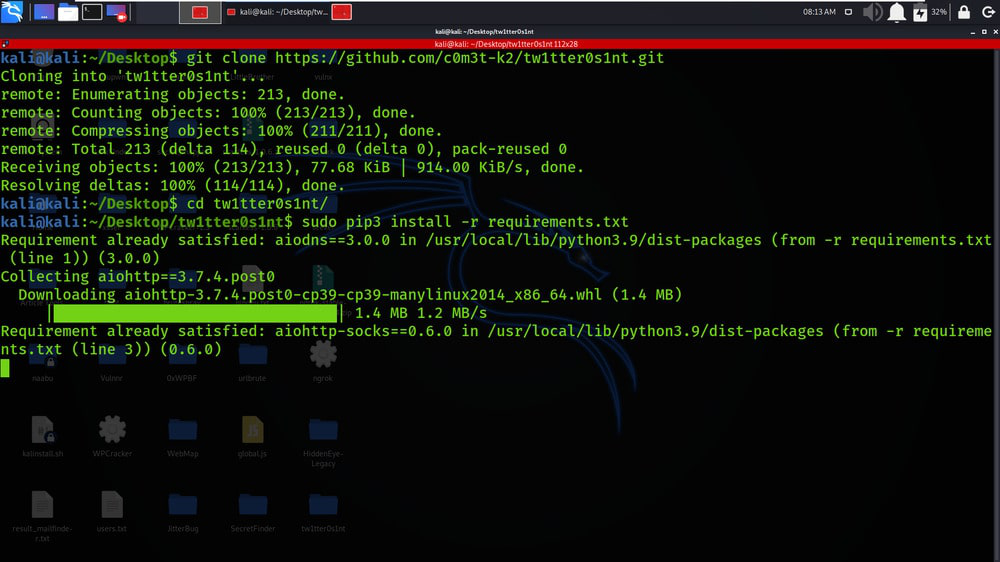
Step 5: All the dependencies have been installed in your Kali Linux operating system. Now use the following command to run the tool and check the help section.
python3 twosint.py
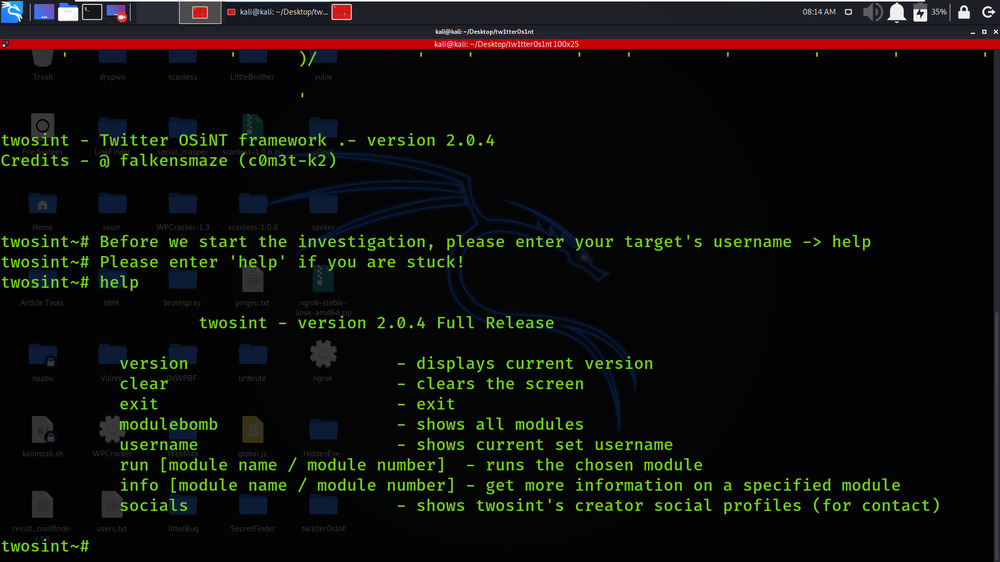
Working with Twosint Tool on Kali Linux OS
Setting Up Target Username
In the below screenshot, we have set our target as geeks for geeks.
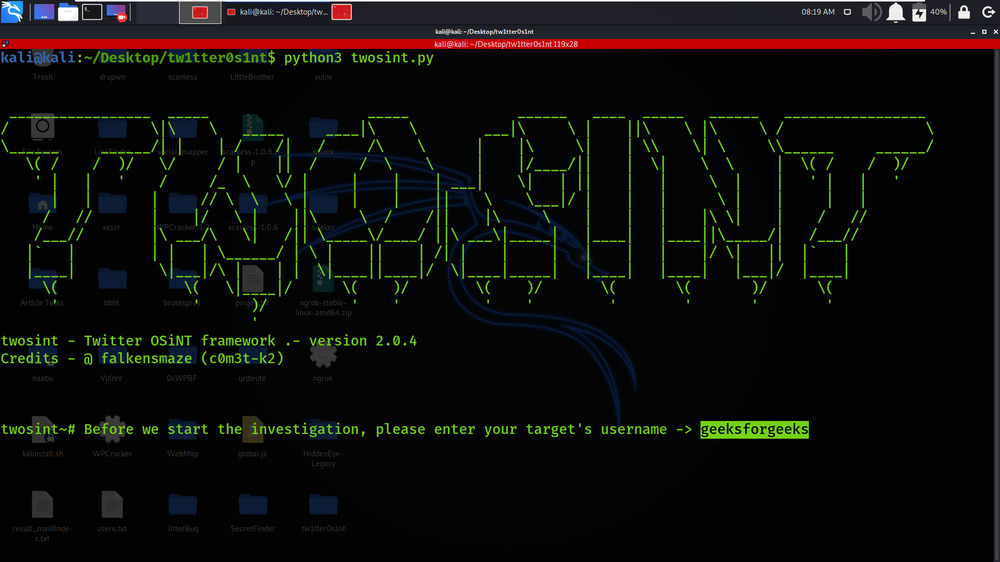
Example 1: Shows all modules / Get usernames of your target’s followers
In this example, we are firstly displaying the available modules in the tool.
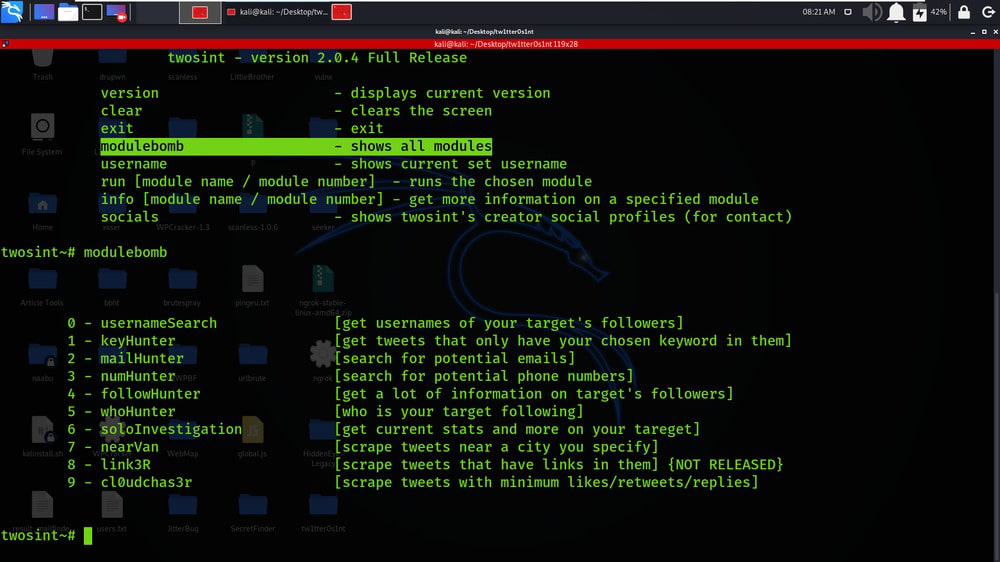
We will be using the username search module for getting the username list which are the followers of our target.
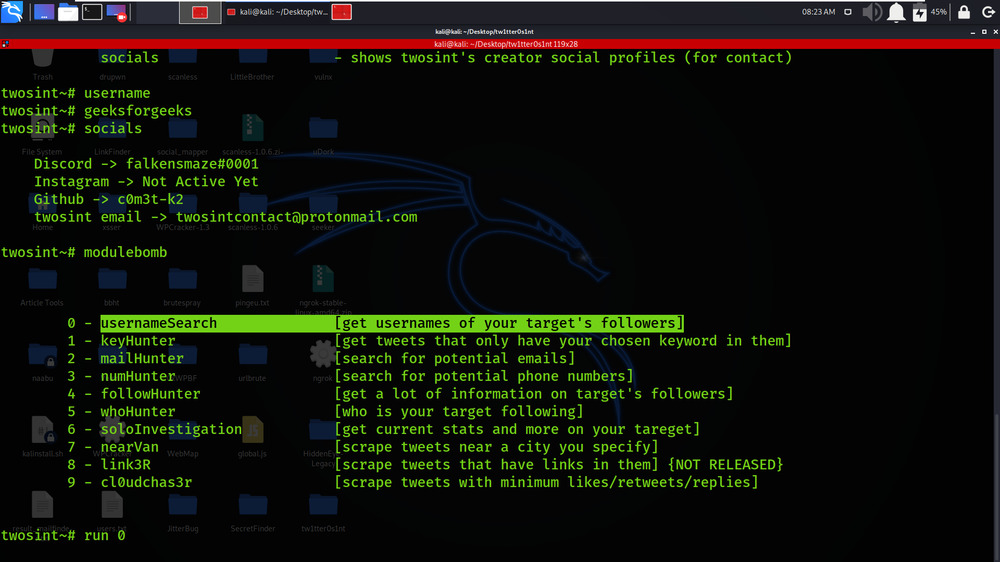
We have got the results.
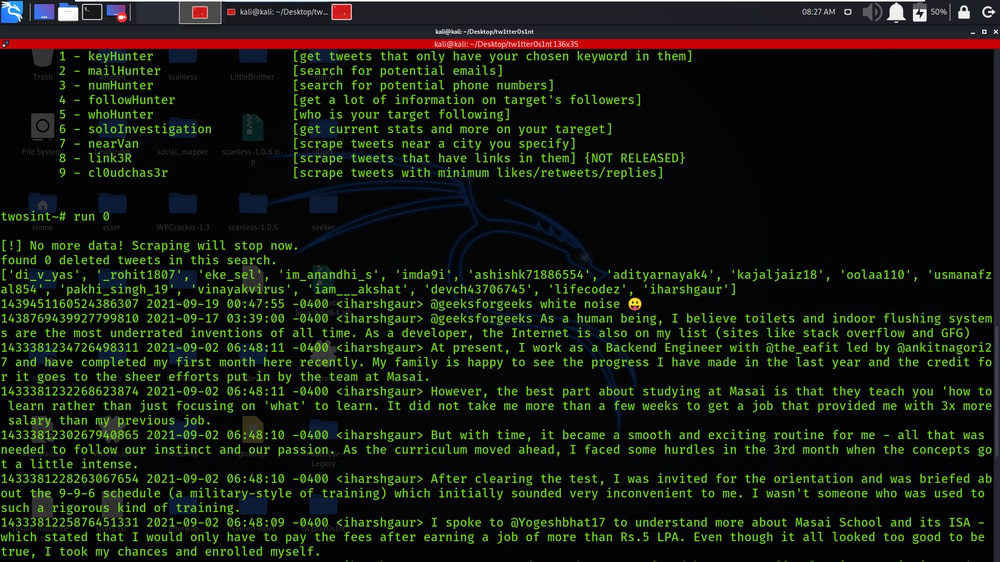
Example 2: Get current stats and more on your target
In this example, we will be getting the current stats information about the target geeks for geeks
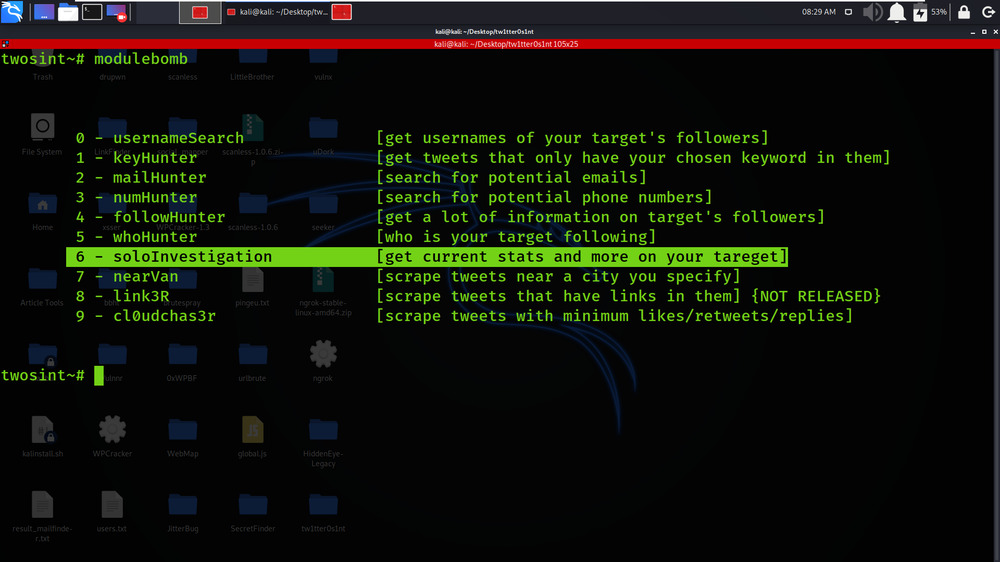
We have got the details of our target account like Private Account status, Verified Status, Bio Information, and many more.
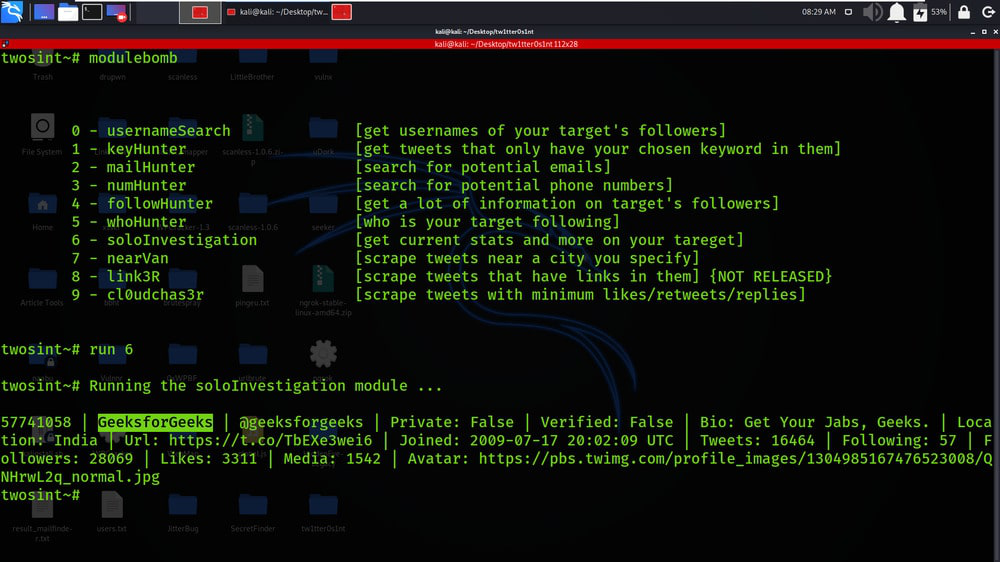
Like Article
Suggest improvement
Share your thoughts in the comments
Please Login to comment...