turtle.dot() function in Python
Last Updated :
21 Jul, 2020
The turtle module provides turtle graphics primitives, in both object-oriented and procedure-oriented ways. Because it uses Tkinter for the underlying graphics, it needs a version of Python installed with Tk support.
turtle.dot()
This function is used to draw a circular dot with a particular size, with some color. If the size is not given, the maximum of pensize+4 and 2*pensize is used.
Syntax :
turtle.dot(size=None, *color)
Parameters:
| Arguments |
Description |
| size |
an integer >= 1 (if given) |
| color |
a colorstring or a numeric color tuple |
Below is the implementation of the above method with some examples :
Example 1 :
Python3
import turtle
turtle.forward(100)
turtle.dot(60, color="yellow")
|
Output :
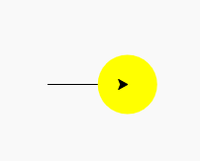
Example 2 :
Python3
import turtle
turtle.delay(500)
turtle.ht()
turtle.dot(200, color="red")
turtle.dot(180, color="orange")
turtle.dot(160, color="yellow")
turtle.dot(140, color="green")
turtle.dot(120, color="blue")
turtle.dot(100, color="indigo")
turtle.dot(80, color="violet")
turtle.dot(60, color="white")
turtle.write("GFG", align="center",
font=('Verdana', 12, 'bold'))
|
Output :
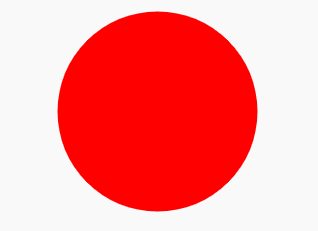
Like Article
Suggest improvement
Share your thoughts in the comments
Please Login to comment...