TLDR – Read man pages in simple format
Last Updated :
23 Aug, 2021
If you also don’t like to read the whole man page for simple commands and search the command options into the big man page, then the TLDR is for you. TLDR stands for the “Too Long; Didn’t Read“. TLDR is the same as a man page, but it provides a very sort description of tools and commands. TLDR provides the only required information about the commands and makes it users easy to read the information about the commands and tools. TLDR has a large collection of information about the command and tools.
Now let’s see how we can install the TLDR on our Linux systems.
Installation of TLDR
To install the TLDR, you must have installed the npm on the system. After installing the npm, install the TLDR using the following command:
npm install -g tldr
If you use the snap, TLDR is also available as a snap package. To install TLDR from snap use the following command
sudo snap install tldr
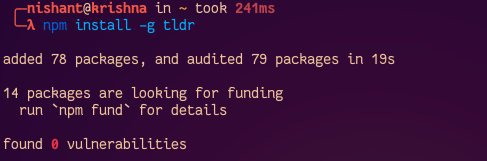
Usage of TLDR
To use the TLDR just use the TLDR command and mention the command whose information you want. Here is one example:
tldr cat
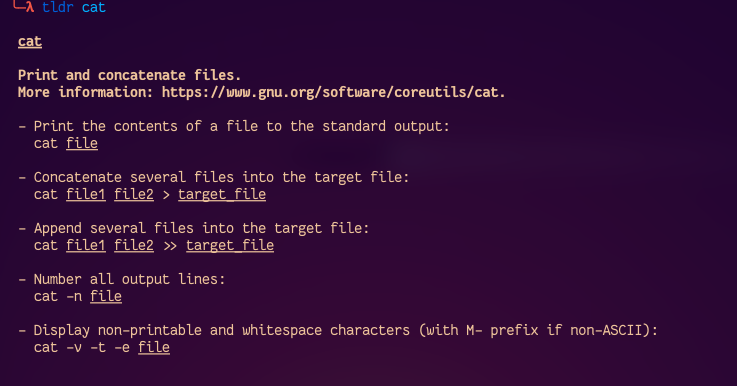
Let’s see another example :
tldr cd
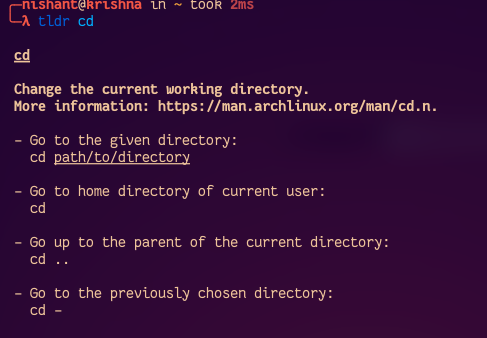
To get the all list of available collections’ information about the commands for the chosen platform use the option -l with the command TLDR.
tldr -l
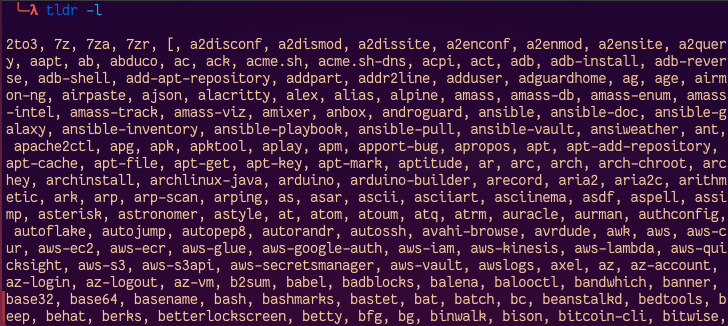
To get all list of available commands in dowthe nloaded cache, use the -a option with TLDR command:
tldr -a
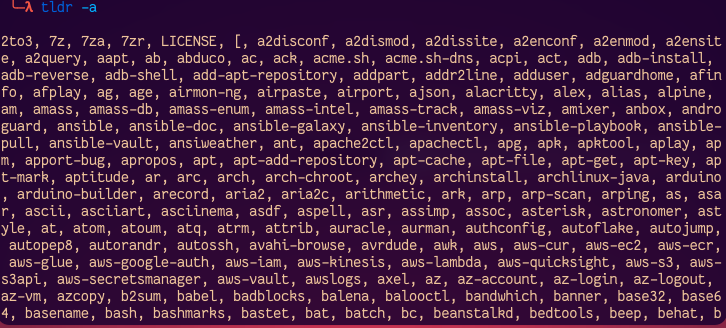
To get the output in the form of Markdown format, use the -m option with TLDR command:
tldr -m ls
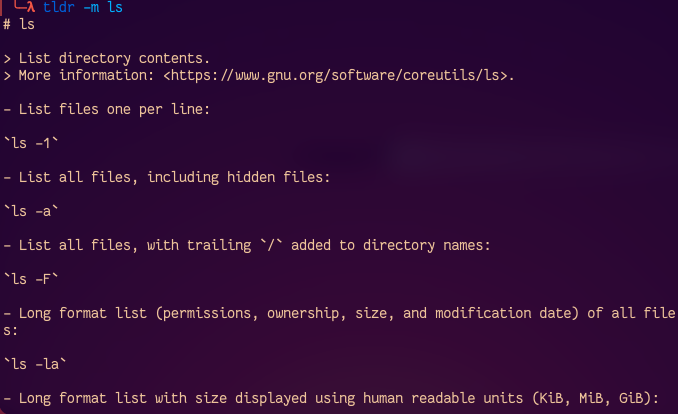
To change the output color theme use the -t option with the TLDR command. Available color themes are simple, base16, ocean.
tldr -t base16
To load TLDR for random page use -r option with TLDR
tldr -r
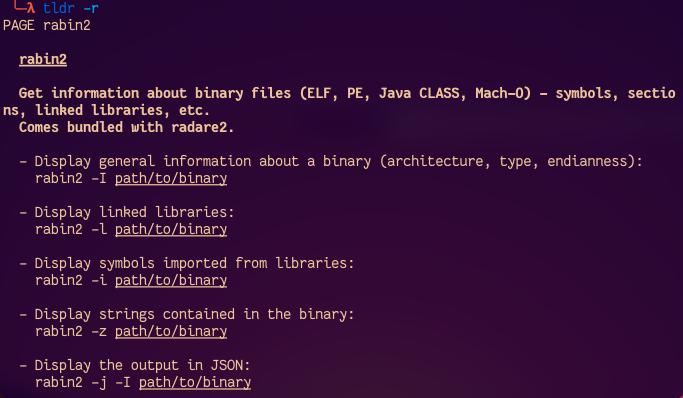
To search the command by keyword, use -s option with TLDR .
tldr -s "search for file"
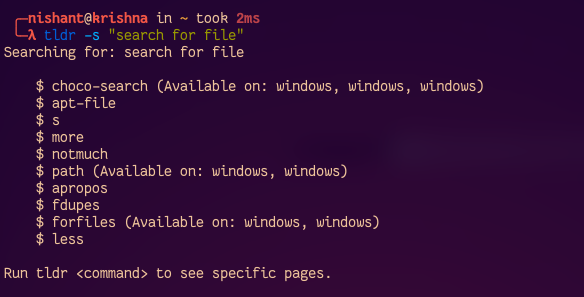
To update the TLDR command cache, use the -u option.
tldr -u
To clear the TLDR command cache use the -c option:
tldr -c
To know more about the TLDR and know all options of TLDR use -h or –help option with TLDR command:
tldr -h
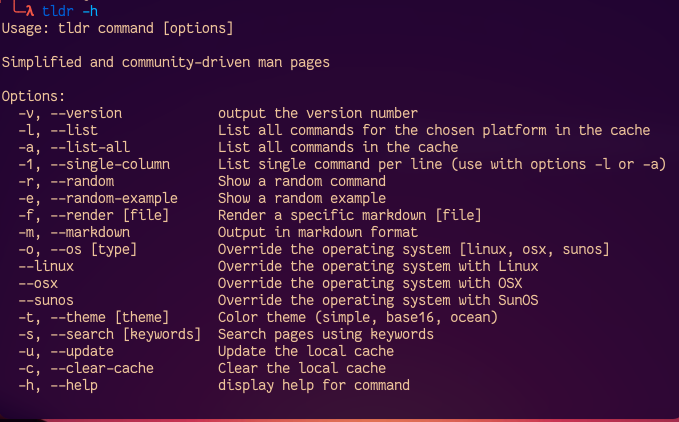
Like Article
Suggest improvement
Share your thoughts in the comments
Please Login to comment...