10 Tips to Maximize Your Python Code Performance in 2024
Last Updated :
21 Feb, 2024
Python is a powerful programming language that has been gaining popularity in recent years. It’s known for its versatility and ease of use, making it a great choice for beginners and experienced programmers alike. However, with so many resources available on the internet, it can be difficult to know where to start. That’s why we’ve put together this comprehensive guide to mastering Python in 2024.
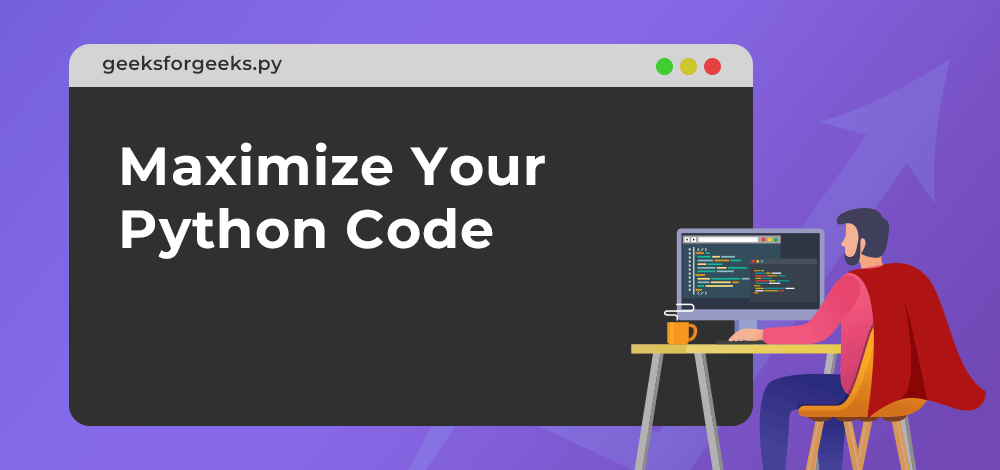
Maximize your Python Code Performance
Master Python with GeeksforGeeks’ ‘Python Foundation’ course! Perfect for beginners and those looking to enhance their skills. Self-paced learning to maximize your Python potential. Enroll now!
In this article, you’ll be able to maximize your Python Performance with the 10 tips in 2024, whether you’re just starting out or looking to take your skills to the next level. These tips are designed to help you navigate the complex world of Python programming and give you the tools you need to succeed. So, if you’re ready to take your Python skills to the next level and become a master of the language, read on!
1. Tips For Optimizing Code Performance and Speed
- Use built-in functions and libraries: Python has a lot of built-in functions and libraries that are highly optimized and can save you a lot of time and resources.
- Avoid using global variables: Global variables can slow down your code, as they can be accessed from anywhere in the program. Instead, use local variables whenever possible.
- Use list comprehensions instead of for loops: List comprehensions are faster than for loops because they are more concise and perform the same operations in fewer lines of code.
- Avoid using recursion: Recursive functions can slow down your code because they take up a lot of memory. Instead, use iteration.
- Use NumPy and SciPy: NumPy and SciPy are powerful libraries that can help you optimize your code for scientific and mathematical computing.
- Use Cython to speed up critical parts of the code. It is a programming language that is a superset of Python but can be compiled into C, which makes it faster.
- Use “vectorized operations” and “broadcasting” when performing calculations, it will make the code run faster.
- Use multi-processing, multi-threading, or asyncio to utilize multiple CPU cores and run multiple tasks simultaneously.
- Use a profiler and debuggers to identify bottlenecks in the code, and optimize those sections specifically.
- Keep the code simple and readable, it will make it easier to understand, maintain and optimize.
- Use Match-Case wherever possible rather than creating a complex If-Else ladder.
2. Using Advanced Features Such as Decorators, Generators, and Metaclasses
- Decorators: Decorators are a way to modify the behavior of a function or class. They are typically used to add functionality, such as logging or memoization, without changing the underlying code.
- Generators: Generators are a way to create iterators in Python. They allow you to iterate over large data sets without loading the entire data set into memory. This can be useful for tasks like reading large files or processing large amounts of data.
- Metaclasses: Metaclasses are a way to create classes that can be used to create other classes. They can be used to define custom behavior for classes, such as adding methods or properties. They can also be used to create metaprogramming, which allows you to write code that generates other code.
- Coroutines: Coroutines are a way to create concurrent and asynchronous code in Python. They allow you to perform multiple tasks simultaneously, and they can be used to create simple, lightweight threads.
- Function annotations: Function annotations are a way to add metadata to a function, they can be used to provide more information about function arguments, return values, and types, and they can also be used to specify the type of function’s argument, and return value.
- Context Managers: Context managers are a way to handle resources, such as files, sockets, and database connections, in a safe and efficient way. They allow you to define a context in which a resource is used, and automatically handle the opening and closing of the resource.
- Enumerations: Enumerations are a way to define a set of named values, which can be used as replacements for integers and strings. They are created using the Enum class.
- Namedtuples: Namedtuples is a subclass of tuples with named fields, this way you can access the fields by name rather than by index. They are created using the namedtuple function.
These advanced features can help you to make your code more expressive, readable, maintainable, and efficient.
3. Techniques for Debugging and Error Handling
- Use the built-in Python debugger (pdb): The built-in Python debugger is a powerful tool that allows you to step through your code line by line, examine variables, and set breakpoints.
- Use print statements: Adding print statements to your code can help you identify the source of the problem by providing a clear picture of the program’s execution flow and variable values.
- Use a linter: A linter is a tool that checks your code for syntax errors and potential bugs. It can help you catch errors before you run your code.
- Use a unit testing framework: Unit testing allows you to test small pieces of your code individually, making it easier to pinpoint the source of any errors.
- Use a logging library: A logging library allows you to record information about your program’s execution, such as the values of variables and the flow of execution. This can be useful for tracking down errors that occur infrequently or for understanding the behavior of the program over time.
- Use try-except blocks: Try-except blocks allow you to handle errors gracefully, by catching them and providing an alternative flow of execution. They can help you to write robust and fault-tolerant code.
- Use the ExceptionGroup: In the most recent stable release of Python i.e Python 3.12, a new way of handling exception was introduced, which is known as Exceptiongroups, as the name suggests one can group similar or different kinds of exceptions under a single class or function and call that function to handle proper exceptions. User can call exceptions one at a time too.
- Use assert statement: assert statement allows you to check if a given condition is true and raise an exception if it is false. They are used to check the integrity of the input and can be used as a debugging aid.
- Use the logging module: The logging module allows you to log messages with different severity levels, it can be used to log debug, info, warning, error, and critical messages.
- Use the traceback module: The traceback module allows you to extract the stack trace of an exception, which can be useful for understanding the cause of the error and locating the point of failure in the code.
- Use a bug tracking system: A bug tracking system allows you to record, track, and manage bugs, and keep track of the progress of bug fixing.
4. Best Practices For Writing Clean and Readable Code
- Use meaningful variable and function names: Use clear, descriptive names for variables and functions that accurately reflect their purpose and usage.
- Use whitespace and indentation: Use whitespace and indentation consistently to separate code blocks and make the structure of your code clear.
- Use comments: Use comments to explain the purpose of your code and any non-obvious parts of it.
- Keep lines short: Limit the length of your lines of code to around 80 characters, this makes it easier to read the code on different devices and screens.
- Use meaningful naming conventions: Use naming conventions that are consistent and meaningful, such as snake_case for variable names, and CamelCase for class names.
- Keep functions small and focused: Keep functions small and focused on a single task, this makes them more reusable and easier to understand.
- Avoid using global variables: Global variables can make the code harder to understand and maintain, avoid them when possible.
- Use docstrings: Use docstrings to document the purpose, and arguments, and return the value of functions and classes.
- Follow the PEP 8 style guide: The Python Enhancement Proposal (PEP) 8 style guide provides guidelines for writing clean and readable Python code. It covers topics such as indentation, naming conventions, and whitespace. Following these guidelines will make your code more consistent and easier to read for others.
- Use Taskgroups – In Python 3.12 a new technique was introduced which could let the users group similar or different tasks together and execute them concurrently. It is better than the previous AsyncIO and detecting and handling errors is much easier than AsyncIO.
5. Using Advanced Data Structures Such as Sets, Dictionaries, and Tuples
Python provides several advanced data structures that can be used to store and manipulate data in powerful and efficient ways. These data structures include sets, dictionaries, and tuples.
- Sets: A set is an unordered collection of unique elements. Sets are commonly used for membership testing, removing duplicates from a list, and mathematical operations such as intersection and union. They are defined using curly braces {} or the set() constructor. For example, my_set = {1, 2, 3, 4}
- Dictionaries: A dictionary is an unordered collection of key-value pairs. Dictionaries are commonly used for lookups, counting, and sorting. They are defined using curly braces {} and their keys and values are separated by a colon. For example, my_dict = {‘geeks’: 1, ‘for’: 2, ‘geeks’: 3}
- Tuples: A tuple is an ordered collection of elements. Tuples are similar to lists but they are immutable, meaning their elements cannot be modified once created. They are defined using parentheses () or the tuple() constructor. For example my_tuple = (1, 2, 3, 4)
These data structures can be used in a variety of ways to solve different problems. For example, you can use sets to quickly check if an element is already present in a data set, use dictionaries to efficiently store and retrieve data, and use tuples to group multiple values together and use them as a single entity.
It’s important to keep in mind that each data structure has its own strengths and weaknesses, and choosing the right one for a specific task can greatly improve the performance and readability of your code.
6. Using Built-in Libraries For Data Analysis and Manipulation
Python has a vast ecosystem of built-in libraries that can be used for data analysis and manipulation. These libraries include:
- NumPy: NumPy is a library for working with large arrays and matrices of numerical data. It provides functions for performing mathematical operations on these arrays, such as linear algebra, Fourier transforms, and statistical operations.
- Pandas: Pandas is a library for working with tabular data, such as data in a CSV file. It provides data structures such as the DataFrame and Series, which allow for easy manipulation and analysis of data. Pandas also provide functions for reading and writing data from various file formats, such as CSV, Excel, and SQL.
- Matplotlib: Matplotlib is a library for creating static, animated, and interactive visualizations. It provides functions for creating a wide range of plots and charts, such as line plots, scatter plots, histograms, and heat maps.
- Scikit-learn: Scikit-learn is a library for machine learning. It provides a wide range of algorithms for tasks such as classification, regression, clustering, and dimensionality reduction. It also includes tools for model selection, evaluation, and preprocessing.
- Seaborn: Seaborn is a library built on top of Matplotlib that provides a high-level interface for creating beautiful and informative statistical graphics. It also provides functions for visualizing complex relationships between multiple variables.
- SciPy: SciPy is a library that provides algorithms for optimization, signal and image processing, interpolation, integration, and more.
These libraries are widely used in the data science community, and many more libraries are available for specific tasks such as natural language processing, computer vision, and deep learning. With these libraries, you can perform complex data analysis and manipulation tasks quickly and easily, without having to write low-level code.
It’s important to note that mastering these libraries takes time and practice. It is good to start with the basics, learn the syntax and the most commonly used functions, and then move on to more advanced topics. Also, it is a good idea to read the documentation and examples provided by the libraries, as well as tutorials and other resources available online.
7. Tips For Working With Large Datasets and Memory Management
Working with large datasets can be a challenging task, and it requires proper memory management to avoid running out of memory and to ensure the code runs efficiently. Here are some tips for working with large datasets and managing memory:
- Use memory-efficient data structures: When working with large datasets, it’s important to use memory-efficient data structures. For example, instead of using Python’s built-in list data structure, you can use NumPy arrays which are more memory efficient.
- Use data sampling: When working with large datasets, it’s often useful to work with a smaller subset of the data first. This can be done using techniques such as random sampling, which can help to reduce the amount of memory required to load and process the data.
- Use lazy loading: Lazy loading is a technique for loading data into memory only when it is needed, rather than loading the entire dataset at once. This can help to reduce the amount of memory used by the program and make it more efficient.
- Use iterators and generators: Iterators and generators are a way to work with large datasets without loading the entire dataset into memory at once. They allow you to process the data one piece at a time, which can help to reduce the amount of memory used by the program.
- Use out-of-core and online learning algorithms: Out-of-core and online learning algorithms are designed to work with large datasets that don’t fit into memory. These algorithms can process the data in smaller chunks and can be more memory efficient than traditional algorithms.
- Use disk-based storage: When working with large datasets that can’t fit into memory, it’s often useful to store the data on disk. Popular libraries such as HDF5 and Parquet allow you to store large datasets on disk and access it in a memory-efficient way.
- Monitor memory usage: Regularly monitoring the memory usage of your program can help you identify and fix memory leaks, and optimize the memory usage of your program. Python provides libraries such as memory_profiler and psutil to monitor memory usage.
By following these tips, you can work with large datasets more efficiently and effectively, while minimizing the risk of running out of memory.
8. Techniques For Creating and Using Modules and Packages
Modules and packages are a way to organize and reuse code in Python. They can be used to group related functions, classes, and variables together, and to make them available for use in other parts of the program. Here are some techniques for creating and using modules and packages:
- Create modules: A module is a single Python file that contains Python code. To create a module, simply create a new Python file with a .py extension. For example, you can create a file named mymodule.py, and put your functions and classes in this file.
- Use the import statement: To use a module in another Python file, you can use the import statement. For example, you can use import mymodule to make all the functions and classes in mymodule.py available for use in the current file.
- Use the from … import statement: The import statement can be used to import specific functions or classes from a module using the from … import statement. For example, you can use from mymodule import myfunction to import only the myfunction from mymodule.py
- Create packages: A package is a collection of modules that are organized in a directory structure. To create a package, create a new directory and add an init.py file inside the directory. This file can be empty or can contain an initialization code for the package. You can then add modules as subdirectories inside the package directory.
- Use the import statement for packages: To use a module within a package, you can use the import statement and specify the package and module name separated by a dot. For example, you can use import mypackage.mymodule to import the mymodule module from the mypackage package.
- Use the from … import statement for packages: To import specific modules from a package, you can use the from … import statement, as well as specify the package name before the module name. For example, you can use from mypackage import mymodule to import mymodule from mypackage
- Use the init.py file: When creating a package, you can use the init.py file to define variables and functions that should be available for use throughout the package. This file is executed when the package is imported, and any variables or functions defined in it will be available for use in all modules within the package.
By using modules and packages, you can organize your code in a logical and reusable way, making it more readable and maintainable. It also allows you to distribute your code and share it with others.
9. Using Object-Oriented Programming Concepts in Python
Object-oriented programming (OOP) is a programming paradigm that is based on the concept of objects, which are instances of classes. OOP allows you to model real-world concepts in your code, making it more organized, reusable, and maintainable. Here are some techniques for using object-oriented programming concepts in Python:
- Create classes: In Python, a class is a blueprint for creating objects. You can define a class by using the class keyword and then define the attributes and methods for the class inside the class definition.
- Create objects: Once a class is defined, you can create objects (or instances) of that class. To create an object, you call the class name followed by parentheses. For example, my_object = MyClass() creates an object of the MyClass class.
- Use attributes: Attributes are variables that store data inside an object. You can define attributes inside a class using the self keyword. For example, self.name = “John” would create an attribute named name with the value “John” for an object of the class.
- Use methods: Methods are functions that are associated with a class. You can define methods inside a class using the self keyword. Methods can be used to perform operations on the object’s attributes.
- Use inheritance: Inheritance is a mechanism that allows you to create a new class that inherits the attributes and methods of an existing class. The new class is called a subclass, and the existing class is called the superclass.
- Use polymorphism: Polymorphism is a mechanism that allows you to use a single function or method to work with different types of objects. In Python, this can be achieved by using duck typing, which means that the type of an object is determined by its behavior (methods) rather than by its class.
- Use encapsulation: Encapsulation is a mechanism that allows you to hide the implementation details of a class from the outside world. You can achieve encapsulation in Python by using underscores before the attribute or method name. For example, _private_attribute would be private and should not be accessed outside the class.
By using OOP concepts, you can design more modular, flexible, and maintainable code. It allows you to define a clear and consistent interface for your classes, encapsulate implementation details, and provide a way to organize and reuse code.
10. Advanced Techniques For Working with Strings, Numbers, and Other Data Types
Python provides a wide range of built-in functions and methods for working with strings, numbers, and other data types. Here are some advanced techniques for working with these data types:
- String formatting: Python provides advanced string formatting techniques using the format() method and f-strings. These techniques allow you to insert dynamic values into strings and make them more readable. For example, you can use “My name is {}”.format(“John”) to insert the value “John” into the string.
- Regular expressions: Python provides a module called re that allows you to work with regular expressions. Regular expressions are a powerful tool for searching, matching, and manipulating strings. They can be used for tasks such as finding patterns in text, validating email addresses, and more.
- String methods: Python provides a wide range of string methods that can be used to manipulate strings. These methods include but are not limited to .strip() to remove whitespace from the beginning and end of a string, .split() to split a string into a list of substrings, and .replace() to replace a specific substring with another string.
- Number formatting: Python provides advanced number formatting techniques using the format() method and f-strings, similar to what we can do with strings. These techniques allow you to control the number of decimal places, the presence of a thousand separators, and other formatting options.
- Type casting: Python provides functions such as int(), float(), and str() that can be used to convert one data type to another. This can be useful when working with different types of data, such as converting a string to an integer or a floating-point number to a string.
- Decimal precision: Python’s decimal module provides a Decimal class that can be used to perform high-precision decimal arithmetic. This can be useful for financial and monetary calculations where the precision of floating-point numbers might not be sufficient.
- Advanced mathematical operations: Python provides a math module that provides advanced mathematical functions such as trigonometric functions, logarithms, exponents, and more. The module NumPy also provides an efficient implementation of these operations and others, such as matrix operations and more.
By using these advanced techniques, you can perform complex operations on strings, numbers, and other data types, and make your code more efficient and readable. It’s important to note that it’s always a good idea to test and benchmark your code to ensure that it runs efficiently when working with large data sets.
Conclusion
Mastering Python programming in 2024 is not only a valuable skill but an essential one in today’s tech-driven world. With the right approach and techniques, you can achieve mastery in no time. The tips outlined in this article, combined with your determination and commitment, will help you reach your goals and unlock the full potential of Python. Embrace the power of Python and see your skills soar to new heights in the coming year! So, be ready to unlock the secret of Python and elevate your coding skills to the next level.
Like Article
Suggest improvement
Share your thoughts in the comments
Please Login to comment...