Text Analysis Using Turicreate
Last Updated :
08 Dec, 2021
What is Text Analysis?
Text is a group of words or sentences.Text analysis is analyzing the text and then extracting information with the help of text.Text data is one of the biggest factor that can make a company big or small.For example
- On E-Commerce website people buy things .With Text Analysis the E-Commerce website can know what it’s customer likes and it through this data it can make it’s productivity higher.
- Using Text analysis and some Machine Learning Algorithm our Alexa Google Home mini works. These two are based on Natural Language Processing.
- Using Text Analysis we can decide whether a E-mail is a Spam or a Non Spam.
Text analysis can be done using text mining.As the text “data” can be structured as well as unstructured.The text mining technique will help us in differentiating between them.
Now let’s do some text analysis using Turicreate.We will build a model that classifies that a message is a spam or ham for text analysis.Link for the dataset=https://www.kaggle.com/team-ai/spam-text-message-classification
Step 1: Import the Turicreate Library
Step 2:Load the data set.
python3
data = tc.SFrame("data.csv")
|
Step 3: We will explore the data first.
python3
Output:

dataset
Step 4:Now adding the word count in the data set.
This is because data has two things category and message. Adding the word count will help in model feature selection.
python3
data['word_count']= tc.text_analytics.count_words(data['Message'])
data.head()
|
Output:

Here One more row of word_count is added in the data set.
Step 5: To split the data into train and test set.
python3
train_data, test_data = data.random_split(.8, seed = 0)
|
Step 6: Now we will make a model for classifying the spam and ham.
python3
model = tc.logistic_classifier.create(
train_data, target ='Category',
features =['word_count'],
validation_set = test_data)
|
Step 7: Now we will check accuracy of our model.
python3
model.evaluate(test_data)
|
Output:
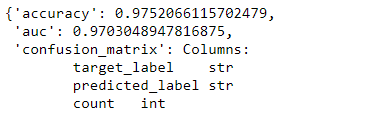
The accuracy is 0.975 that means 97.5%.Step 8: We can predict manually by checking from our test data that it is giving right answer or not.
Code:
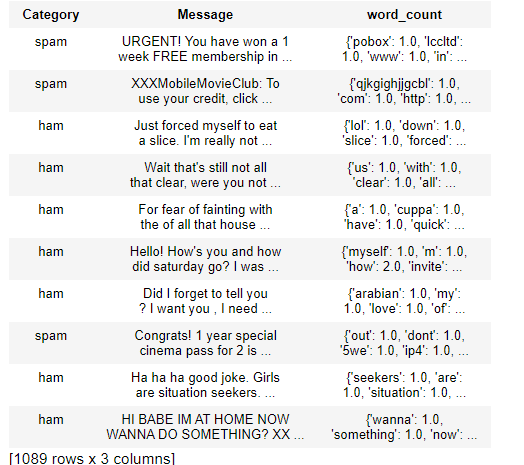
Step 9: Predicting the test data.
python3
model.predict(test_data[1])
|
Output:

The result is spam hence the model is predicting it right.
Like Article
Suggest improvement
Share your thoughts in the comments
Please Login to comment...