Sysmon – Graphical System Activity Monitor for Linux
Last Updated :
01 Nov, 2022
Sysmon is a graphical system monitor for Linux. It shows the information about the CPU, GPU, Memory, HDD/SDD and network connections. It is similar to the Windows task manager. It is completely written into the python programming language. Sysmon shows the all information in the form of Graphical visualization. There are some features of these tools: CPU utilization and per-core clock speed, GPU utilization and clock speed, Memory and Swap utilization, Network utilization (Wlan and Ethernet). Wlan link bandwidth is constantly updated., HDD/SSD utilization.
Installation of Sysmon
Before going to the installation of sysmon we need to look at the dependencies required for the installation of the sysmon. The Following two are the dependencies to install sysmon.
For Ubuntu or Debian based system:
sudo apt install python3
sudo apt-get install python3-pip
For Fedora OS:
dnf install python3
For Arch Linux Based Systems:
pacman -S python-pip
For openSUSE:
zypper install python3-pip
Now let’s see the installation process of the Sysmon. To install the sysmon on the Linux system use the following command:
pip3 install sysmon
or
pip install sysmon
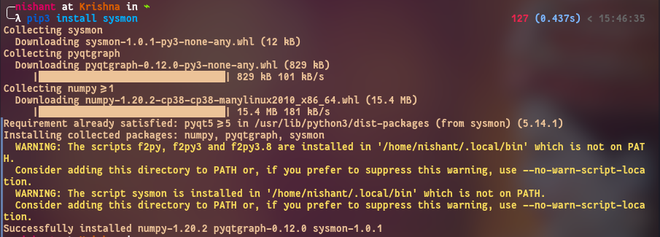
Now we have installed Sysmon our Linux system. Now let’s see how to use the sysmon.
Using Sysmon:
To run the sysmon simple use the following command:
sysmon

Processes by sysmon
In the above image, we can see the all data about currently running processes.

CPU
In the above image, sysmon shows all information about the CPU and memory.
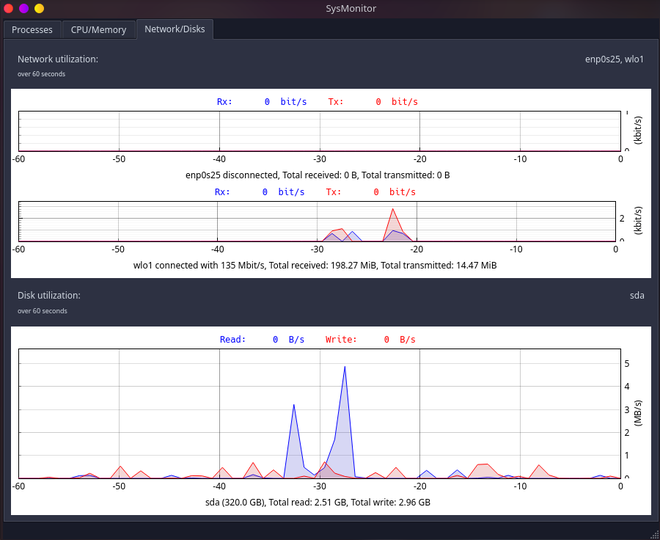
In the above image, we can see that the sysmon show the all information about the network.
Like Article
Suggest improvement
Share your thoughts in the comments
Please Login to comment...